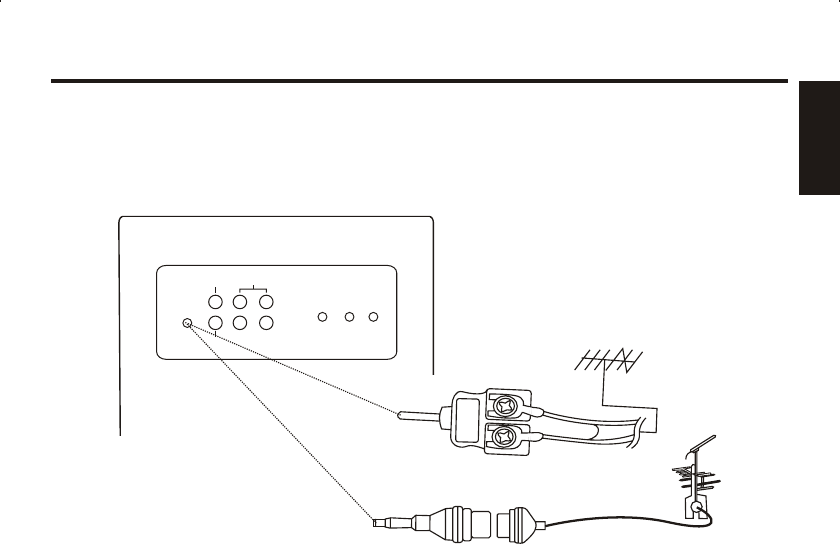
MAKING THE CONNECTIONS
ANTENNA CONNECTION
1. ROD ANTENNA (75 OHM)
In a normal reception area, the built-in Rod Antenna will deliver a sharp clear picture. When
operation, extend it's length and adjust it's direct & angle for the clearest picture.
2. External antenna adaptor (PAD).
MONITOR Selector
! To display image on the monitor from another video source, set the MONITOR Selector to
CDG mode and set the FUNCTION Selector to AUX mode.
! To display CDG lyrics on the Singing Machine’s monitor, set the MONITOR Selector and
FUNCTION Selector to CDG mode.
! To display your image on the Singing Machine’s monitor, set the MONITOR Selector to
CAMERA mode.
! To turn off the monitor on the Singing Machine, set the MONITOR Selector to TV-OFF
mode.
! Adjust the BRIGHTNESS, CONTRAST and VERTICAL HOLD controls at the back of the
Singing Machine to have the best picture quality.
VIDEO OUT Selector
! To display your image on the other machine, set the VIDEO OUT Selector to CAMERA
mode.
! To display CDG lyrics on the other machine, set the VIDEO OUT Selector and FUNCTION
Selector to CDG mode.
! To display image on the other machine from another video source, set the VIDEO OUT
Selector and FUNCTION Selector to AUX mode.
E10
ENGLISH
ANT
BRIGHT
CONTRASTCONTRAST
V-HOLDV-HOLD
L
R
AUX
OUT
IN
IN
VIDEO
IN
VIDEO
IN
VIDEO
OUT
VIDEO
OUT
300 OHM FEEDER CONNECTION
75 OHM COAXIAL CABLE CONNECTION


















