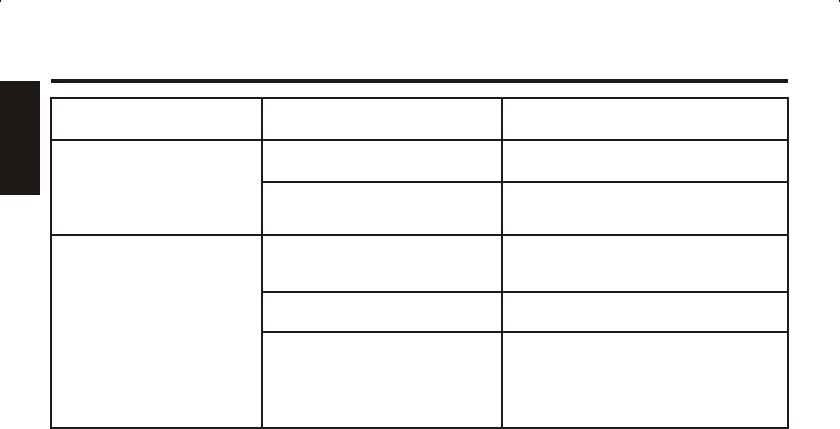
TROUBLE SHOOTING GUIDE
SOLUTION
PROBLEM
POSSIBLE CAUSE
The Camera Lens is down.
Lift up a Camera Lens.
No image display on
Singing Machine’s
monitor.
MONITOR Selector is not
set properly.
Set MONITOR Selector to
CAMERA mode.
Please call Customer Service at (866) 670-6888 if the Trouble Shooting Guide information
doesn’t correct your problem.
Servicing of a Singing Machine by an unauthorized repair facility will void your warranty. The
Singing Machine cannot guarantee future repairs on machines that have been tampered with by
unauthorized personnel.
E19
Image is blurry.
Camera has not warmed up.
Camera lens is dirty.
Wait a minute for the camera to
warm up.
Clean the camera lens.
Camera lens is out of focus.
Adjust the lens of the camera by
slightly rotating either left or right
until the display is clear. Do not
overturn the lens.
ENGLISH


















