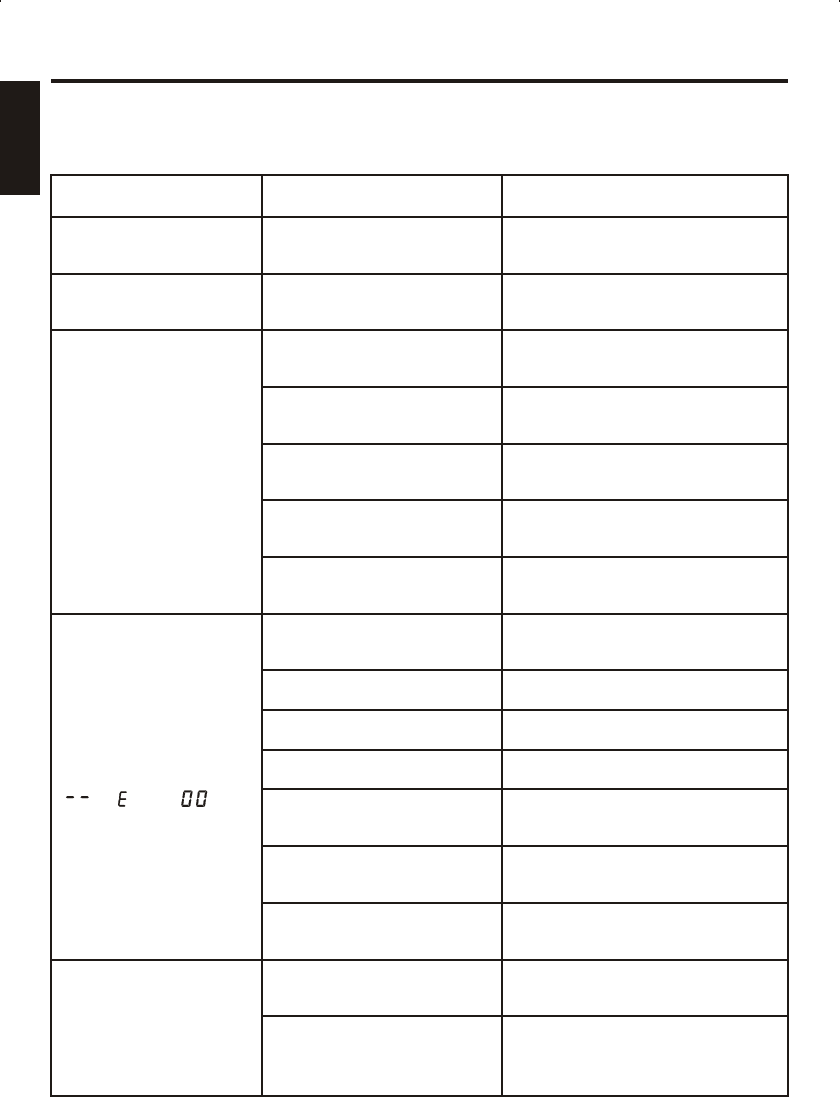
TROUBLE SHOOTING GUIDE
If you have followed the instructions and are having difficulty operating the unit, locate the
PROBLEM in the left column below. Check the corresponding POSSIBLE CAUSE column to
locate and remedy the problem.
SOLUTION
Insert the power plug into the AC
outlet.
Turn up the volume.
Turn up the volume at TV set/PA
system.
Turn on the power at TV set/PA
system.
Follow directions on page E9 for
“Audio Connection”.
Select the correct function.
PROBLEM
No power when ON/OFF
is pressed.
No sound.
POSSIBLE CAUSE
No power plug connection at
the AC outlet.
Volume control is set to
minimum.
Volume control on TV set/PA
system is set to minimum.
TV set/PA system power is
OFF.
AUX OUT jacks not
connected.
The wrong function is
selected.
Select AUX IN as the source for
your home stereo.
Follow direction on page E9 for
connecting to a home stereo
system.
No sound - If audio is
going through home
stereo.
Source Selection on your
stereo is not set properly.
Improper Connection to
stereo system or PA.
Check the outlet with a working
lamp or other electrical appliance.
No power when plugged
in.
The AC outlet may not have
power.
Insert disc correctly.
Wipe clean with soft cloth.
Use a new disc.
Use a new disc.
Only use discs bearing standard
logo as described on page E11.
Disc is inserted upside
down.
Disc is dirty.
Disc is scratched.
Disc is warped.
A nonstandard disc is
inserted.
Moisture has formed inside
the CD deck.
Wait about 20 to 30 minutes to let
it dry out.
CD PLAYER
cannot work normally or
“ ”, “ ” , or “ ” are
displayed.
aai aa aaa
Singing Machine needs to
be reset.
Disconnect the machine from
power source for 30 seconds.
E17
ENGLISH


















