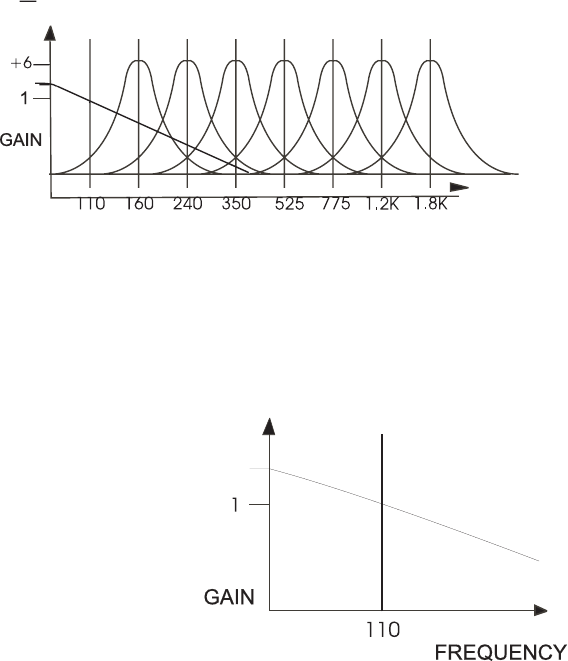
3) Make sure the effect is on, and MIX is at 10.
4) Connect just the “left/mono” output to your amplication
You may want to experiment with the panel controls and switches
as we discuss each of the parameters.
5) Now, play a bright, sustained sound, preferably of low pitch into
the Bass MuRF. Figure 6 shows the MF-105B’s basic frequency
response, the response that you hear when the panel controls are set
up as in the basic setup. For a moment press the bypass switch and
turn the effect off. Note the change in the character of the sound.
Now switch the effect back on.
6) Turn all the sliders down except the lowest one. Figure 7 shows
the frequency response of just the lowest lter. Experiment by
turning each slider up one at a time, while the rest of the sliders
are all the way down. Pay careful attention to the sound of each
lter. When you have learned the sound of each individual lter,
try various combinations, such as the bottom two and top two.
Note that even without Animation, the Bass MuRF is a VERY
POWERFUL lter bank with many possibilities to sculpt your
tone!
Figure 6 – Frequency Response of Bass MuRF in Basic
Figure 7 – Frequency response of 110 Hz Shelving Filter
7) The lters’ frequencies
can be shifted up and
down by a small amount
to create an effect similar
to phasing. Figure 8 shows
a graph that portrays the
results of shifting a lter’s
center frequency. In the
Bass MuRF this can be


















