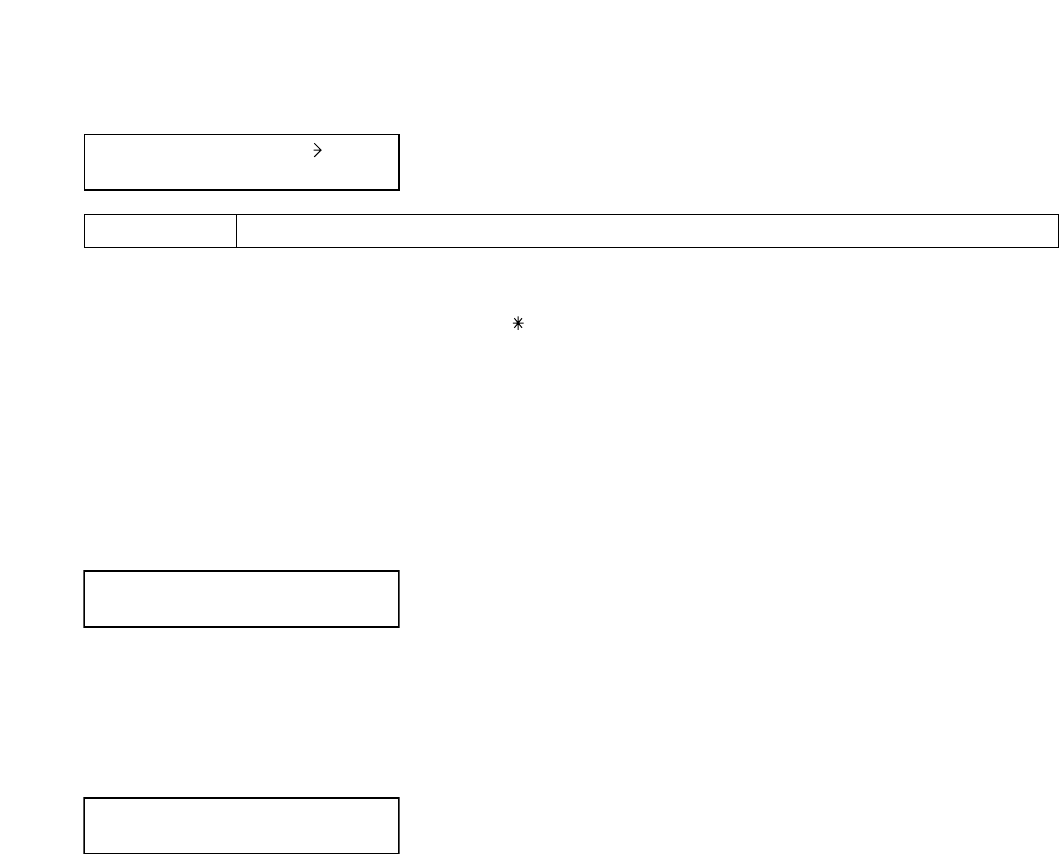
45
Setting the Event to be recalled when power is switched on
P
O
W
ER
ON
– EVENT LAST
Set the Event number to be activated when the unit's power is switched on.
Since no trigger is provided for Event activation at power-on, select the Event number that corresponds to
either the BGM Event or the BASE Event (with [ ] mark suffixed to its Event number), both set in the ROUTE
Event setting.
When LAST is selected, the unit returns to the state before power-off when turned on.
The unit operation depends on the trigger condition at power-on when there was an Event (interrupt
broadcast) or function (mute or emergency mute) being activated by a level trigger before power-off.
[When the function is set to EVENT:]
[When the function is set to MEMORY:]
I
N
I
T
IA
L
IZE
O
K?
Memory initialization
Pressing the Enter key initializes all of the unit's current settings to default settings.
To cancel initialization, press the Left shift key or Escape/Back key to revert back to the previous screen.
[When the function is set to VERSION:]
Firmware version indication
FIR
M
VERS I
O
N=110
.
Displays the firmware version number.
LAST (default), 01 – 32 (only for Events set for ROUTE or BASE)
Setting Range


















