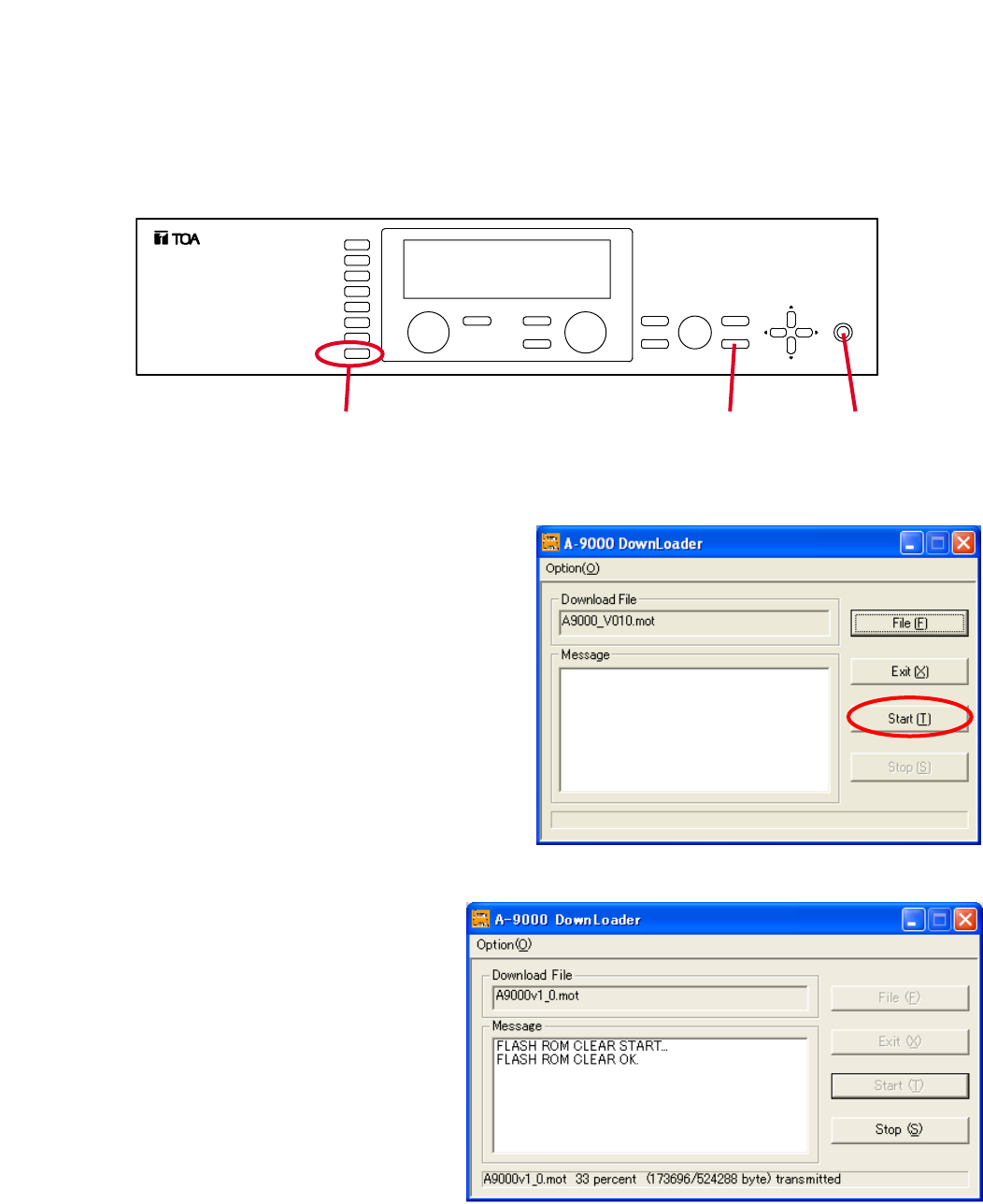
77
Step 5. Perform the following key operations at the unit to make the unit ready for data reception from the PC.
5-1. Turn the power switch off.
5-2. Press the Input channel 8 selection key, Escape/Back key, and Power switch at the same time.
The unit is placed in standby mode for communications with the PC.
Step 6. Click the "Start" button to start the firmware
file transfer.
The window at right opens.
Step 7. Click the "Exit" button to terminate the program after download completion.
The screen returns to the initial menu screen in Step 1.
ON/OFF
OUTPUT SEL
ON/OFF
OUTPUT VOLUME
INPUT VOLUME
POWER
UTILITY
ESC/BACK
MEMORY
ENTER
PARAMETER
8
7
6
5
4
3
2
1
INPUT SELECT
Input channel 8 selection key Power switchEscape/Back key
6


















