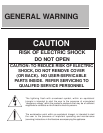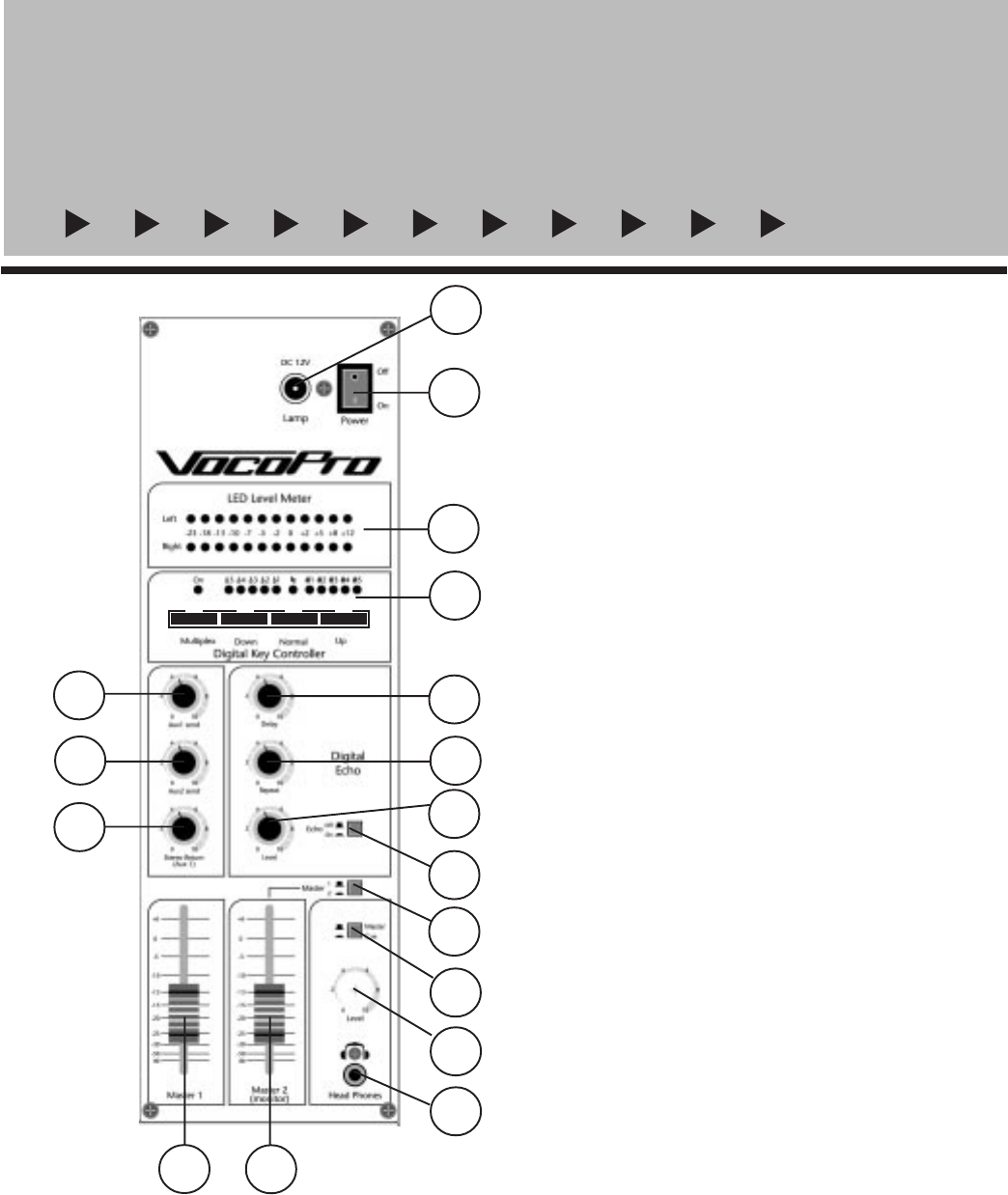
PARTS AND FUNCTIONS
(MASTER CONTROL MODULE)
6
and expandability module...
3.
8.
11.
Cue Level: This sets the level within the headphones.
Echo On/Off Switch: The digital “effects” (echo, repeat and delay)
can be set to the desired levels and switched off when not in use by
pressing the switch to the down position.
Master 1 Fader: This raises or lowers the volume for the master 1
output jack.
Master 2 Fader (Monitor Output): This raises or lowers the
volume for the Master 2 output jacks. Note:
14.
Headphone Jack
Digital Key Control & Multiplex: The digital key control feature
works in the Master 2 mode. Press the Master 2/Key Control button
on the desired channel (to the down position) then adjust the key
control up or down to raise or lower the “key” of the music.
The Multiplex feature works only with discs recorded in the
“multiplex” format. It will delete the vocal tract on multiplex CD’s
or tapes.
4.
5.
6.
Delay: Adjusts the length of each interval. The amount of delay for
each mic channel is controlled by the Aux 2 (post) fader.
Repeat: Adjusts the interval repetition of the echo effect. The amount
of repeat for each mic channel is controlled by the Aux 2 (post) fader.
7.
Echo: Adjusts the echo parameter (-5 - +5) for the overall amount of
digital effect on the mic channels. The amount of echo for each mic
channel is controlled by the Aux 2 (post) fader.
10.
Master/Cue Headphone Switch: Switches the LED level meter
between the entire mix or “cue” signals from individual channels.
9.
Master 1/Master 2: This allows the user to select between the
Master 1 mode or Master 2 mode. Note: This must be set in theMaster
2 position in order to send the key control signal to a monitor.
15.
16.
17.
Aux 1 Send Master Contol: Sets the master level for the signal being
sent to an external effects unit through the Aux 1 Send jack. Note: The
key control feature is by-passed through this send.
Aux 2 Send Master Control: Sets the master level for the signal
being sent to an external effects unit through the Aux 2 jacks. Note:
The Aux 2 On/Off switch(s) on the music module must be set in the
down position to work with the Aux 2 Send Master Control. Note:
The key control feature is by-passed through this send.
Stereo Return (Aux 1) Master Control: Controls the signal being
received from an external effects unit.
13.
2
6
7
8
9
10
3
11
5
12
1
13
14
15
16
17
4
2. Power On/Off
LED Level Meter: Displays sound or cue levels
from the music sources.
1.
DC 12V Lamp Connector
12.