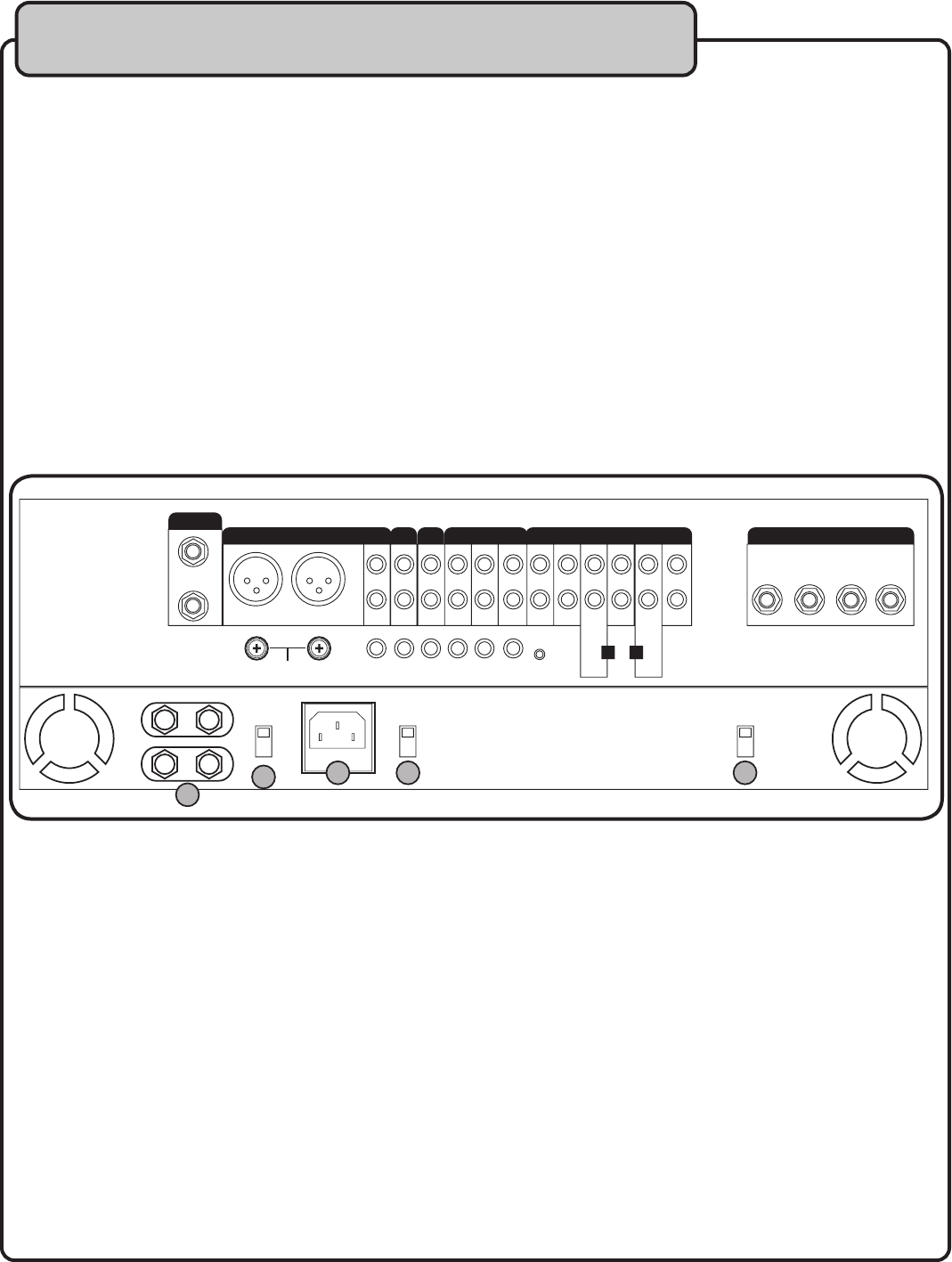
16
1. SPEAKER/BRIDGE OUTPUTS - This connection outputs to speakers using “banana cables”. You have
the option of using the Bridge configuration or the Stereo configuration. See the OPERATIONS section for
instructions on using the STEREO or BRIDGE configuration.
2. GROUND LIFT switch - A “ground loop” is a phenomenon where an unintended connection to ground
is made through an interfering electrical conductor, causing what is known as “60Hz hum.” A GROUND
LIFT switch adds a resistor between the ground and cable shield when switched on, effectively ridding the
system of hum.
3. AC INPUT - This is the terminal for the AC power cable. Carefully insert the AC power cable here. The
AC power cable should fit firm into housing.
4. VOLTAGE SELECTOR - This switch can change the voltage from 115V to 230V. Before your PKJ-
9090PRO is shipped from the factory, the switch is set to 115V. If you live in an area that has different
voltage requirements (230-240V), you MUST set it to 230V.
5. STEREO/BRIDGE selector - Choose between STEREO or BRIDGE output modes.
BOOTH OUT
MASTER OUT
REC OUT
remote
key control
VIDEO OUT VIDEO IN
AV OUT
AV INPUT STEREO INPUT MICROPHONE INSERTS
1234
PHONO
LINE
GND
B
a
l
a
n
ce
d
UNBA
L
R
E
C
O
RD AUD
I
O
A
V
3
A
V
2
A
V
1
P
H
O
N
O
3
CD
3
CD
2
CD
1
P
H
O
N
O
2
L
I
N
E
P
H
O
N
O
1
L
I
N
E
+
-
+
-
1
2
3
4
5
Rear Panel (Amp) Descriptions
and Functions


















