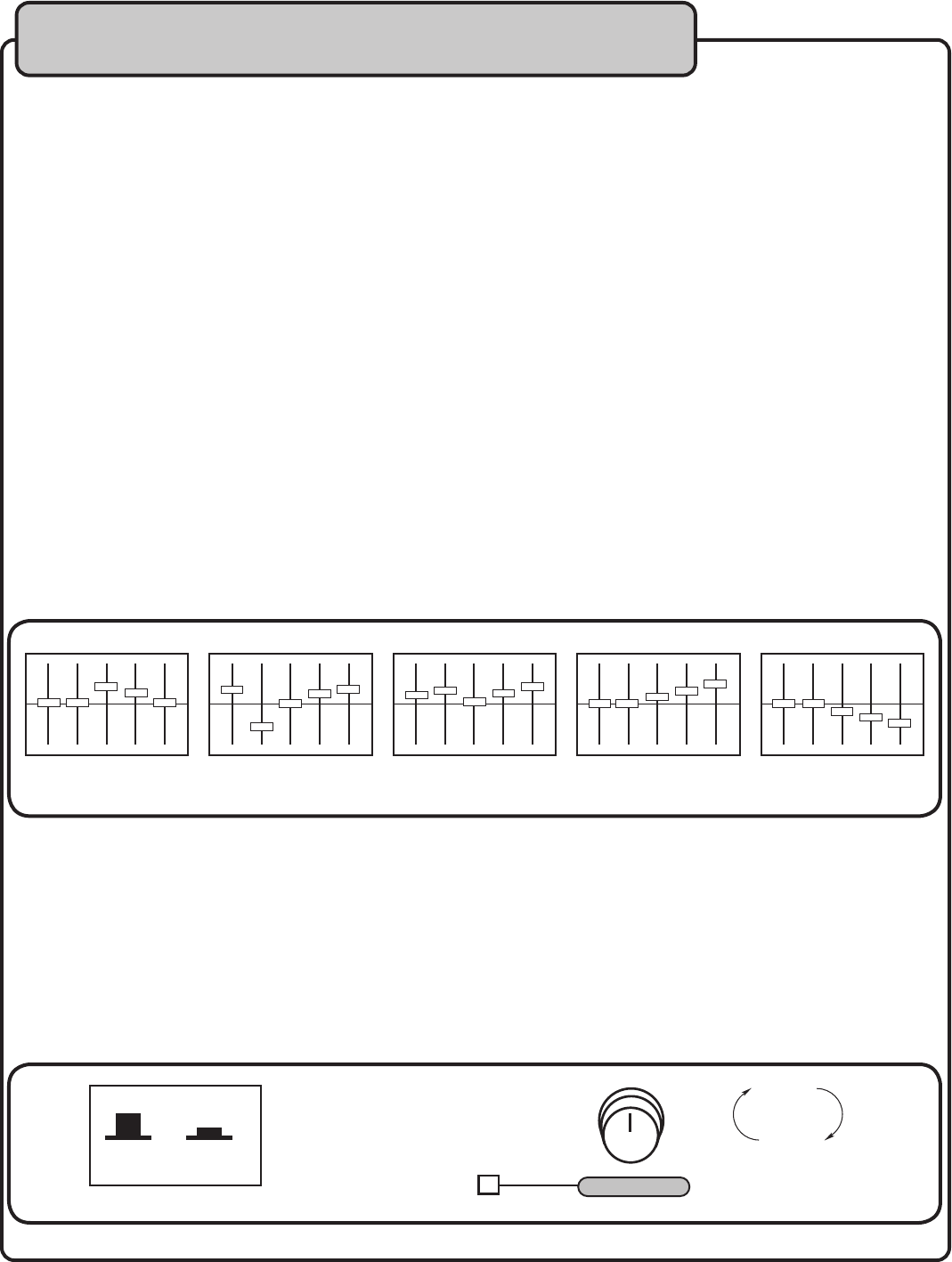
19
Advanced Operations Cont...
Making an announcement during playback
To make an announcement during music playback, you most likely will want the music at a low enough volume
so that you can be heard over the music clearly. To do this, you use the TALK OVER function(pg 9, #9) when
the toggle is set to ON, the music volume is lowered considerably to allow for the announcement. When
done with the announcement, you switch the toggle back to OFF to return the music back to the level it was
originally. If you make several announcements, and want to avoid Talk Over On/Off switching, use the AUTO
mode. When in AUTO mode, the music volume level will automatically lower whenever there is mic activity
during an announcement and return when the announcement is over.
Note: Talk Over only works with Mic 1. If you try to use it when speaking into Mic 2, 3 or 4, it will
not work. Mic 1 is reserved as the KJ/DJ Mic.
Talk Over
Fine tuning music for precise room tuning
To fine tune the sound of your musical output, we included the 5-Band Graphic EQ. This EQ makes adjust-
ing the warmth or sharpness of your music a breeze. Frequency range settings are: 60, 250, 1k, 4k and
12k. The lows are 60 and 250, the mid is 1k and the highs are 4k and 12k. Below we have provided
some common general settings.
Channel Cueing
Channel cueing monitors the input signal(s) from the mix board to the headphones. When channel cueing,
you can select as many channels as you like to cue to headphones. To CHANNEL CUE, first make sure the
MASTER/CUE SELECTOR button is set to CUE. Then press the CUE button on each channel that you want
cued to the headphones. To REMOVE a channel from being cued, simply depress that channels CUE
button. To INCREASE or DECREASE the volume level to headphones, use the CUE LEVEL control located
next to the Cue/Master button. Note: It is recommended to only cue necessary channels, as too many
cued channels can be difficult to discern from one another. Also when channel cueing, any Digital Key
changes in effect will not be audible to the headphones.
Graphic Equalizer
Cueing
Clean Vocals Room Acoustic
Correction
Slight Power Boost
Reducing Tape Hiss
(Playing)(Recording)
CUE MASTER
5
CUE
MASTER
Level
0 10
Increase Decrease
Phones Level


















