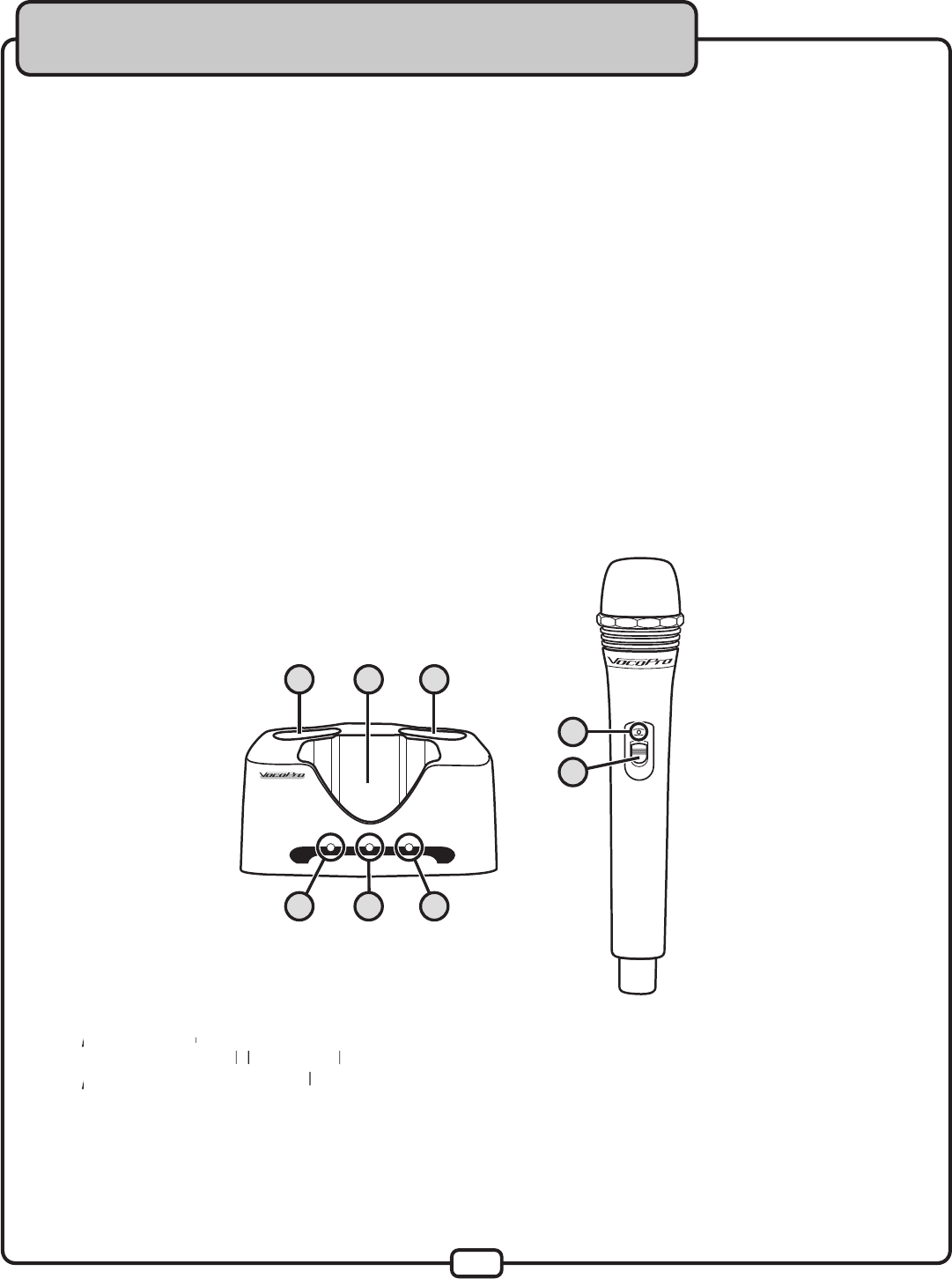
12
The UHF-5805 comes with two dual chargers that let you charge all four microphones at the same time.
Charging the Microphones
If the LED light on the microphone(s) does not light up when the microphone is turned on, this indicates that
the microphone needs to be charged
To charge:
1. Place the microphone in the charger slot, the LED on the charger will be lit while the
microphone is charging.
2. When the LED on the charger turns off, the microphone is charged and can be removed.
NOTE: For longest battery life, be sure to turn the microphones off when not in use.
Reading the LED Indicators
The LEDs on the charger indicate the charging status. There are three states: blinking, on, and off.
•
Blinking - The power is connected to the charger but there are no microphones being charged
• On -
The microphone is
being charged
• Off - T
he
microphone is
completely charged and can be removed.
Charger and Microphone Descriptions and Functions
1.
Micropho
ne slots
- Insert
ne slots
ne slots
the microphones in t
hese slots to
charge
2. Body
pack charger
2. Body
2. Body
-
pack charger - pack charger
Insert
the optional recharge
able body pack in this slot to charge
3. Microphone
charge LE
D
charge LEDcharge LE
indicators
D indicatorsD
- Indicate the
indicators - Indicate the indicators
charg
ing stat
us
of th
e microphones
4. Body
pack charge LED in
4. Body4. Body
dicator
- Indicates the charging status of the bodypack
dicator - Indicates the charging status of the bodypackdicator
5. Charge Indicator LED
- The color of this LED indicates the microphone’s charge level. Green means
5. Charge Indicator LED
5. Charge Indicator LED
the charge is high, Orange means the charge is getting low and should be charged, and Red means
the charge is very low and must be charged immediately.
6. Power Switch
- Used to turn the microphone power ON and OFF. The mic power is ON when the
6. Power Switch
6. Power Switch
switch is in the ON position and the power is OFF when the switch is in the OFF position.
Charging
the
Microphones
Universal Mic Charger
1 1
5
6
2
3 34
NOTE:
Make sure you are using
the 9V power adapter for
microphone chargers


















