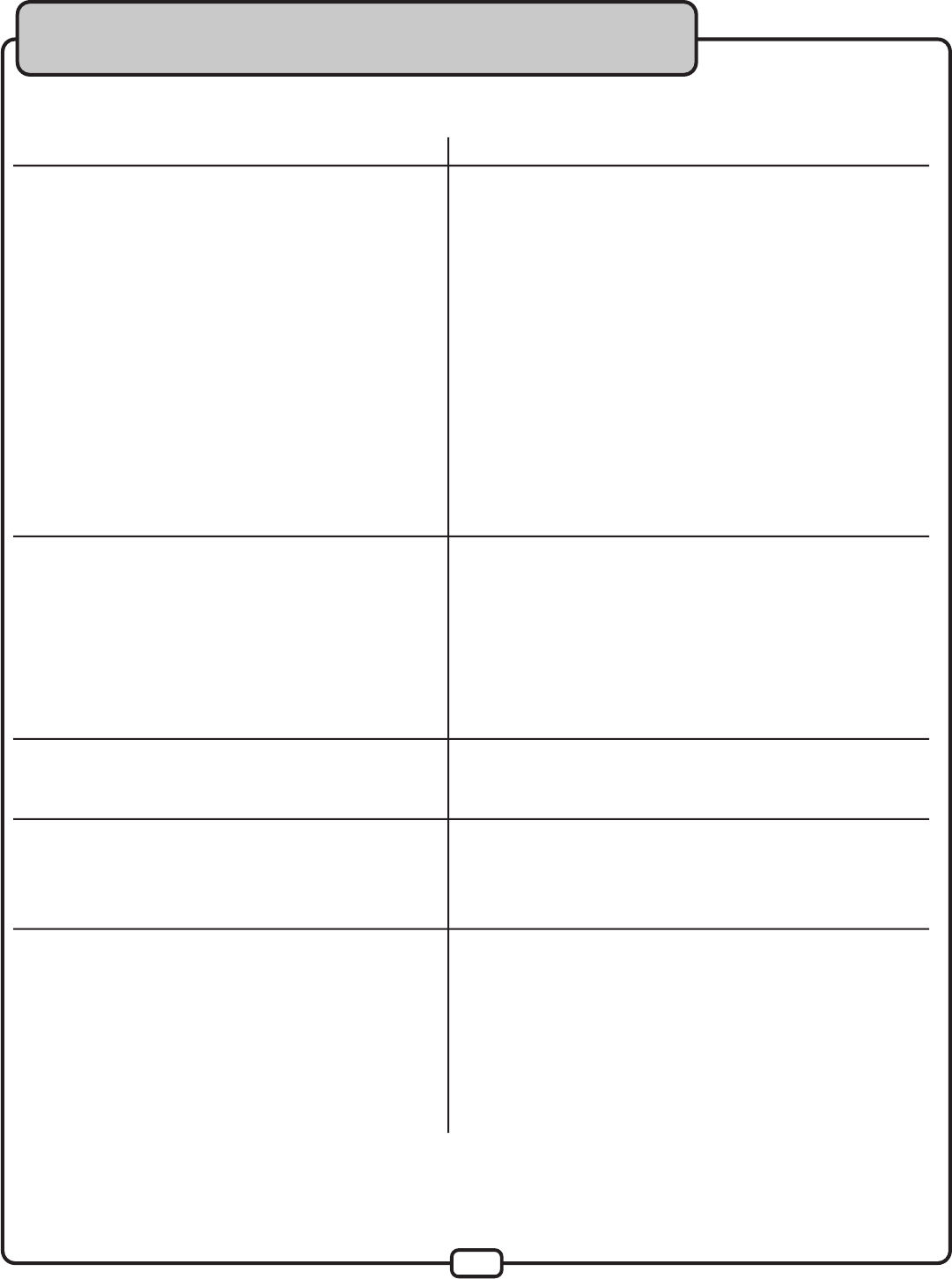
15
Troubleshooting
P
roblems
No sound output, RF/AF LED(s) are not glowing
Received signal is noisy or contains extraneous
sounds with the microphone(s) ON.
There is noise coming from the receiver with the
microphones turned OFF.
Momentary loss of sound as microphone(s) are
moved throughout the operating range.
Solutions
• Make sure the microphone and receiver power
switches and receiver are set to the ON position.
• Check microphone charge to ensure there is
sufficient power. Charge mic if necessary
• Check receiver’s AC power connection.
• Make sure antennas are firmly connected and
extended to an optimal position.
• If necessary, reduce the distance between the
microphones and receiver.
• Turn up the receiver’s VOLUME level controls.
• Check for proper connection between receiver and
external amplifier/mixer.
• Talk into the microphone and observe the receiver’s
RF/AF signal LED’s. If they glow, the problem is
elsewhere in the sound system.
• Check microphone(s) charge and recharge if the
charge is low.
• Remove local sources of UHF interference, such as
lighting equipment.
•
Adjust the squelch controls on
the front of the UHF-
5805 rec
eiver.
• Signal may be too weak. If so, reposition antennas.
(If possible, move them closer to the transmitter).
• Remove local sources of UHF interference, such
as lighting equipment.
• Reposition the receiver or antennas.
• Reposition the receiver, perform a “walkthrough”,
and observe the signal strengths. If audio dropouts
persist, mark these “dead spots” in the operating
area and avoid them during the performance.
UHF-5805 Manual © VocoPro 2011
V 1.1
www.vocopro.com
Erratic LED blinking on the main receiver modules • Make sure the 14V power adapter is plugged
in to the main unit. Do not use the 9V adapters
with the main receiver unit.
• If the power adapter is the 14V and the main unit
lights are still blinking, contact VocoPro for a
replacement


















