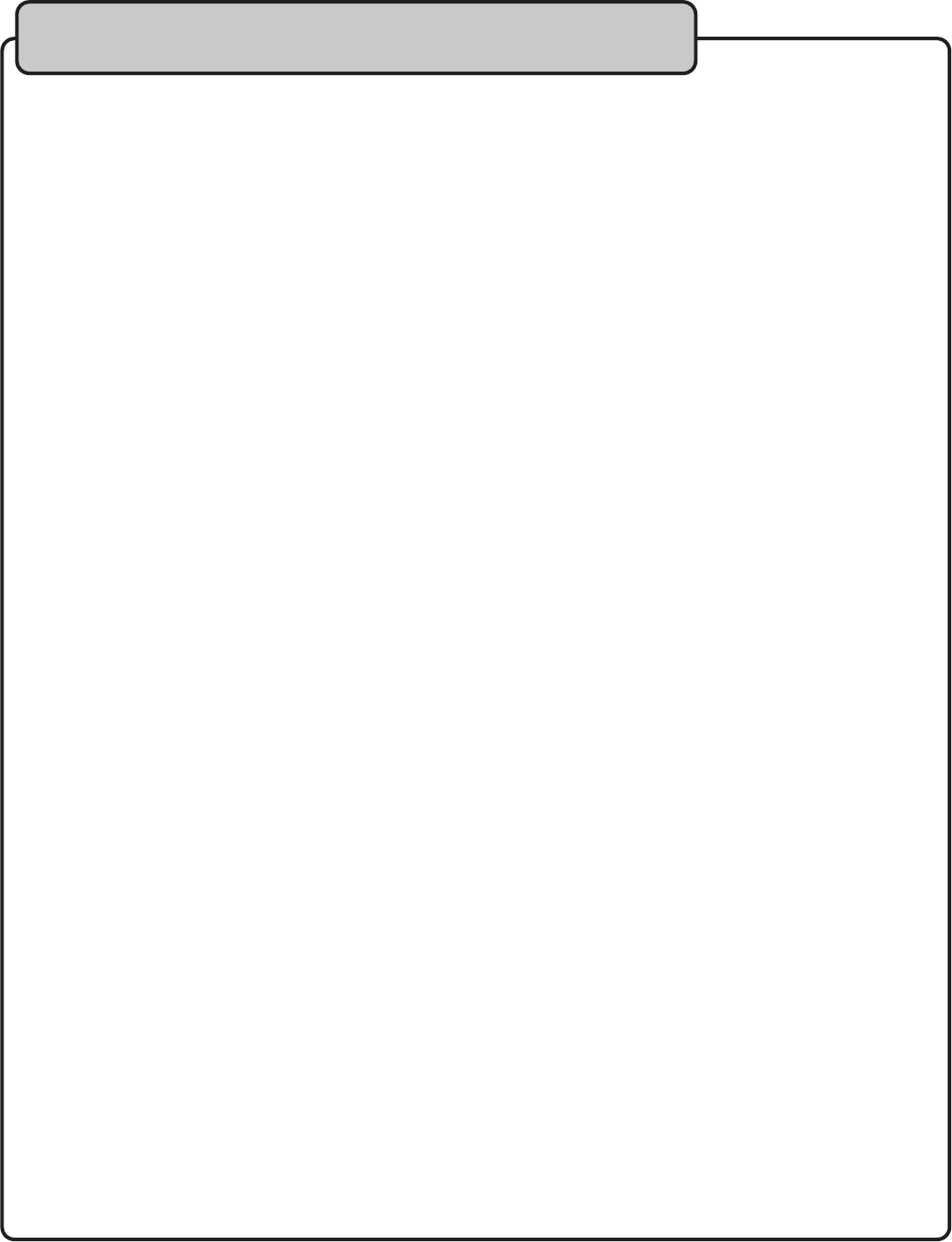
21
There is no power
•
Make sure the power adapter cord is
fi rmly co
nnected to t
he back of the
UHF-5900
and to the power outlet.
•
If using a power st
rip
/surge
-protector, make sure that it is plugged in and switched on.
•
Make sure the rear panel power
switch and the f
ront panel module power switches are
turned on
.
There is no
sound
•
Make sure
everything is connected fi rmly and properly.
•
Make sure there are no defective cables.
•
M
ake sure all of your components are turned on.
•
Make sure all of the components (amp, mixer, TV, etc.) are set to the proper inputs.
•
Make
sure the micr
ophones are set to the correct channel
s
.
•
Make
sure the
module volume
is turned up
.
The sound cuts out, is unclear, or has static
•
Make sure
everything is connected fi rmly and properly.
•
Position the antennas 90
º
from each other.
(see illustration on page 13)
•
Make sure there are no defective cables.
•
Make sure the microphone batteries are fre
sh and fully charged
.
•
I
ncrease
the squel
ch on the affected channel.
(see page 16)
•
Make sure each module is set to a different frequency.
Do not assign
more than one mic to a module.
•
Try a different wireless frequency channel.
Burst of static when turning off a microphone
•
I
ncrease
the squel
ch on the affected channel.
(see page 16)
•
Make sure microphones are at least 1
ft from each other
.
•
Make sure the microphones are at least 5ft from the receiver.
Can’t fi nd an interference free frequency
•
Refer to obtaining information on your proximity to TV broadcast towers. (see page 18)
The mic
rophone will not set to
the desired frequency
•
Make sure
the microphone has charged batteries
.
•
Make sure nothing is blocking the the infrared sensors.
•
Hold the microphone closer to the module with the
IR sensors facing each other
.
•
Try a different wireless frequency channel.
Audio from one microphone bleeds into another channel
•
Make sure
the microphone
is at least 10 feet from the receiver
.
•
M
ake sure that the mic frequency is at least 1MHz away from the
f
requencies o
f the other mics.
Module is stuck in scan mode
•
Res
et
the module by turning it off and on
.
Buttons are not responsive
•
Make sure
the butt
ons are not st
uck
.
•
Res
et
the module by turning it off and on
.
Troubleshooting


















