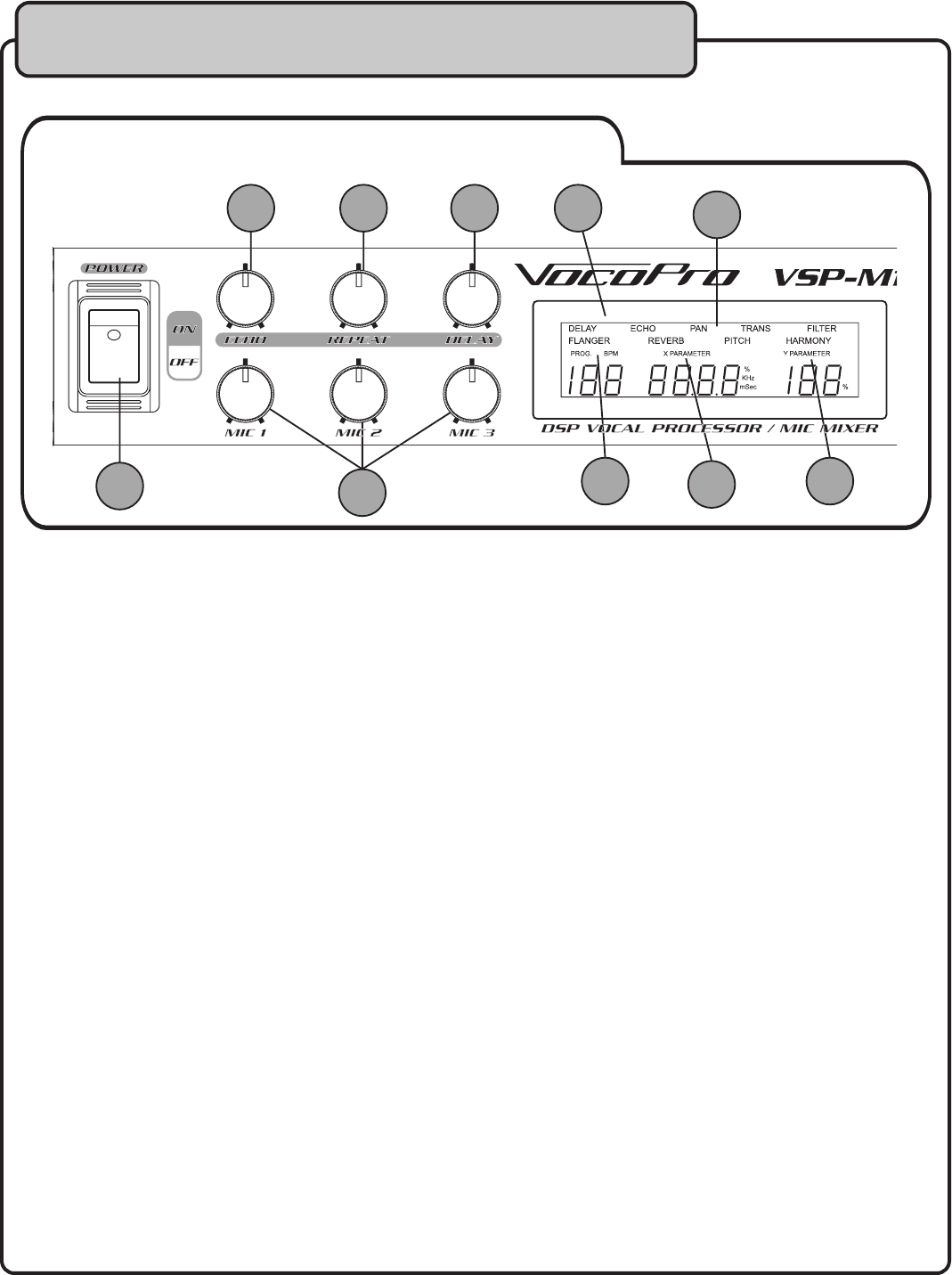
6
Front Panel Descriptions
1. POWER - In the upper postion, this switch turns the VSP-M1 ON, lower position OFF.
2. ECHO - This controls the level of the ECHO effect for only MIC 1, 2 and 3, and not other
input sources. MIC 3 is the only input where the ECHO can be bypassed entirely, so if you
donʼt want an equal amount of the effect applied to MIC 1 and 2 (also 3 while that input has
its ECHO set ON), turn the ECHO control hard left. ECHO output is then at zero.
3. REPEAT - This sets the number of ECHO repeats before MIC ECHO decays for MIC 1, 2 and 3.
4. DELAY - This control sets the DELAY time in between ECHO repetitions.
5. MIC 1, 2, and 3 LEVEL - These knobs adjust the individual MIC levels.
6. LCD DISPLAY - This display window indicates:
a. Which effect is being applied to source; ECHO, PAN, TRANS, FILTER,
FLANGER, REVERB, PITCH or HARMONY
b. BEATS PER MINUTE (BPM). When an external music source is input to the
VSP-M1, the counter will automatically display the BPM for each track. Since
the VSP-M1 has a BPM Auto Synchronization feature, it will automatically cue
the effects to align with the rhythm of the music.
c. X PARAMETER. The RANGE of each effect is shown here in either a
percentage or in miliseconds.
d. Y PARAMETER. The LEVEL of each effect is shown here in a percentage from
0 to 100%.
1
2
3
4
a
6
18
d
c
b
5
1
2
3 4
5
6 7
8
9
7
8
11
10
9
12
13
14
15
17
16
Front Panel















