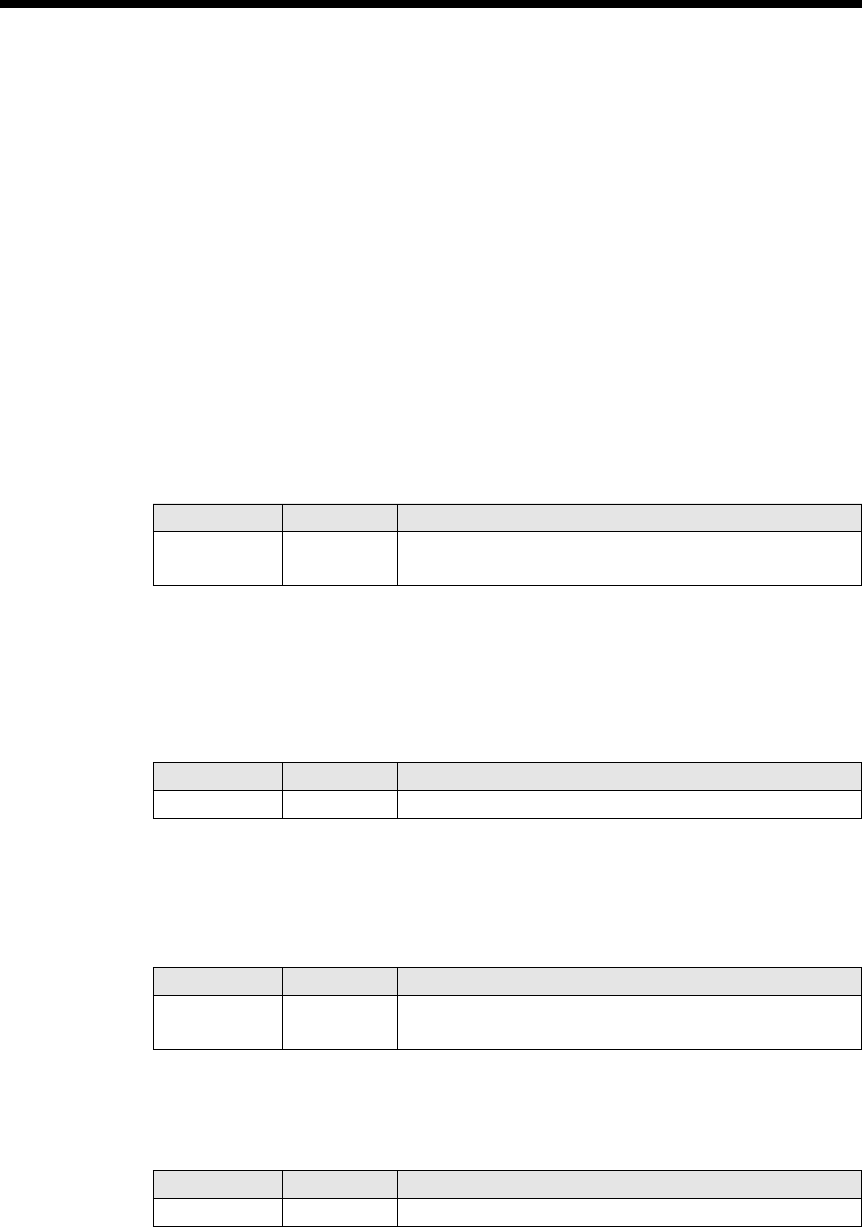
26
Pedal effects
The VT20+/VT40+/VT80+/VT120+ provides eleven of the most popular types
of pedal effect. You can use the VALUE knob to adjust the major parameters.
NOTE: In order to edit the pedal effect parameter settings, effect bypass
must be off (the BYPASS LED must be dark). If bypass is on (BYPASS LED
lit), turning the VALUE knob will adjust the noise reduction sensitivity
instead of an effect parameter.
NOTE: To turn the pedal effect off, rotate the VALUE knob all the way to the
left.
1. COMP
This models a compressor pedal that is popular for its percussive clean sound.
It’s perfect for the pop or funk music of the 80’s and 90’s. It can also produce a
singing, mellow sustain.
Knob Parameter
VALUE SENS Adjusts the sensitivity. Turn the knob toward the right
to increase the compression and sustain.
2. ACOUSTIC
This is ideal when you want to play acoustic sounds. It’s a simulator that
transforms the sound of an electric guitar into the sound of an acoustic guitar.
We recommend that you use this with a single-coil (i.e., low output) neck
(front) pickup.
Knob Parameter
VALUE TONE Adjusts the tone.
3. AUTO WAH
This models an auto-wah; a device that creates an automatic “wah” effect that
varies with your picking dynamics (i.e., how hard or soft you hit the strings) -
a quirky, but useful effect.
Knob Parameter
VALUE SENS/POL Adjusts the sensitivity of response to the guitar
volume.
4. U-VIBE
This models a famous phase/vibrato pedal. This effect simulates a rotary
speaker, producing a seductive and emotional tone.
Knob Parameter
VALUE SPEED Adjusts the vibrato speed.


















