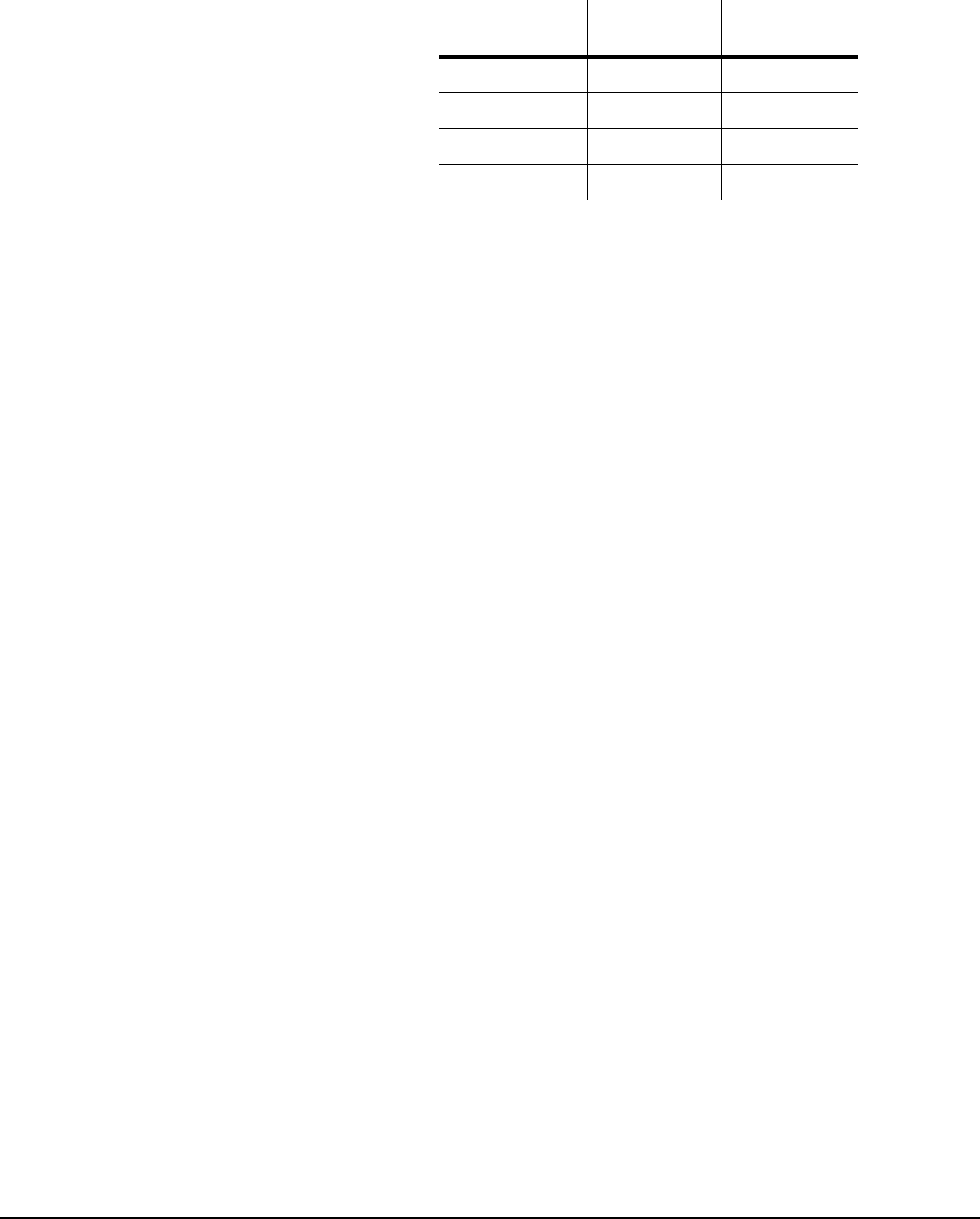
VT1536A Isolated Digital Input/Output SCP 5
Configuring for Input Refer again to Figure 1 for the four valid input threshold, switch
configurations. Table 1 shows the "input zero" and "input one" levels for the
nominal threshold settings.
Configuring for Output By turning all four of its threshold-setting switches OFF, a channel is
configured as an output channel.
Installation
After the switches have been configured, the installation for this Plug-on is
common to several others and is covered in Chapter 1 of your VXI Module
User's Manual.
Connecting To The Terminal Module
To get started on field wiring to the VT1536A SCP you'll need to know that
input-configured channels ARE POLARIZED. That is the H terminal must
be driven positive relative to the L terminal. Output-configured channels are
not polarized. For more information see
“Input and Output Characteristics”
on page 7.
The SCP connections for the Terminal Modules are shown on the
self-adhesive labels that come with the SCP. Use these to label terminal
definitions on your terminal module. The connections are shown in
Figure 2.
Table 1 Input Threshold Voltage Levels
Nominal
Threshold Level
Input One
VDC Minimum
Input Zero
VDC Maximum
5 2.1 1.4
12 7 2
24 13 3
48 25 5


















