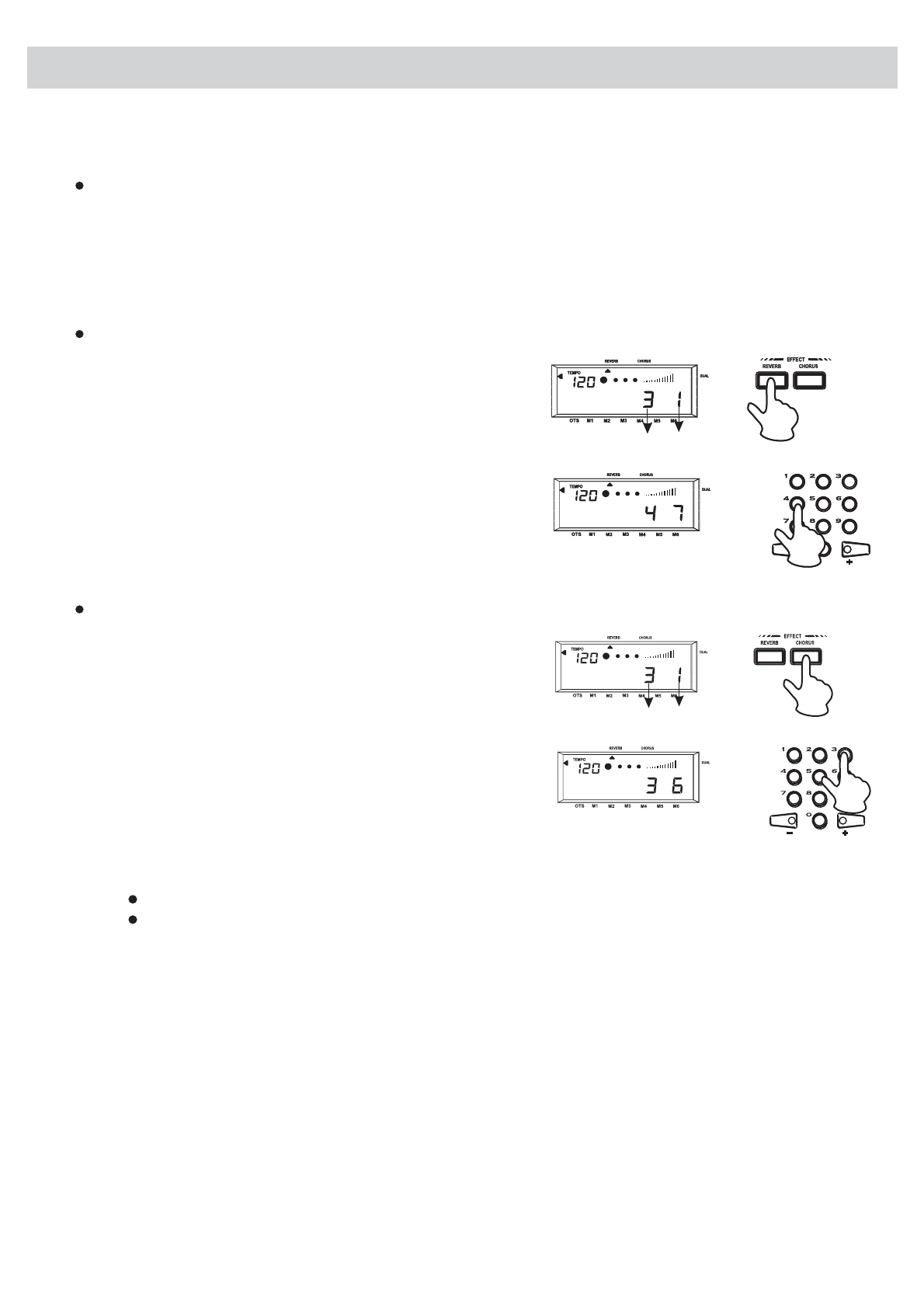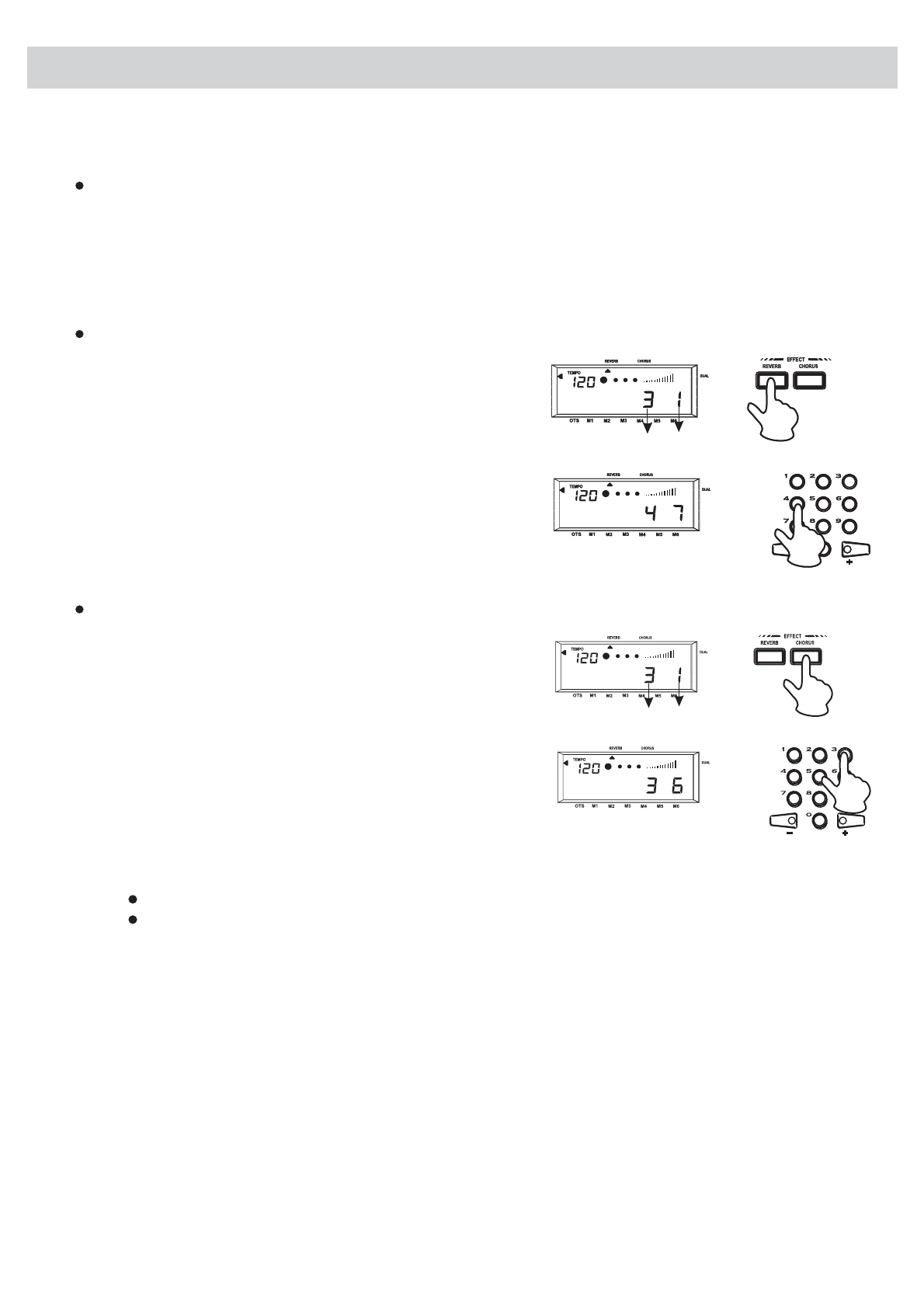
Voices and Effects...........Continued
4. Drum Kit
This digital piano features 7 percussion sounds.
Voices 141-147 are the featuring drum set of this digital piano. To select a drum set,
please refer to the section "Select a Voice" on page 10.
5. Digital Effects
This digital drum has 8 Reverb and 8 Chorus effects. This function can adjust the reverb and
chorus effect by referring to the performing environment.
Reverb effect
To adjust reverb type and levels:
1. Press the button, then two values
appear on the display, the one on the left is
reverb type, the other one is the reverb level.
REVERB
2. Hold the button, the reverb type
value start to flash, you can change the reverb
type by input number 0-7 with the numeric
keypad. When the reverb type is selected, the
reverb level start to flash, now you can use the
same method as selecting reverb type to select
reverb level (0-7).
REVERB
HARMONY
OCTAVE DOWN
TOUCH
HARMONY
OCTAVE DOWN
TOUCH
HARMONY
OCTAVE DOWN
TOUCH
HARMONY
OCTAVE DOWN
TOUCH
TYPE LEVEL
Chorus effect
To adjust chorus type and levels:
1. Press the button, then two values
appear on the display, the one on the left is
chorus type, the other one is the chorus level.
CHORUS
2. Hold the button, the reverb type
value start to flash, you can change the chorus
type by input number 0-7 with the numeric
keypad. When the chorus type is selected, the
chorus level start to flash, now you can use the
same method as selecting chorus type to select
chorus level (0-7).
CHORUS
HARMONY
OCTAVE DOWN
TOUCH
HARMONY
OCTAVE DOWN
TOUCH
TYPE LEVEL
Note: When the Reverb and Chorus levels are set to 0, the effects are turned off.
The default Reverb type and level are both set to 4; the default Chorus type and
level are both set to 0, as in off status.
12