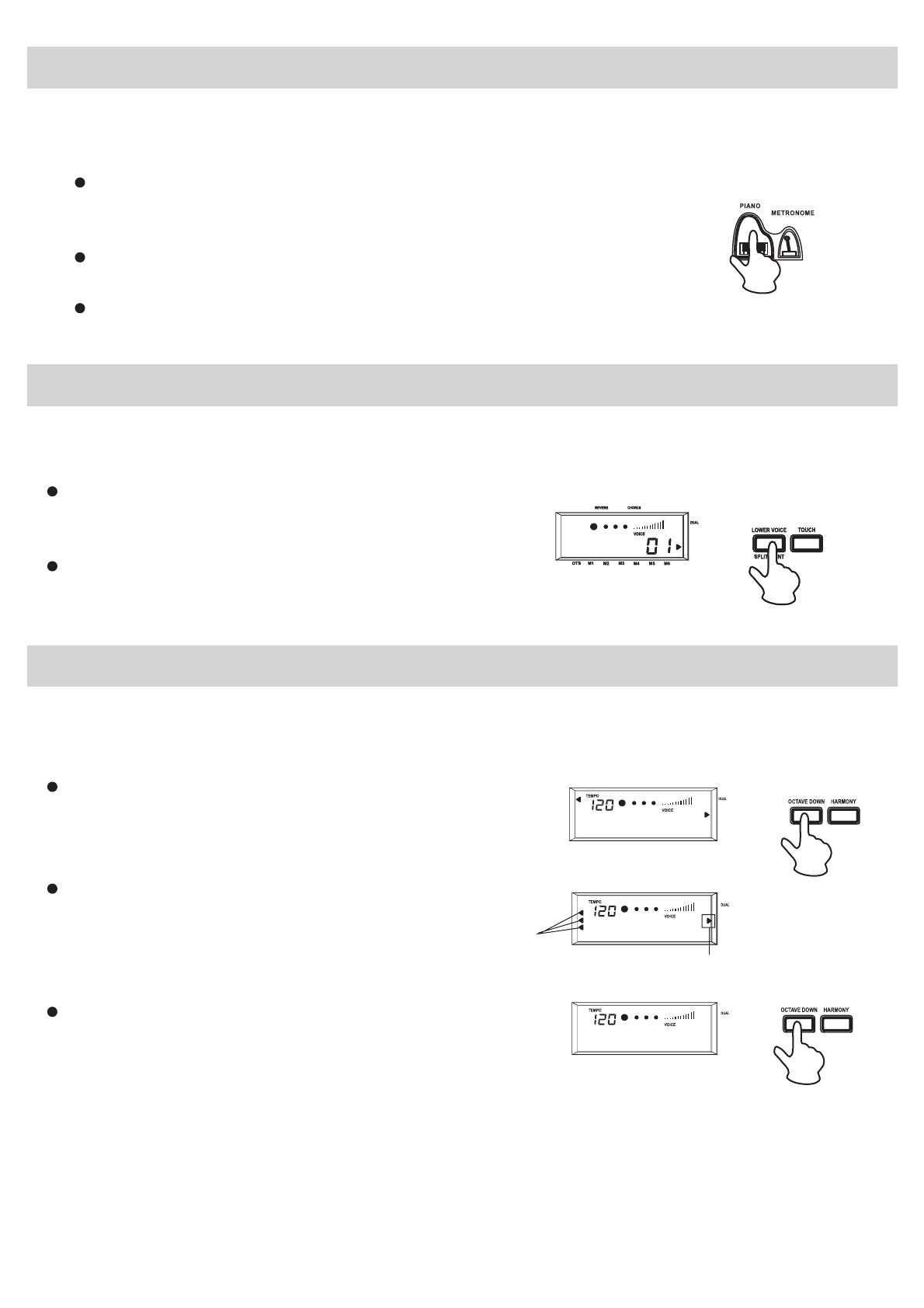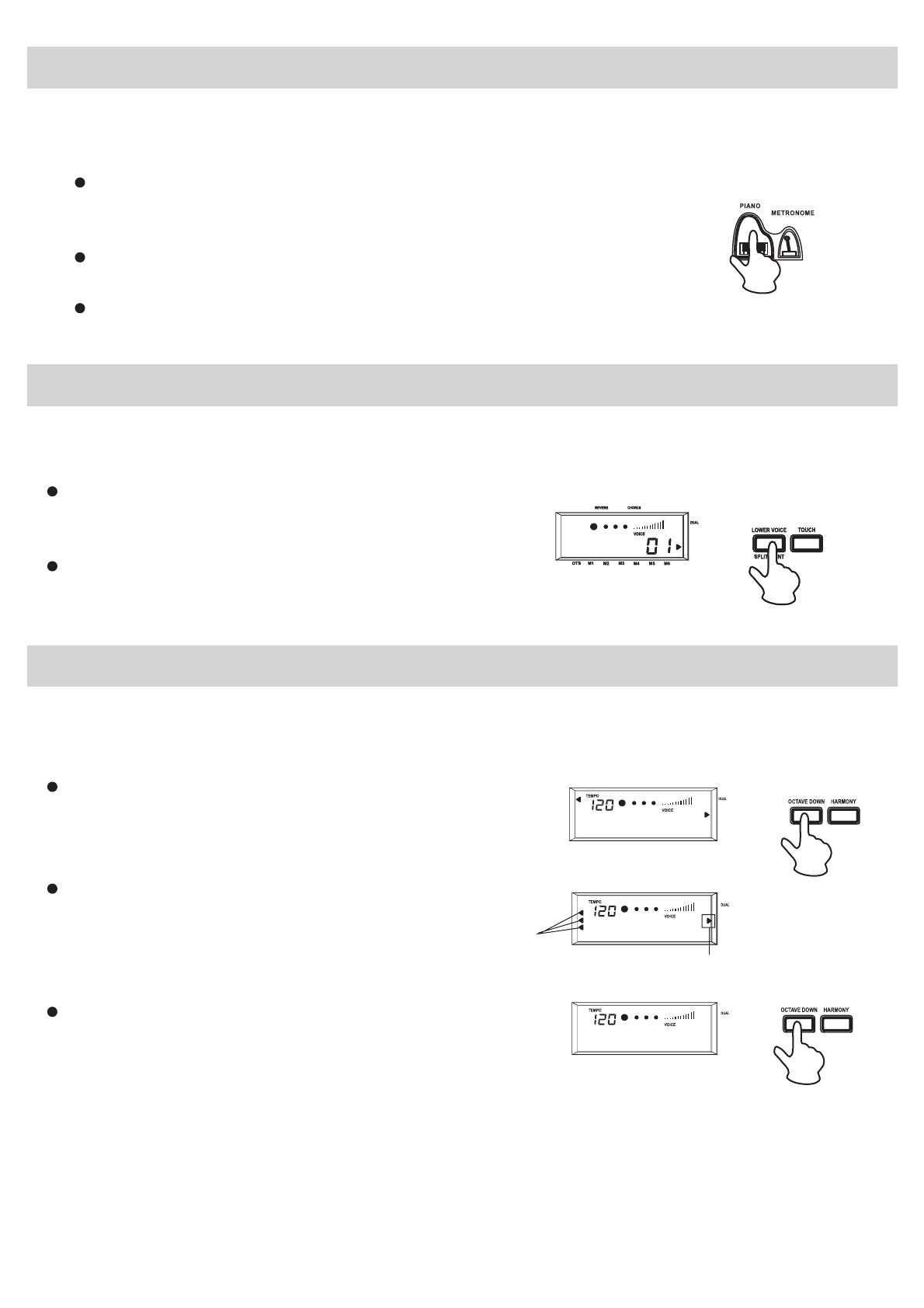
Voices and Effects...........Continued
6. Instant select Piano voice
You can select the piano voices immediately by pressing the button.PIANO
When you press the button, the digital piano turns into
Normal status automatically, at this time Dual voice function is
unable to start.
PIANO
Press the button again to exit the PIANO mode and return
to the previously selected voice.
PIANO
If you select a voice directly in the Piano status, the PIANO status
will be exit automatically.
Touch Response Keyboard
The keys on this digital piano is velocity sensitive, which means, the harder you play on the
keys, the louder the sound becomes, as occurs in an acoustic piano.
The Touch Response Keyboard can be turn on
and off at any time. At the default, the Touch
Response is turned on.
Press the button, the arrow head pointing
to TOUCH on the display disappears, at this time
the touch response is off.
TOUCH
HARMONY
OCTAVE DOWN
TOUCH
HARMONY
OCTAVE DOWN
TOUCH
Octave Down Control
When you are playing in Normal mode, you can octave-shift the current voice down one
octave in real time. In the Fingered, Single Fingered and Split mode, play with the right
hand to shift down one octave.
In Normal mode, press the
button, the octave down indicator appears
in the display and now the entire keyboard
shift down one octave.
OCTAVE DOWN
NORMAL
FINGERED
SPLIT
ONE FINGER
HARMONY
OCTAVE DOWN
TOUCH
NORMAL
FINGERED
SPLIT
ONE FINGER
HARMONY
OCTAVE DOWN
TOUCH
HARMONY
OCTAVE DOWN
TOUCH
Arrow
heads
appear
OctaveDownIndicator
In Fingered, Single Fingered and Split mode,
press the button, the octave
down indicator appears in the display and now
the right section of the keyboard shift down one
octave.
OCTAVE DOWN
To cancel the octave down function, press the
button again, the octave down
indicator turns off.
OCTAVE DOWN
13