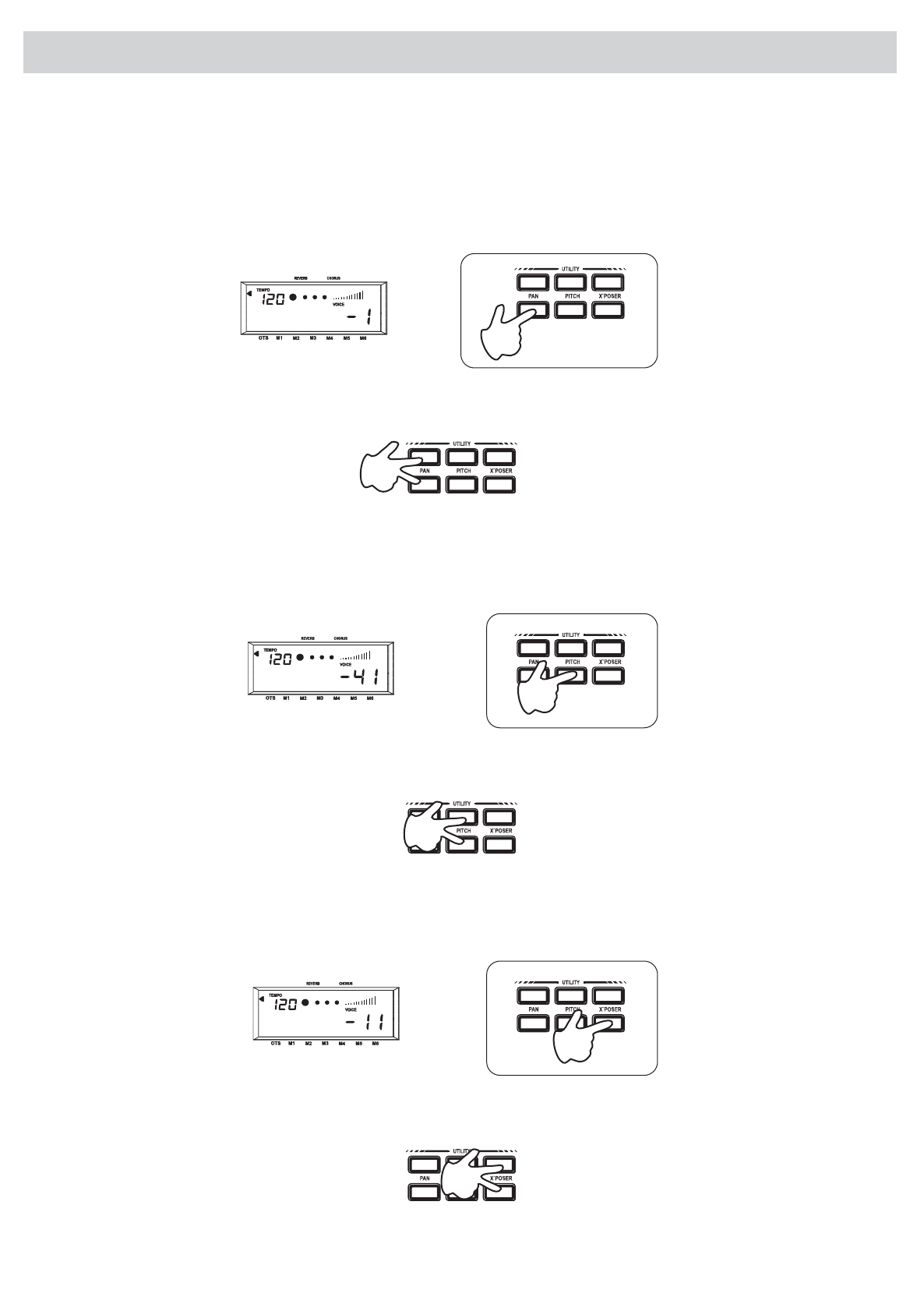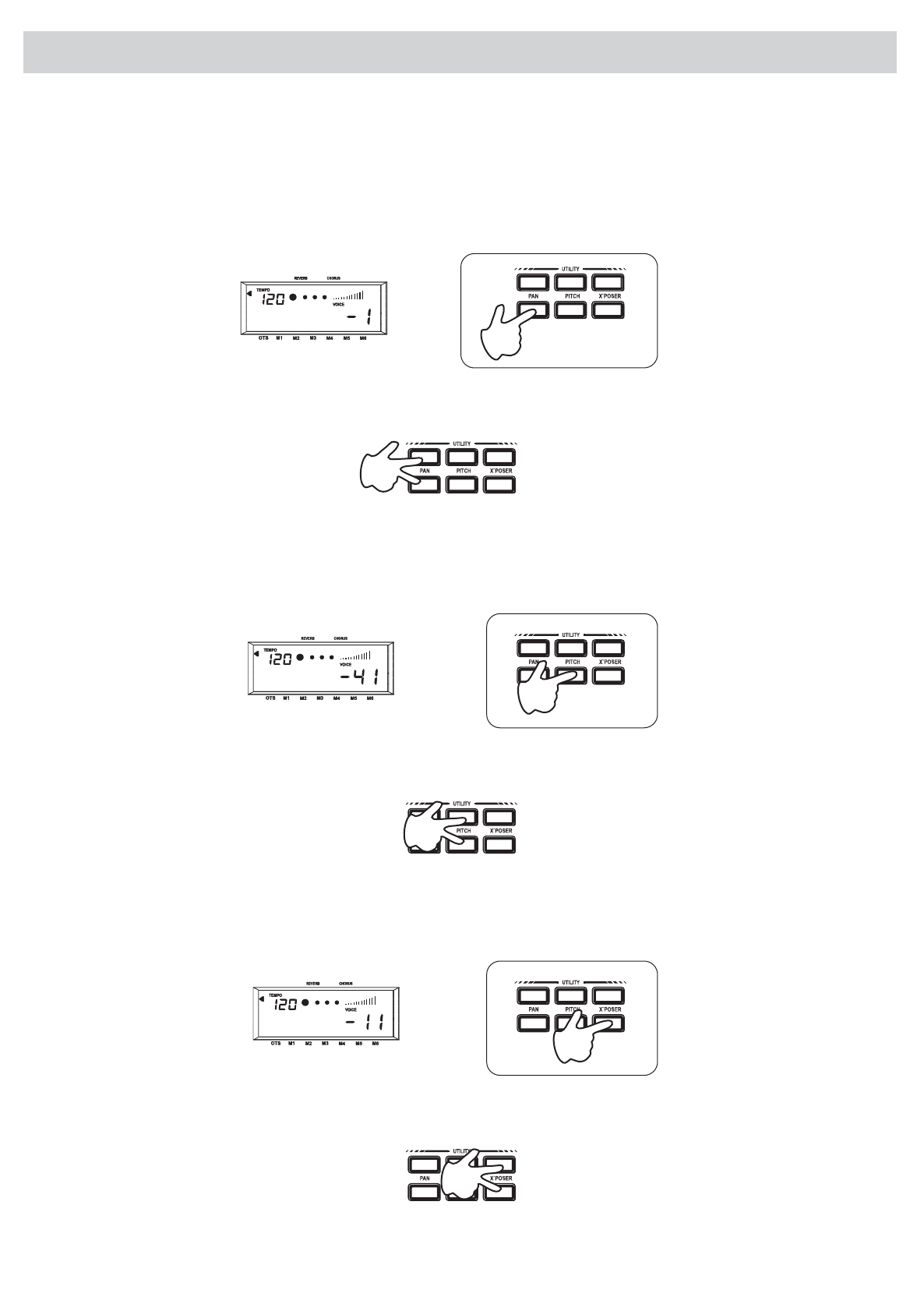
Utility Functions...........Contiuned
The Pan function allows you to change the stereo pan position of the overall sound, moving
the sound at the speakers either to the left or to the right.
If you press either the or button once, the display will show the
normal setting corresponding to Pan at the center (00).
Press the or repeatedly to pan the overall sound to the left
(max:07) or to the right (max:07).
INCREASE DECREASE PAN
INCREASE DECREASE PAN
Pan
OCTAVE DOWN
TOUCH
NORMAL
S.FINGER
SPLIT
HARMONY
DUAL
FINGERED
To restore the normal Pan position (00), press both the and
buttons simultaneously.
INCREASE DECREASE PAN
The Pitch function allows you to fine tune the instrument.
Press the or buttons repeatedly to raise (max:50) or lower
(min:50) the tuning until you reach the value required.
INCREASE DECREASE PITCH
Pitch
OCTAVE DOWN
TOUCH
NORMAL
S.FINGER
SPLIT
HARMONY
DUAL
FINGERED
To restore the normal Pitch position (00), press both the and
buttons simultaneously.
INCREASE DECREASE PITCH
The TRANSPOSE function allows you to change the pitch of the instrument in semi-tone
steps, up to a maximum setting of 12 semitones above or below standard pitch.
Transpose
OCTAVE DOWN
TOUCH
NORMAL
S.FINGER
SPLIT
HARMONY
DUAL
FINGERED
To restore the normal Transpose position (00), press both the and
buttons simultaneously.
INCREASE DECREASE
TRANSPOSE
21