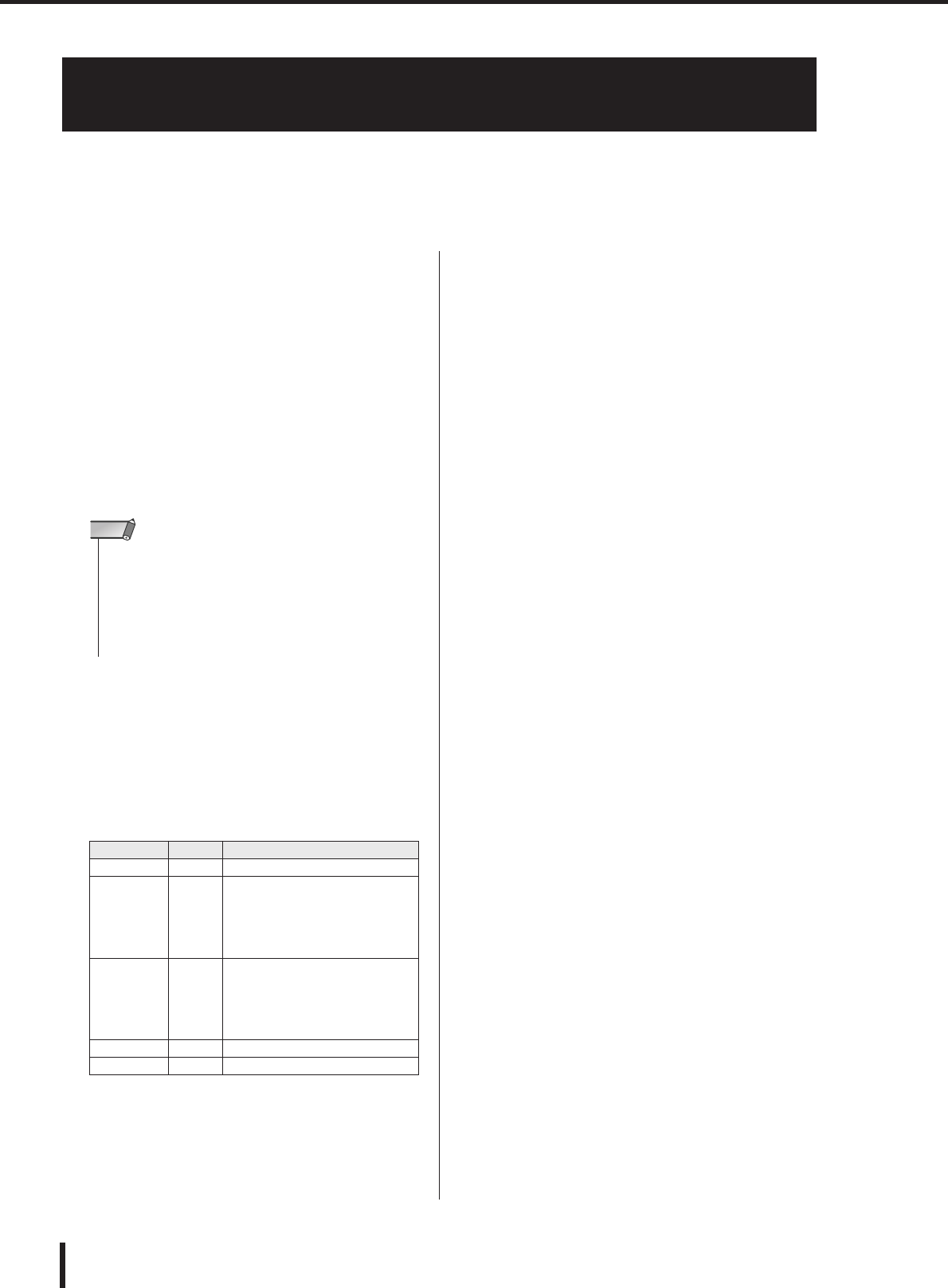
186
Using MMC (MIDI Machine Control) to operate the USB memory recorder
LS9-16/32 Owner’s Manual
You can use MMC (MIDI Machine Control) messages to operate the LS9’s USB memory
recorder from an external device.
MMC is only received (not transmitted). For details on the MMC messages that can be received,
refer to “MIDI Data Format” in the appendix.
1
Connect the LS9 to your external device.
2
In the DISPLAY ACCESS section, press the
[SETUP] key repeatedly to access the MISC
SETUP screen within the SETUP screens.
3
Move the cursor to the MIDI SETUP popup
button, and press the [ENTER] key to
access the MIDI SETUP popup window.
4
As described in “Basic MIDI settings” (→
p. 178), select the port and MIDI channel
(device number) that will be used to receive
MMC messages.
5
Prepare the USB memory recorder for use.
For details on using the USB memory
recorder, see p.105.
In this state, an external device will be able to control
operations such as play, record, stop, and pause on the
LS9’s USB memory recorder.
The following MMC commands are supported.
Using MMC (MIDI Machine Control) to operate the USB
memory recorder
Command MMC# Content
Stop 01 Stop playback or recording.
Play 02
Begins playback of the selected file.
The file to be played can be selected
beforehand in the TITLE LIST
screen, or the desired track number
can be selected using a MIDI Song
Select message (F3).
Play 03
Begins playback of the selected file.
The file to be played can be selected
beforehand in the TITLE LIST
screen, or the desired track number
can be selected using a MIDI Song
Select message (F3).
Record 06 Begins recording.
Pause 09 Pauses playback or recording.
• MMC messages include a “device number” that specifies the
receiving device. The receive (Rx) channel specified in the
MIDI SETUP page is used as the device number.
• Please be aware that if the device number included in the
transmitted MMC message does not match the device num-
ber of the receiving LS9 console, the message will be
ignored.
NOTE


















