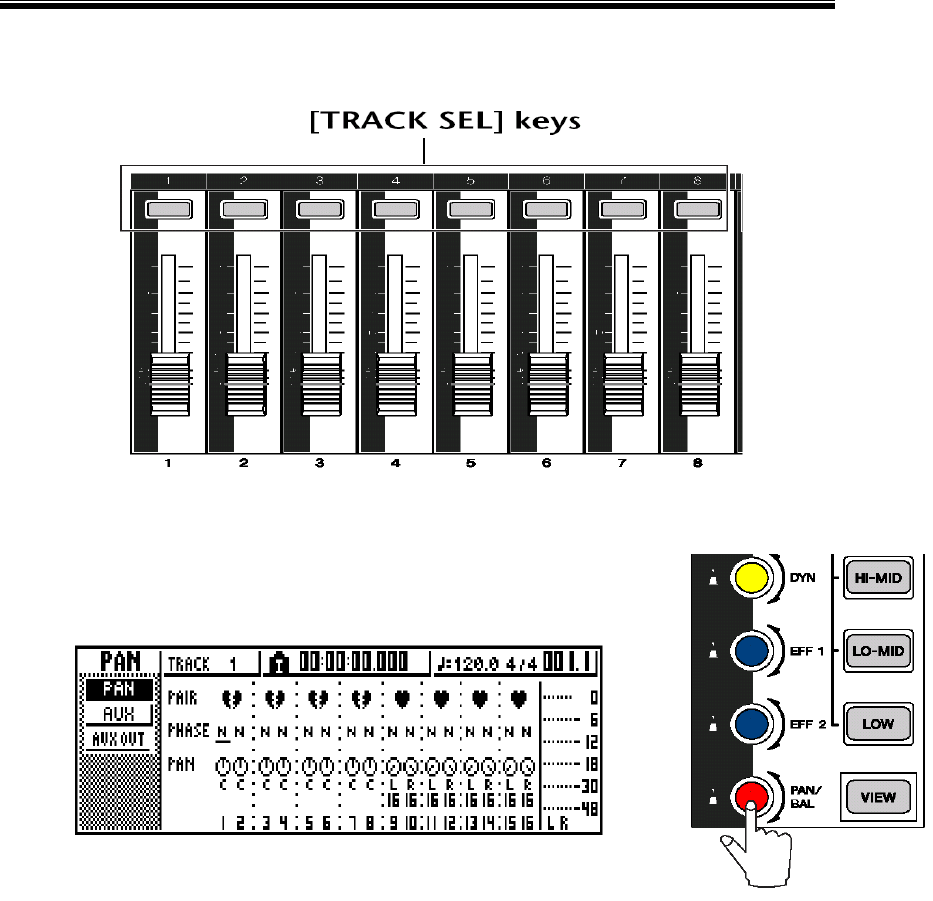
There are many different approaches to setting the levels in the mixdown
process. Some people prefer to start with the vocals and then work their way
backward, while others may start with the guitar. Neither one of these
approaches is wrong. The idea is to just get a good overall balance between all
of the instruments and if starting with the vocal works for you, then start with the
vocal.
After setting basic levels, you should pan the instruments between the left
and right outputs to create a stereo image.
Adjusting the Panning
1. Press the [TRACK SEL] key of the track that you wish to adjust the
panning for.
2. Press the red pan knob until the PAN screen is
displayed.
14


















