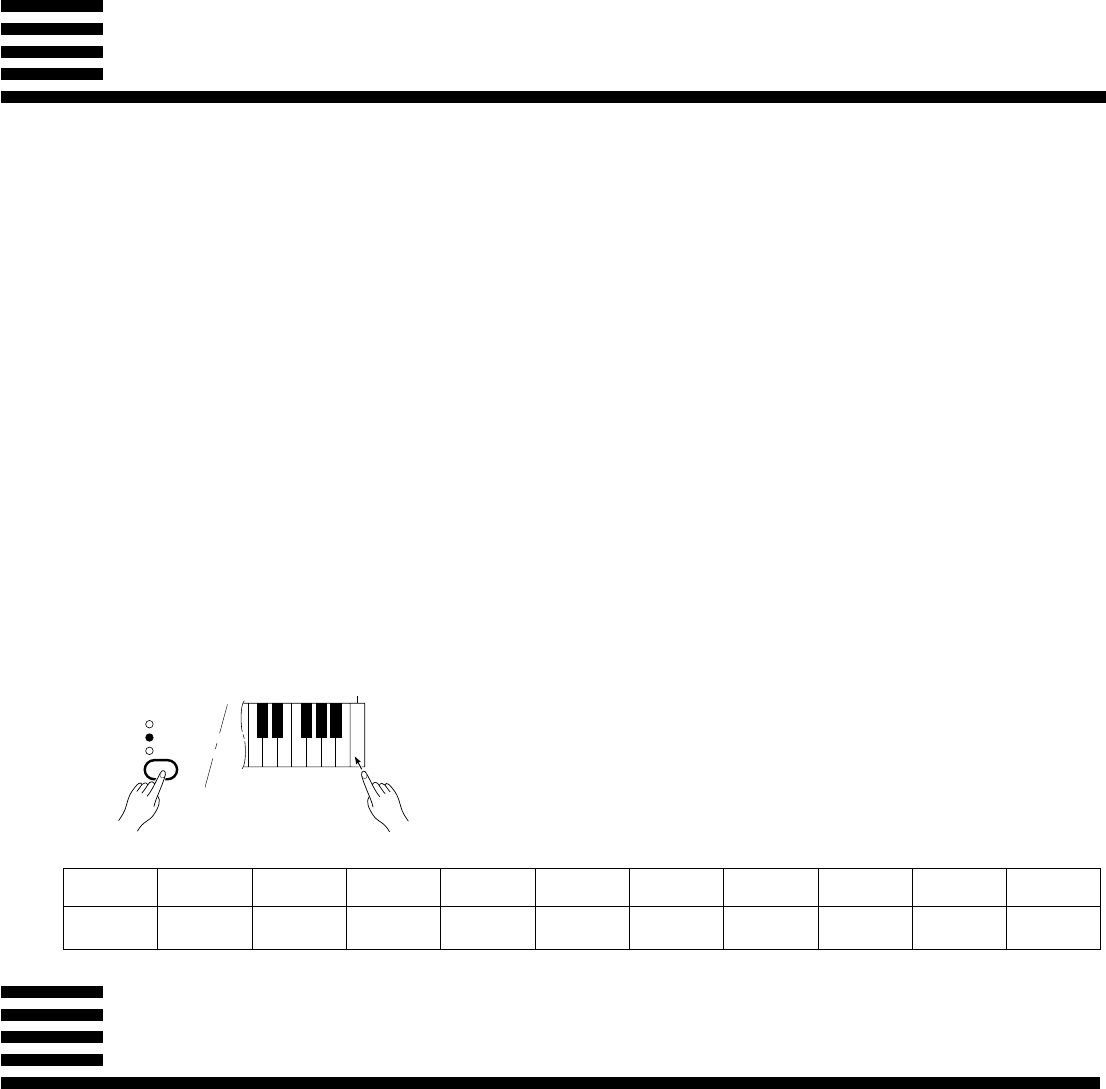
11
DETUNE ......DETUNE delivers a thick, multi-instrument sound by producing two notes of
slightly different pitch for every single note you play on the keyboard — i.e.
the two notes are slightly “detuned.”
CHORUS .....This produces an animated “shimmering” effect that both thickens the sound
and gives it a more lively feel.
TREMOLO ...TREMOLO is a gentle variation in volume that gives the sound a more dy-
namic feel. The tremolo speed is independently preset for each voice.
The CLP-124 allows different effects to be set for each voice so that the
appropriate effect is automatically recalled whenever a voice is selected.
The initial effect assignments when the CLP-124 power is turned on are
given in the chart below.
These settings can be changed by selecting the desired voice and effects,
and then pressing the C7 key while holding the [EFFECT] button. All set-
tings made since the power was turned on are memorized. The memorized
settings will be retained in memory for about one week after the power is
turned off, then the default settings will be restored. To keep the memorized
settings for longer periods, turn the power on briefly at least once a week.
If these settings are not memorized as described above, they are retained
in memory only until the Clavinova is turned off.
● Memorizing Effects for Each
Voice
The [EFFECT] button selects a range of three effects that you can use in addition to the
REVERB effects.
To select an effect press the [EFFECT] button a few times until the indicator correspond-
ing to the desired effect lights (the indicators light in sequence each time the [EFFECT]
button is pressed). No effect is produced when all indicators are off.
Effects
Pressing the soft pedal reduces the volume and slightly changes the timbre of notes played.
The soft pedal actually functions in eight levels, depending on how hard it is pressed.
If you play a note or chord on the keyboard and press the sostenuto pedal while the note(s)
are held, those notes will be sustained as long as the pedal is held (as if the damper pedal had
been pressed) but all subsequently played notes will not be sustained. This makes it possible
to sustain a chord, for example, while other notes are played “staccato.”
The damper pedal functions in the same way as a damper pedal on an acoustic piano. When
the damper pedal is pressed notes played have a long sustain. When a piano voice is selected
the damper pedal also produces a special “resonance” that simulates the ring of the strings and
the sound board of an acoustic piano. Releasing the pedal immediately stops (damps) any sus-
tained notes. The CLP-124 damper pedal additionally features continuous damping. This al-
lows you to create shorter effects by pressing the damper pedal down only part of the way.
● Sostenuto (Center)
Pedal
The CLP-124 has three foot pedals that produce a range of expressive effects similar to
those produced by the pedals on an acoustic piano.
The Pedals
● Soft (Left) Pedal
● Damper (Right)
Pedal
EFFECT
DETUNE
CHORUS
TREMOLO
C
7
Voice
PIANO 1 PIANO 2 PIANO 3
CLAVINOVA
E. PIANO 1 E. PIANO 2
HARPSI-
VIBES STRINGS ORGAN
TONE
CHORD
Power-on
OFF OFF OFF OFF OFF CHORUS OFF TREMOLO OFF OFF
Effect


















