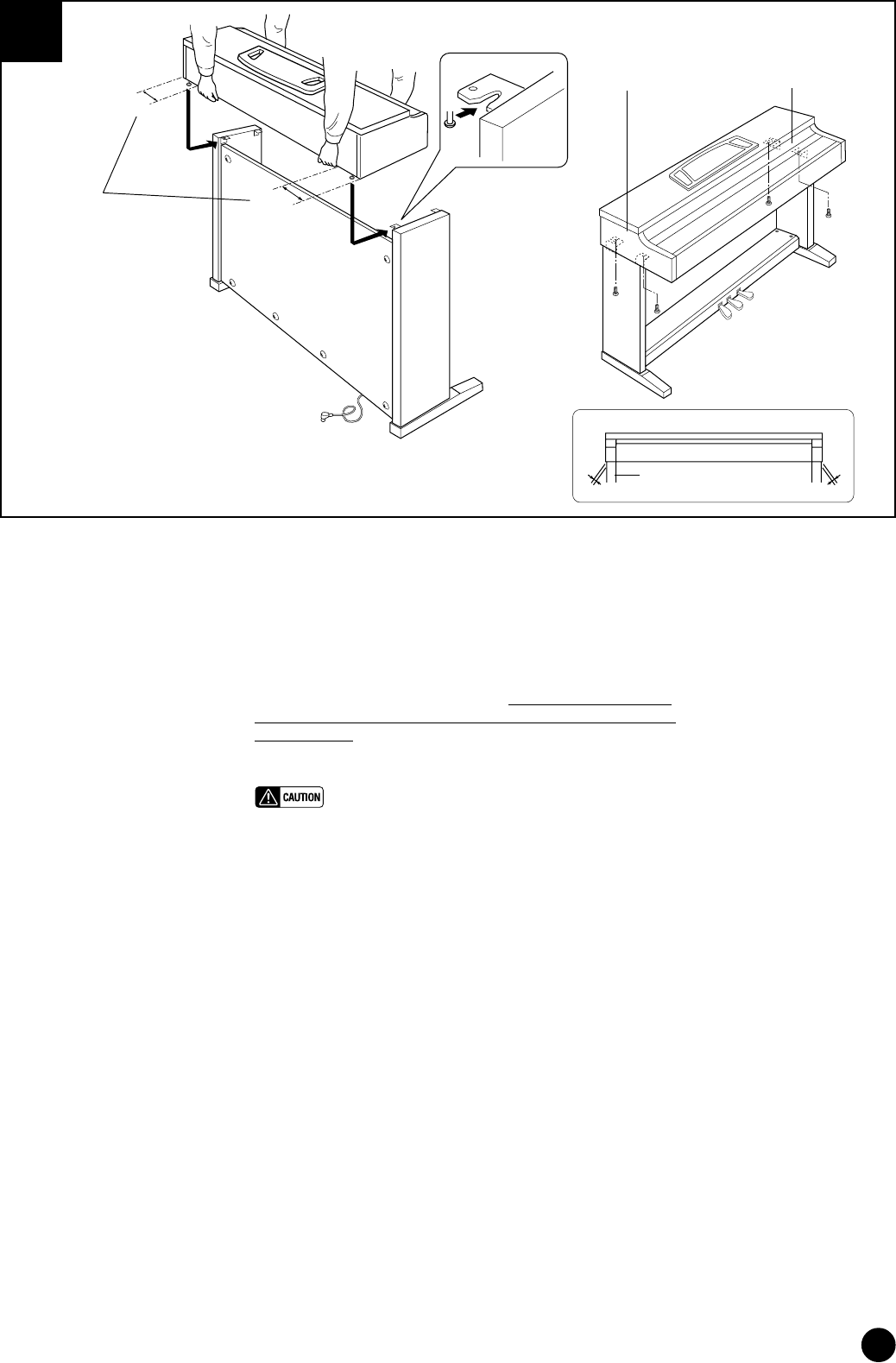
59
CLP-880/860/840/820/820S
5
A
A
D
10 cm
10 cm
● Be sure to place your
hands at least 10
centimeters from either
end of the main unit
when positioning it.
6 x 16 mm flat-head screws 5
B
Install the main unit (A).
Place the main unit (A) on the side panels (D) with the screws
on its bottom panel (toward the rear of the main unit) just behind
the grooves in the brackets located at the top of the side panels.
Then slide the main unit forward until it stops. WATCH YOUR
FINGERS WHEN DOING THIS!!
Align the holes on the bottom panel of the main unit with the
holes in the brackets on the side panels
(also center the main unit
to produce equal clearance on the left and right sides, as shown in
the illustration), then use the four 6 x 16 millimeter flat-head
screws 5 to attach the main unit. Two screws can be attached
from the front side and two screws from the rear.
• Do not hold the keyboard in any position other than the position
shown in the above illustration.
• Fingers can become pinched between the main unit and the rear or
side panels, be extra careful so as not to drop the main unit.


















