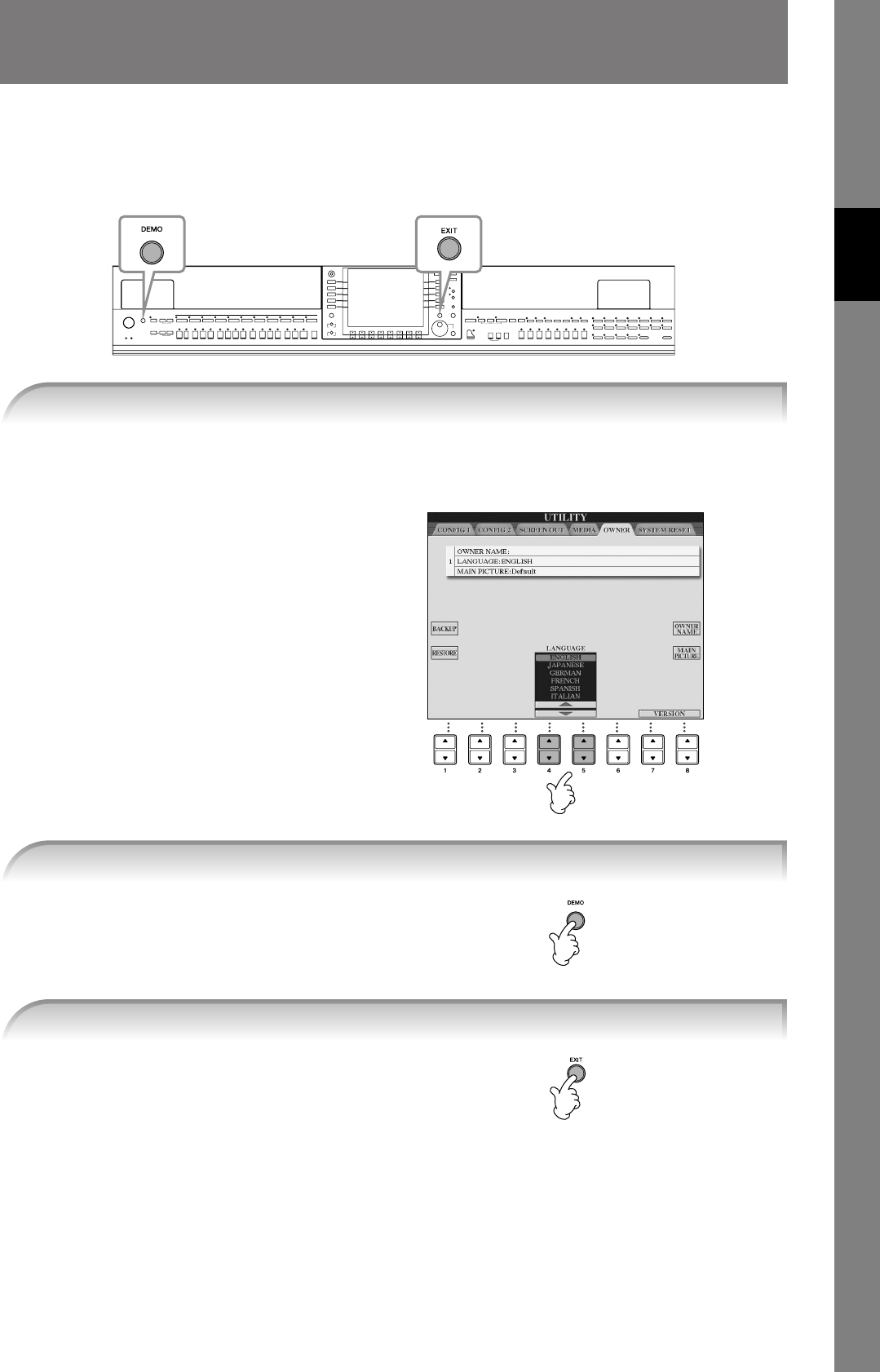
CVP-409/407 Owner’s Manual
23
Quick Guide
Quick Guide
Playing the Demos
The Demos are more than just songs—they also provide helpful, easy-to-understand introductions to the
features, functions and operations of the instrument. In a way, the Demos are an interactive “mini-man-
ual”—complete with sound demonstrations and text showing what it can do for you.
1 Call up the operation display.
[FUNCTION] → [J]UTILITY → TAB[
√
][
®
] OWNER
2 Press the [4
ππ
ππ
††
††
]/[5
ππ
ππ
††
††
] buttons
to select the desired language.
Demos will play back continuously until
stopped.
When the Demo stops, the display returns
to the MAIN display (page 65).
1 Select the desired Language.
2 Press the [DEMO] button to start the Demos.
3 Press the [EXIT] button to stop the Demo playback.


















