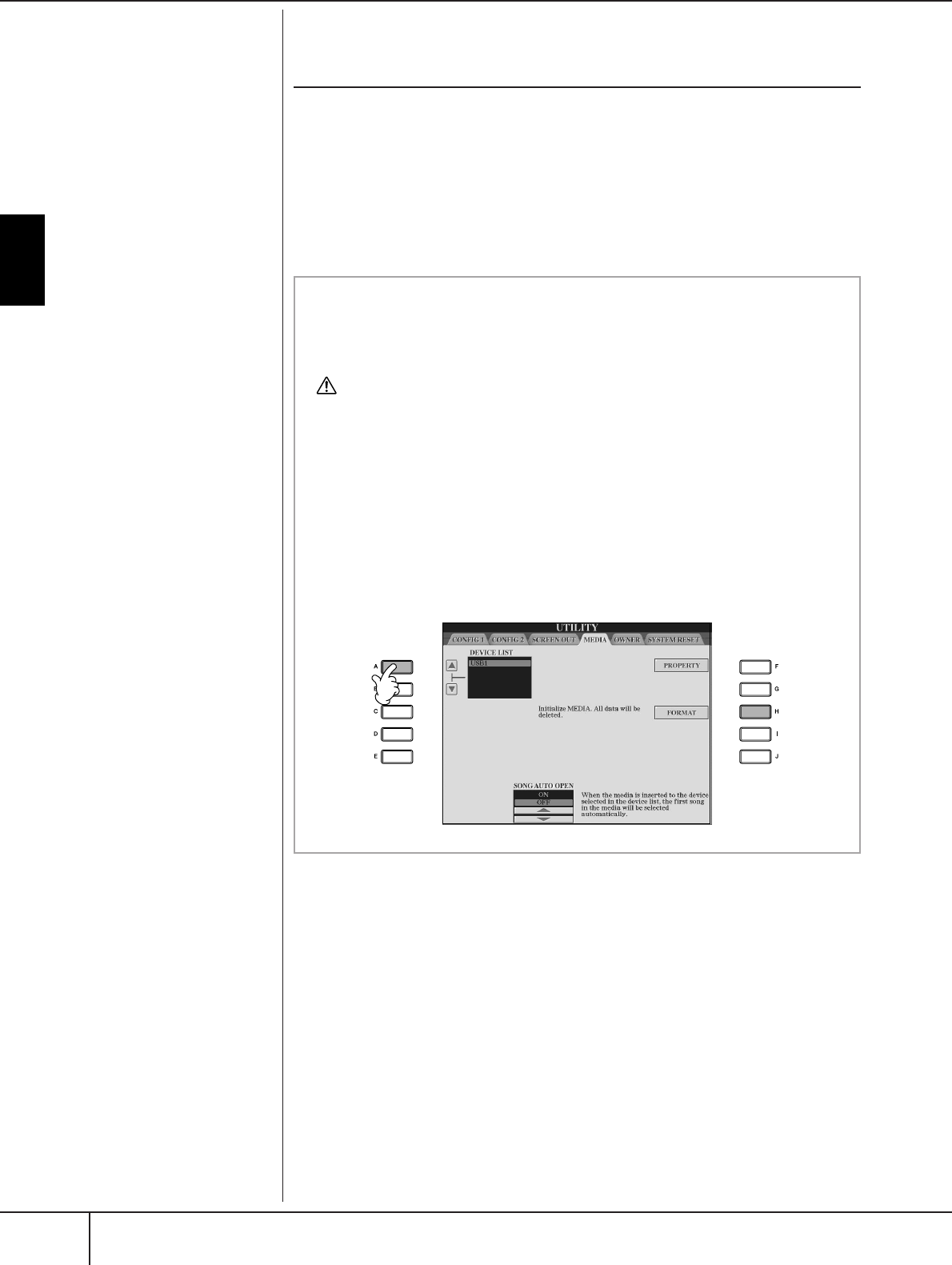
Basic Displays (Main Display and File Selection Display)
CVP-409/407 Owner’s Manual
68
Basic Operation
File/Folder Operations in the File Selection
Display
•Saving Files .............................................................................................page 69
• Copying Files/Folders (Copy & Paste)....................................................... page 70
•Moving Files (Cut & Paste).......................................................................page 71
• Deleting Files/Folders.............................................................................. page 71
• Renaming Files/Folders............................................................................ page 72
• Selecting Custom Icons for Files (shown at the left of file name) ..............page 72
• Creating a New Folder ............................................................................page 72
• Entering characters.................................................................................. page 73
The indications USB 1, USB 2,
etc. will be displayed depending
on the number of the connected
devices.
4
3
Formatting USB storage media
When a USB storage device is connected or media is inserted, a message
may appear prompting you to format the device/media. If so, execute the
format operation.
CAUTION
The format operation deletes any previously existing data. Make sure that the media
you are formatting does not contain important data. Proceed with caution, espe-
cially when connecting multiple USB storage medias.
1 Insert a USB storage device for formatting into the [USB TO
DEVICE].
2 Call up the operation display.
[FUNCTION] →→
→→
[J] UTILITY →→
→→
TAB[
√
][
®
]MEDIA
3 Press the [A]/[B] button to select the “USB” Tabs (USB1/USB2) con-
nected to the devices in step 1.
4 Press the [H] button to format the media.


















