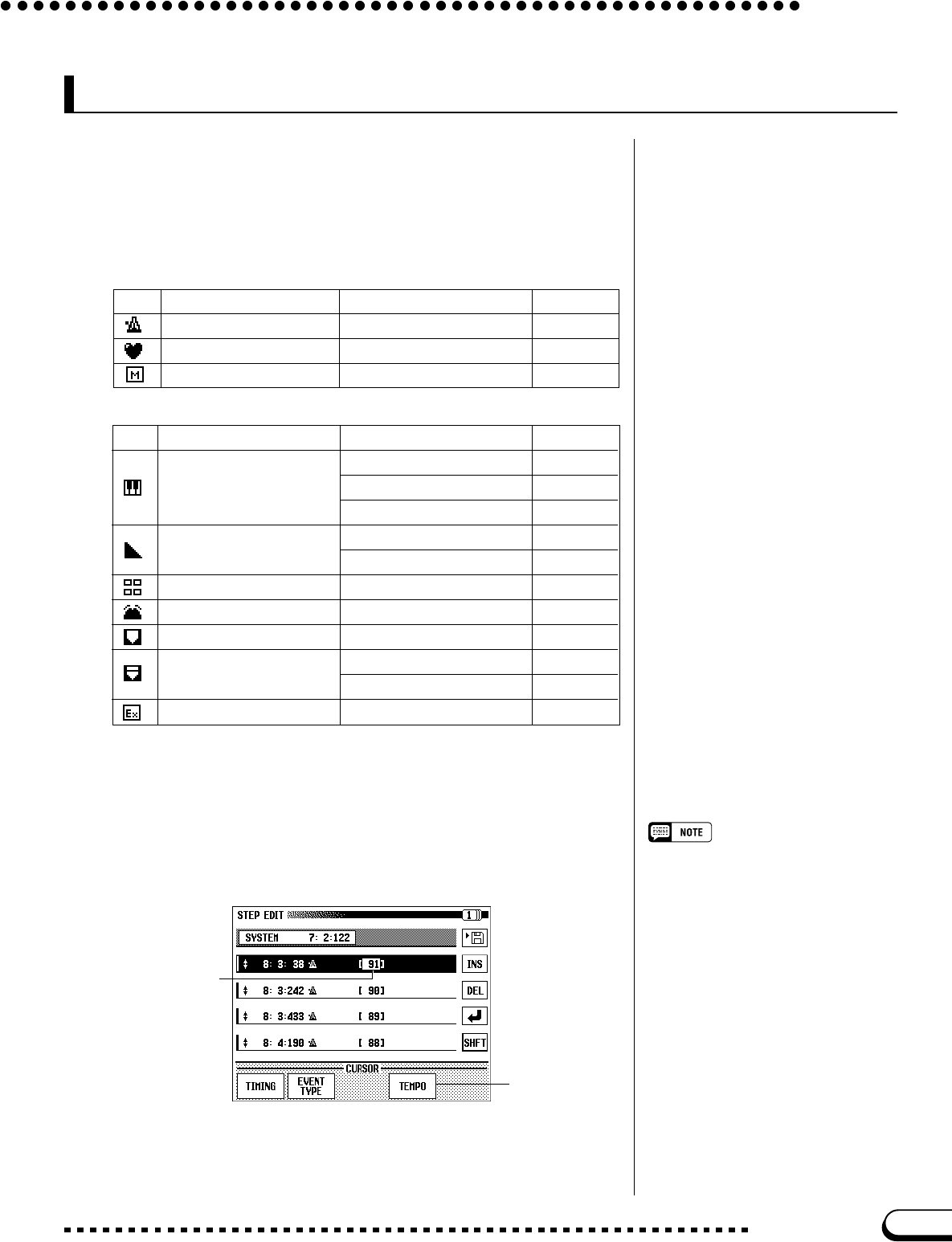
151
CVP-109/107/105/700
Although every event has at least one event-specific parameter,
some event types require that several parameters be set. The tables
below list the CURSOR functions that are used to select event-specific
parameters, and the number of parameters selected by each.
Event-specific Parameters
Use the procedures in this subsection to change the event-specific
parameters for each event type.
■ Changing the Tempo ...................................................................................
Tempo
Range: 32 — 280
Select the Tempo event you want to edit in the event list for the
SYSTEM track.
➔ The TEMPO function is displayed above the fourth LCD button.
➾ Press the TEMPO LCD button, then use the data dial or the [–]
and [+] buttons to change the tempo value.
TEMPO function
Editable Events
SYSTEM Track:
Event Type Functions Parameters
Tempo TEMPO 1
Time Signature TIME 2
Meta < and > up to 35
Tracks 1 through 16:
Event Type Functions Parameters
Note
NOTE NUMBER 1
VELOCITY 1
GATE TIME 3
Control Change
CONTROL NUMBER 1
DATA 1
Program Change PROG. NUMBER 1
Pitch Bend DATA 1
Channel Aftertouch DATA 1
Polyphonic Aftertouch
NOTE NUMBER 1
DATA 1
System Exclusive < and > up to 35
Tempo
149
Step Edit


















