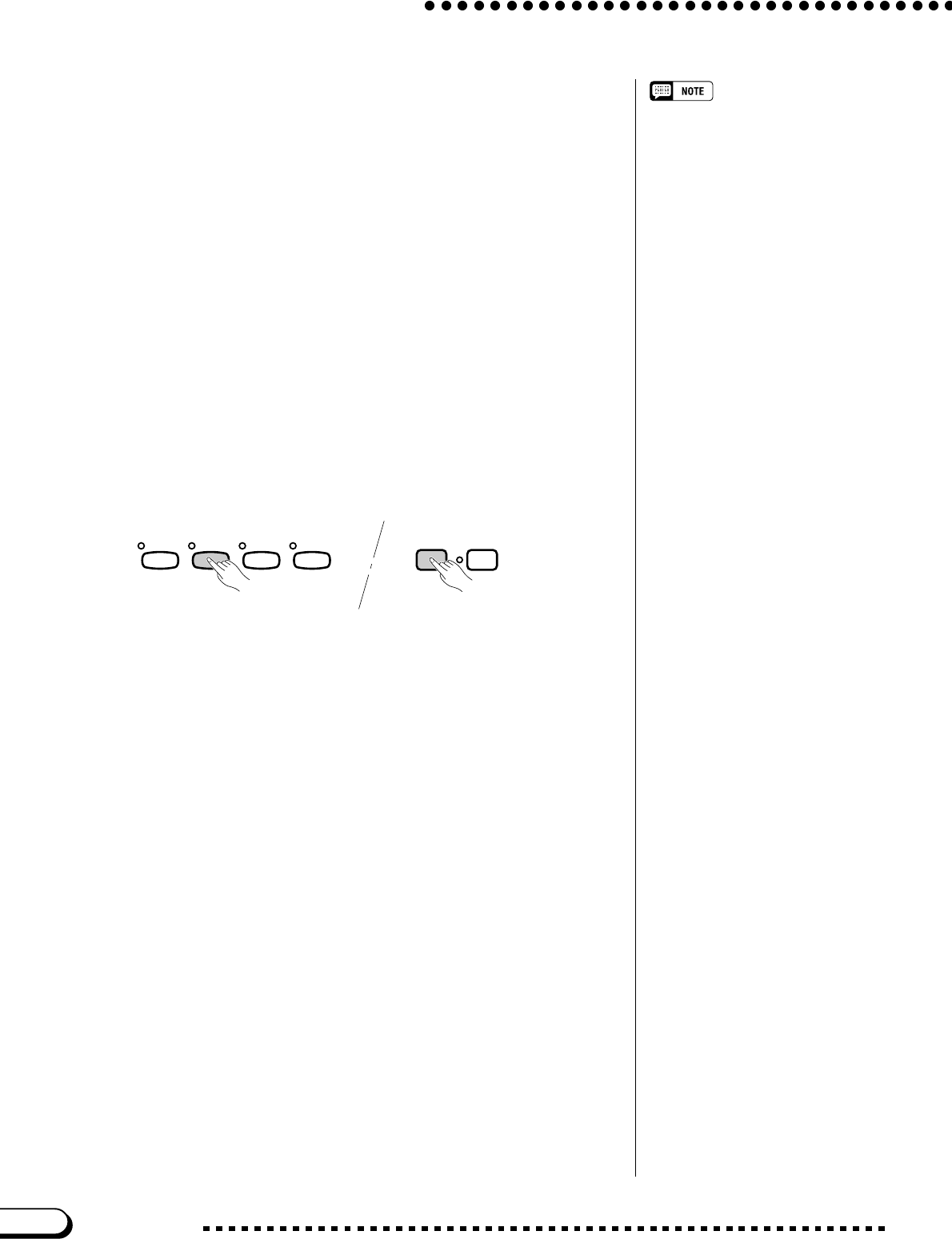
78
CVP-109/107/105/700
Playing with the Auto Accompaniment
C Set the volume level......................................................................................
Part volume levels
• Range: 0 (min.) — 127 (max.)
• Basic setting: 110
Use the data dial or [–] and [+] buttons to adjust the volume level.
You can also increase the level by holding down the button you used to
select the part.
You can set the volume of the highlighted part to 0 by pressing and
quickly releasing its button. Press and release the button a second time to
restore the previous value.
To reset the highlighted part’s volume to the basic setting of 110,
simultaneously press the [–] and [+] buttons.
V Repeat steps Xand C. ..............................................................................
Repeat the preceding steps to set the level for other parts. (You can
also select several parts and adjust their volume settings simultaneously.)
B Exit the MIXER display. ..............................................................................
To exit the function, press the [MIXER] button again, or press
[EXIT].
➔ The lamp turns off, and the main display appears.
SONG MIXER FUNCTION
MASTER
EQUALIZER
EXIT DIRECT ACCES
S
76


















