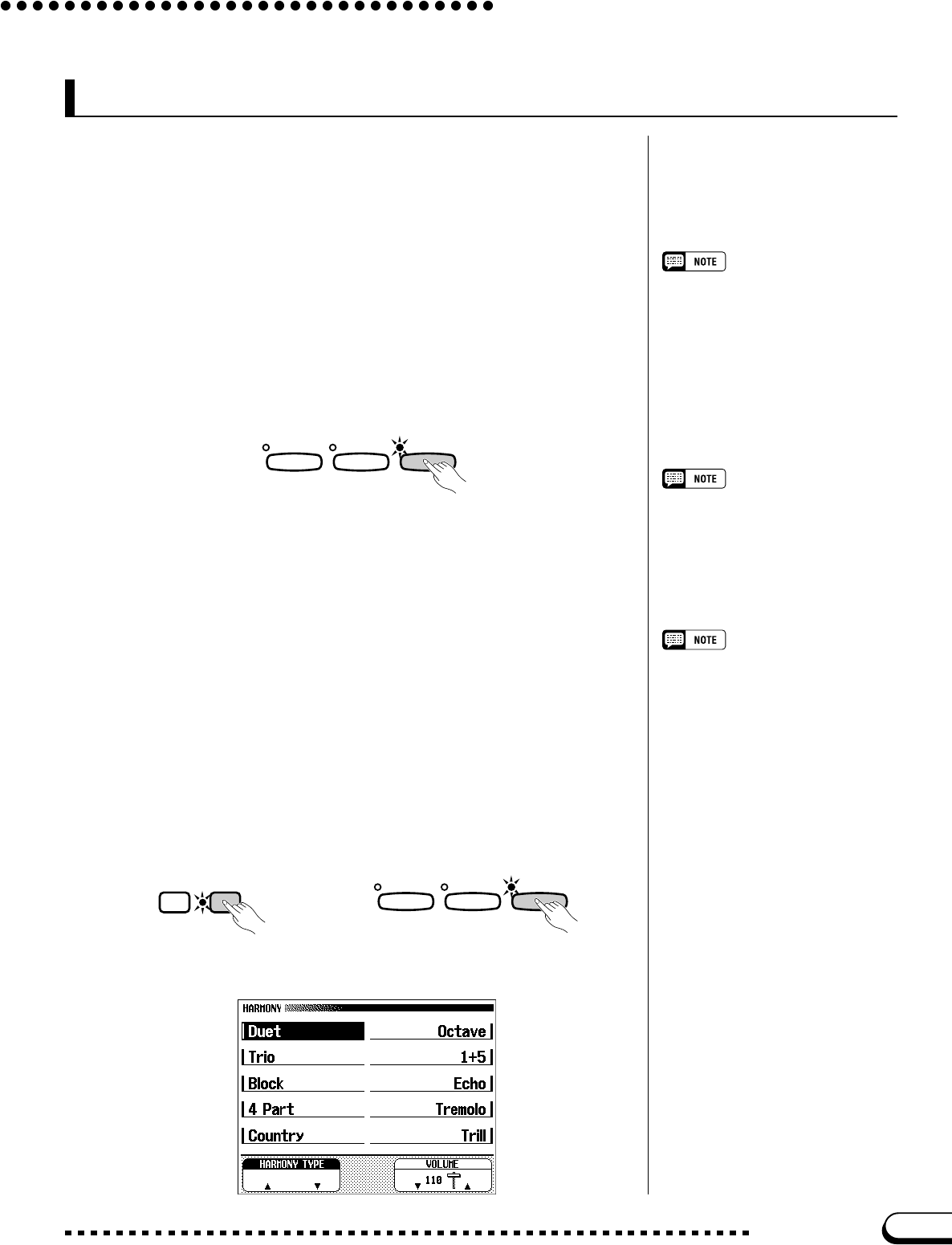
87
CVP-109/107/105/700
Harmony
This feature adds harmony or embellishment notes to the melody you
play using the main voice in the right range of the keyboard. The har-
mony notes are produced automatically to match chords played with
Auto Accompaniment.
■ Adding Harmony .................................................................................................
Since the Harmony function can be turned on and off while playing,
you can add “spice” and professional polish to your performance by ap-
plying harmony to selected phrases as you play.
Z Turn the Harmony function on.
• The Harmony feature cannot be turned
on when Full Keyboard is selected as
the accompaniment mode (page 71).
• The Harmony feature can be used
while playing back the intro or ending,
or while the Auto Accompaniment is
off, if one of the following harmony
types (page 88) is selected: Octave,
1+5, Echo, Tremolo, or Trill.
Press the [HARMONY] button.
ACMP ASSIST HARMONY
MUSIC
DATABASE
➔ The lamp lights.
X Play the keyboard.
Play the keyboard along with the Auto Accompaniment.
• With some Harmony types the voice
used for the Harmony will be different
from the currently selected main voice.
• When chords are played in the right-
hand section of the keyboard, the
harmony will be applied to the last note
played.
C Turn the Harmony function off.
Using the Pedals
• If you set the LEFT PEDAL function to
HARMONY (page 190), the Clavinova
will play harmony only while the left
pedal is pressed.
• If you use the left pedal to control the
harmony, that pedal will have no effect
when the Harmony function is off (i.e.,
when the [HARMONY] lamp is not lit).
Press the [HARMONY] button again.
➔ The lamp turns off.
■ Displaying the Harmony Settings ....................................................
You can change the harmony type, the volume of the harmony voice,
and other harmony settings in the HARMONY display page.
To display the HARMONY page, press [DIRECT ACCESS], then
[HARMONY].
➔ The HARMONY display appears.
EXIT DIRECT ACCESS
➾
ACMP ASSIST HARMONY
MUSIC
DATABASE
Other Auto Accompaniment Functions
85


















