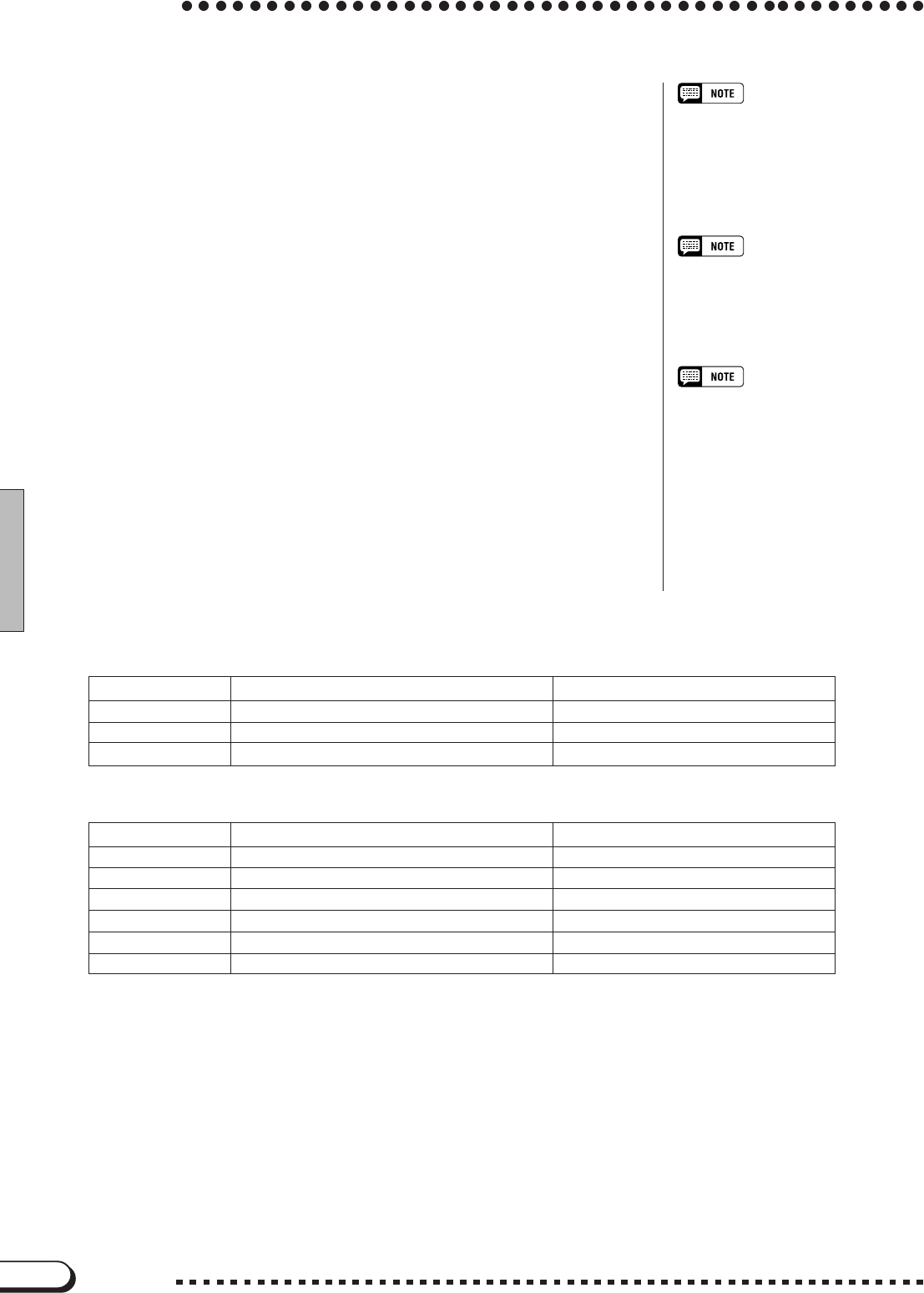
26
26
CVP-98/96/600
VAdjust the volume. ..........................................................................................
Adjust the volume of the Demo by using [MASTER VOLUME].
• The [ACMP/SONG VOLUME] control
cannot be used.
BStop playback of the Demo...................................................................
To stop playback, press either [START/STOP], or the appropriate
VOICE button/STYLE button (corresponding to the selected voice or
style), or the appropriate LCD button 1 - 4.
• You can also stop playback by press-
ing [PLAY/STOP].
To exit the Demo mode, press [DEMO] again (or press [EXIT]).
To change songs during song play-
back:
• Press the VOICE button or STYLE
button, or LCD button of another song;
the song then changes. When the
selected Play mode is
ALL
or
RAN-
DOM
, the selected song begins play-
ing back, and continues according to
the current mode.
Demo Play
● Demo Songs
• Some of the demonstration pieces listed above are specially-arranged excerpts from the original compositions listed above.
All other songs are original (©1997 by Yamaha Corporation).
SONG DEMO
Title Composer
Song1 Piano Concerto in A minor 1st Mov. Robert Alexander Schumann
Song2 She Wore A Yellow Ribbon (Traditional)
Song4 Red River Valley (American Folk Song)
Title Composer
Piano Etude op.10 No.5 Frederic Francois Chopin
Clavi. Tone/Synth “Gnomes” from “Pictures at an Exhibition” Modest Petrovich Mussorgsky
Organ Fantasia and Fugue in G minor Johann Sebastian Bach
Strings/Choir Symphony No.40 1st Mov. Wolfgang Amadeus Mozart
Brass March and Progression of Bacchus Leo Clement Philibert Delibes
Sax/Flute Londonderry Air (Traditional)
VOICE DEMO


















