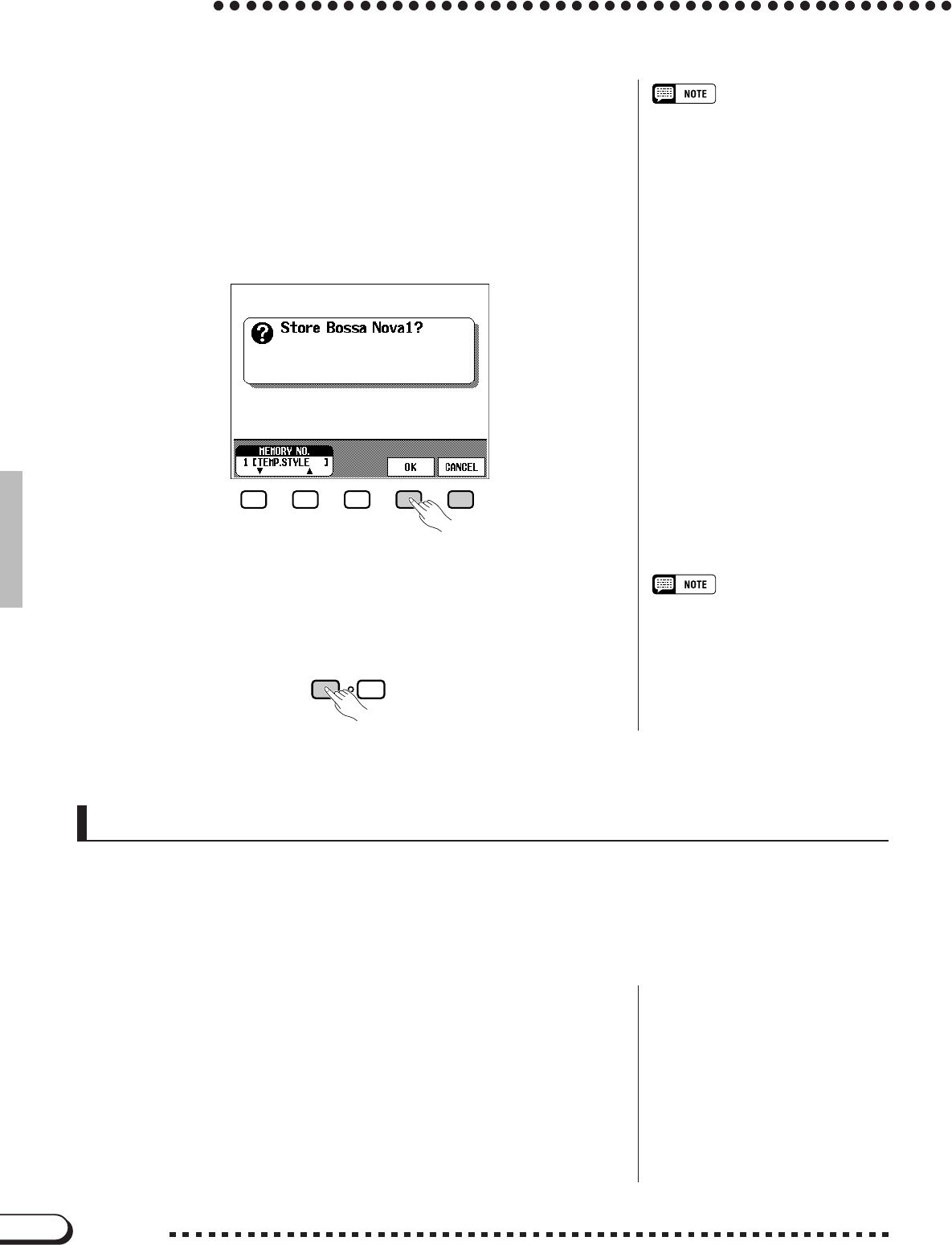
74
74
CVP-98/96/600
Custom Style
?Store the custom style. ..............................................................................
Press the STORE LCD button in CUSTOM STYLE display page 3 to
store the current custom style in the internal memory. The “Store
XXXXXXXX?” confirmation prompt and MEMORY No. parameter
will appear (“XXXXXXXX” is the style name). Use the MEMORY No.
▲ and ▼ LCD buttons to select the memory number — 1 through 12 —
to which you want to store the custom style, then press OK to store or
CANCEL to abort.
[Exit when done. ..................................................................................................
Press the [EXIT] button to exit from the Custom Style mode and
return to the normal play mode.
• Custom style data is not retained in
memory when the power is turned off,
so be sure to save your custom style
before turning the power off — see
“Save to disk” on page 76.
• The tempo setting at the time the
Custom Style is stored becomes the
preset tempo for that style.
• If the selected memory number already
contains a style, the style name will
appear next to the memory number.
The existing style will be overwritten
when a new style is stored.
Other Custom Style Functions
In addition to the various functions described in the basic custom style recording procedure, above, the
CUSTOM STYLE display pages include several other functions that you may find useful when creating
custom styles.
■ Recall Section ......................................................................................................
This function makes it possible to recall the last-stored version of the
currently selected section (all parts of the section are recalled). Simply
press the RECALL SECTION LCD button in CUSTOM STYLE display
page 2. If the recall operation can’t be carried out (i.e. The time signature
has been changed), the “Can’t recall!” alert display will appear. If
this happens press OK to return to the previous display.
EXIT DISPLAY HOLD


















