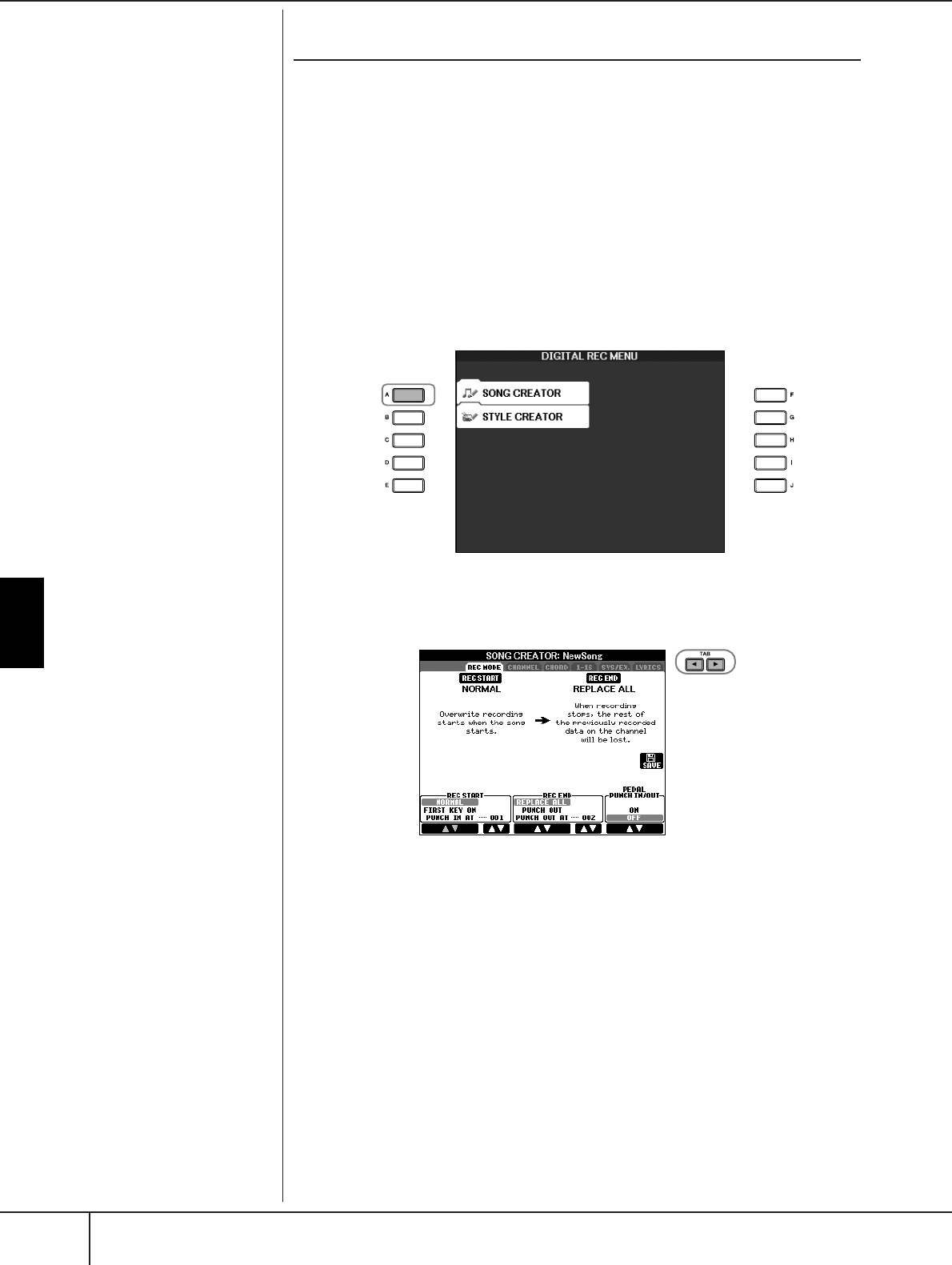
Using, Creating and Editing Songs
Recording Your Performance
CVP-405/403/401 Owner’s Manual
154
Editing a Recorded Song
You can edit the Songs you’ve recorded with any recording method—Quick
Recording, Multi Track Recording, or Step Recording.
Basic Editing Operation
1 Select a Song for editing.
2 Call up the operation display.
[FUNCTION] → [F] DIGITAL REC MENU
3 Press the [A] button to call up the SONG CREATOR display to record
or edit Songs.
4 Select the appropriate tab by using the TAB [
√
][
®
] buttons and edit
the Song.
• Re-Recording a Specific Section
—Punch In/Out (REC MODE) ............................................... page 155
This lets you re-record a specific section of a Song.
• Editing Channel Events (CHANNEL) .................................... page 156
This lets you edit the channel events. For example, you can delete data or
transpose notes by channel.
• Editing Note or Chord Events (CHORD, 1–16) .................... page 159
This lets you change or delete the recorded notes or chords.
• Editing System Event (SYS/EX.) ........................................... page 161
This lets you change the tempo or the time signature.
• Editing Lyrics (LYRICS).......................................................... page 162
This lets you change the Song name or lyrics events.
3


















