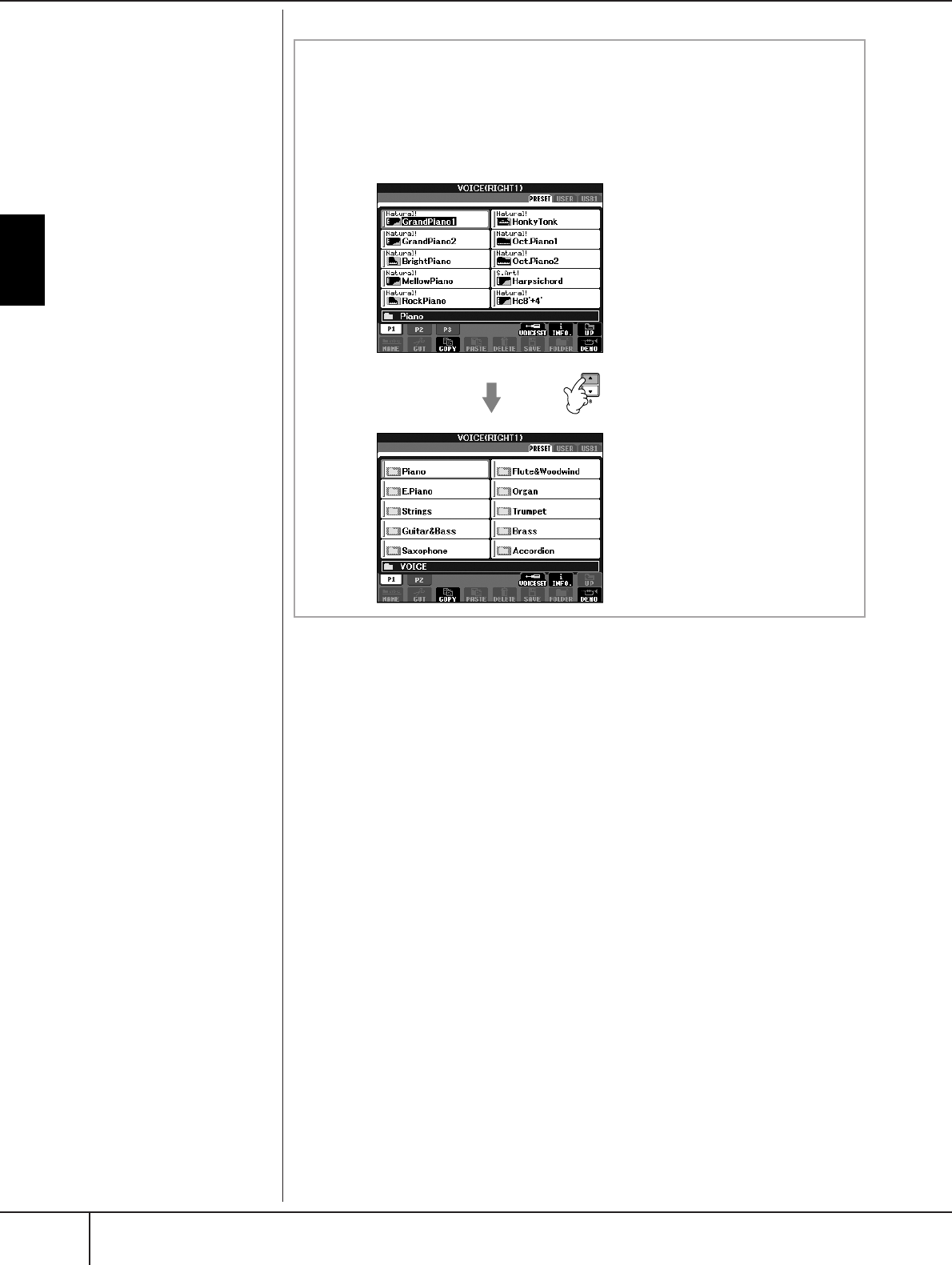
Basic Operation
Basic Displays (Main Display and File Selection Display)
CVP-405/403/401 Owner’s Manual
68
This display shows the Voice files
in a folder.
The next highest level—in this case,
folder—is shown. Each folder shown in
this display contains appropriately cat-
egorized Voices.
Closing the current folder and calling up the next highest level
folder
To close the current folder and call up the next highest level folder, press
the [8
π
] (UP) button.
Example of the PRESET Voice Selection display
The PRESET Voice files are categorized and contained in appropriate folders.


















