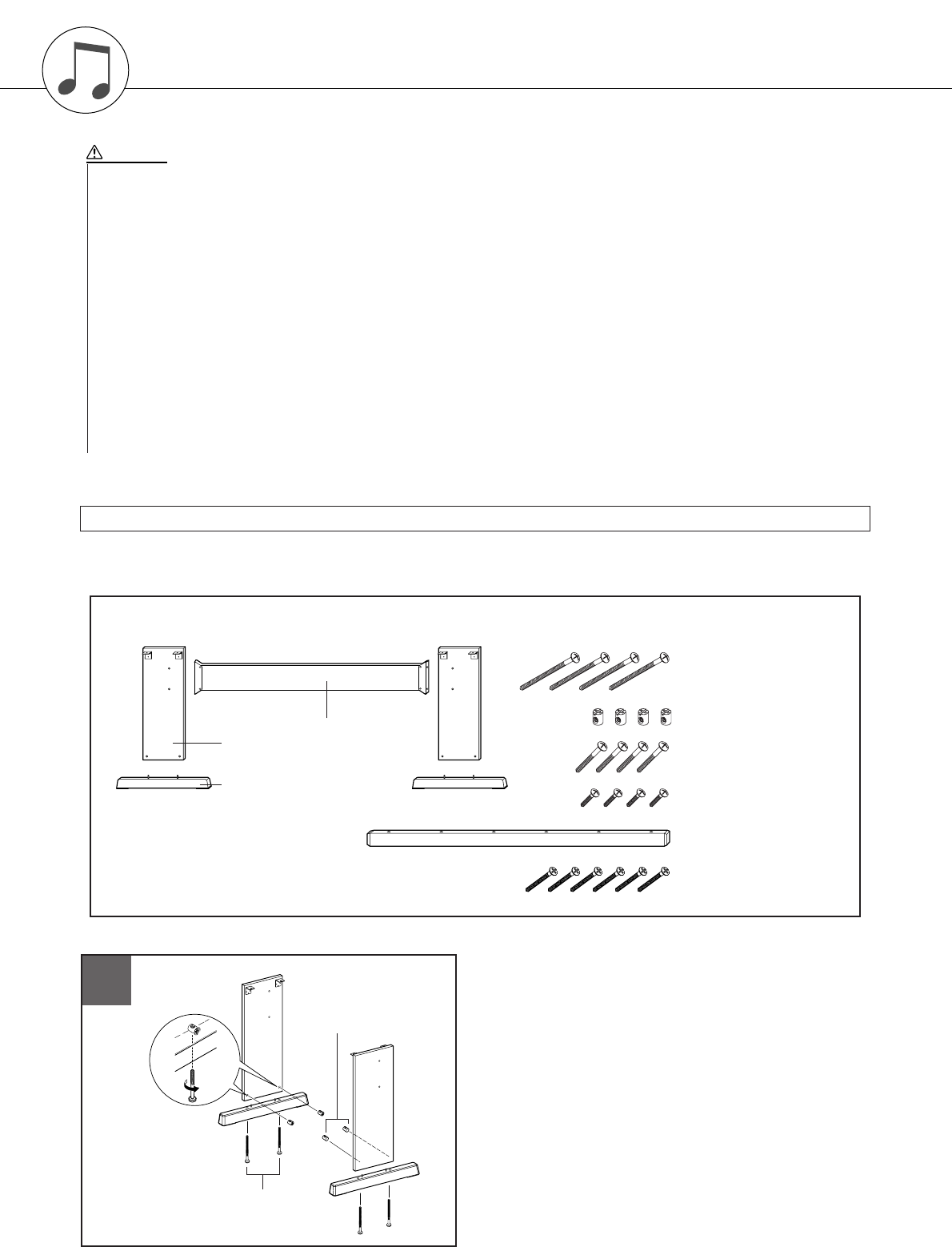
116 DGX-620/520, YPG-625/525 Owner’s Manual
Keyboard Stand Assembly
The parts shown in the “Assembly Parts” illustration will be used. Follow the assembly instructions and
select the parts as needed.
z Attach the stand bases.
Making sure that the boards are facing the proper direc-
tion (the holes should face inside). The left and right side
boards for the DGX-520 and YPG-525 are the same shape.
Insert the joint connectors w into the holes as shown. The
joint connectors have been installed properly if you can see
a plus mark on the connector.
Attach the stand bases to the rear of the side boards,
using the 6 x 70 mm roundhead screws q. The left and
right stand bases are the same shape, and there is no differ-
ence between their front-to-back orientation. If you have
trouble screwing in the screws, use a screwdriver to rotate
the joint connectors to the appropriate position—the →
mark on the joint connectors indicates the location of the
screw hole.
Have a phillips-head (+) screwdriver ready.
Read these cautions carefully before you assemble or use the keyboard stand.
These cautions are to promote safe use of the stand and to prevent injury and damage from
occurring to you and others. By following these cautions carefully, your keyboard stand will pro-
vide you with safe and prolonged use.
• Be careful not to confuse parts, and be sure to install all parts in the correct direction. Please assemble in
accordance with the sequence given below.
• Assembly should be carried out by at least two persons.
• Be sure to use the correct screw size, as indicated above. Use of incorrect screws can cause damage.
• Use the stand after assembly is complete. An uncompleted stand may overturn or the keyboard may drop.
•Always place the stand on a flat, stable surface. Placing the stand on uneven surfaces may cause it to
become unstable or overturn, the keyboard to drop, or injury.
• Do not use the stand for anything other than its designed purpose. Placing other objects on the stand may
result in the object dropping or the stand overturning.
• Do not apply excessive force to the keyboard as it may cause the stand to overturn or the keyboard to
drop.
• Make sure the stand is sturdy and safe, and all screws have been tight and firm before use. If not, the
stand may overturn, the keyboard may drop, or may result in injury to the user.
•To disassemble, reverse the assembly sequence given below.
CAUTION
q 6 x 70 mm roundhead
screws (4 pcs.)
Side
boards
Stand
bases
Back board
w Joint connectors (4 pcs.)
e 6 x 30 mm roundhead
screws (4 pcs.)
r 5 x 16 mm roundhead
screws (4 pcs.)
Assembly Parts
t Support rail
y 4 x 45 mm flathead screws
(6 pcs.)
(DGX-620/YPG-625 only)
(DGX-620/YPG-625 only)
1
w Joint connectors
q 6 x 70 mm
roundhead screws


















