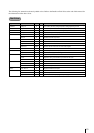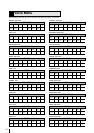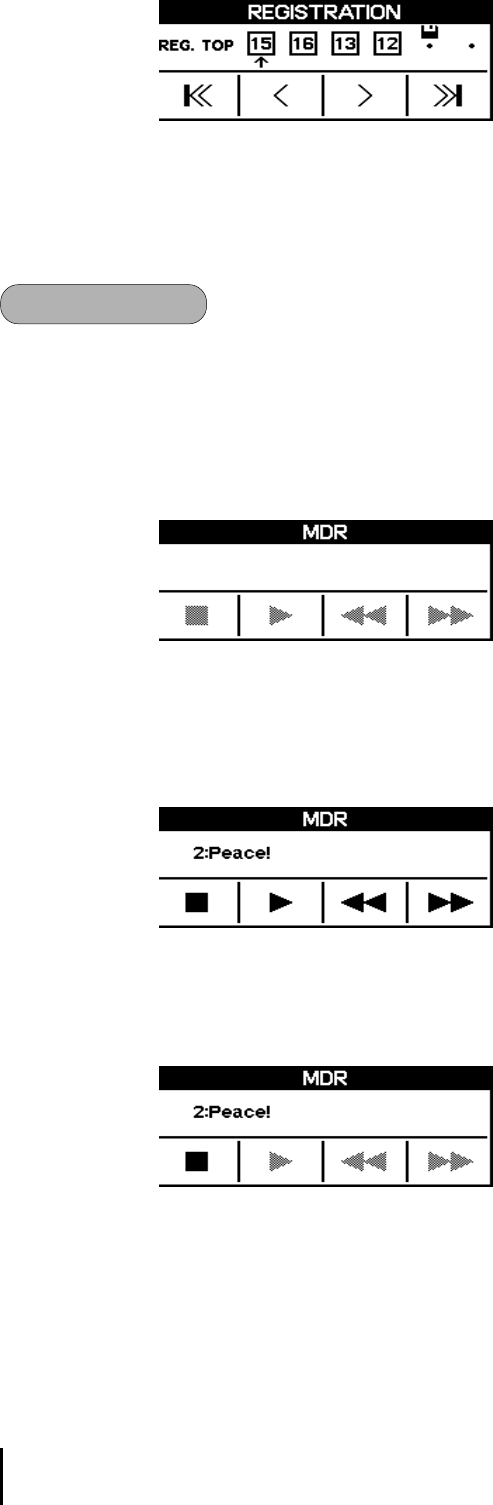
28
● Registration Shift, in “User” mode:
Indicates the current position of the Registration Shift. You can change the
registration by moving the cursor to right and left. It's handy when you have
wrongly advanced the shift setting in the middle of your performance. You
cannot edit the user registration settings here.
M.D.R. Operation
Start, Stop and Song Select operations on the M.D.R. can be executed here. The
currently selected song number and its name will be displayed.
When you set the Next Song function, you can visually confirm if the next song
has been read, or not.
● M.D.R.: not displayed
Nothing is displayed when no disk is inserted or while one of the following
function is engaged: Recording, Song Delete, Song Copy and Disk Copy.
No Data Control button is operable, in this case.
● M.D.R.: displaying the song name when stopped
The number and name of the currently selected song are displayed.
Also, those of the XG songs are displayed.
● M.D.R.: displaying the song name during playback
Displayed during playback including song repeat function.
Only STOP button is available in this case.
When Next Song function is executed, the song number/name will be
changed.