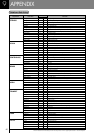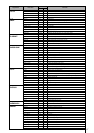40
Reproducing the edited VA voices on EL-900
The edited VA voices can be reproduced on EL-900.
Although saving the registration again on EL-900 resets the voice parameters to
0, the voice itself is intact.
The voice name will also be reset. Be aware those facts when saving the
registration again.
VOICE DISK
VA voice disk is optionally available.
The operation procedure is the same as the one for normal voices.
1
Select a VA voice and enter voice editing.
2
Select VOICE DISK using Page buttons.
PAGE
3
Insert a VA voice disk.
4
Select the desired voice by pressing Data Control buttons.
5
Designate one of the VA Custom voices and save the voice.