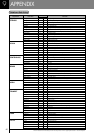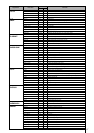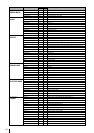42
Disk Copy 2
The functions are almost the same as the ones on the EL-900. Additional
operation method is added to the Disk Copy function.
● Song Copy in the same disk (the same)
● Song Copy between different disks (the same)
● Disk Copy (new operation method is added)
You can use the following operation procedure in Disk Copy function.
1
Insert the source disk into the disk slot. Simultaneously hold down the
bottom right Data Control button and LOWER in the Record section in
M.D.R.
PAUSE STOP PLAY SONG SELECT RECORD
UPPER LOWER PEDAL CONTROL UPPER LOWER PEDAL CONTROL
CUSTOM PLAY
SHIFT
RECORD PLAY
FORMAT
SONG
REPEAT
FROM SONG DEL.
SONG COPY
TO
MUSIC DISK RECORDER
TEMPO +–
+
2
Press the Data Control buttons corresponding to [Copy] to initiate copy
operation.
In the middle, 50%, the copying operation is finished.
3
Eject the source disk from the disk slot.
7 Convenient Disk Copy Function