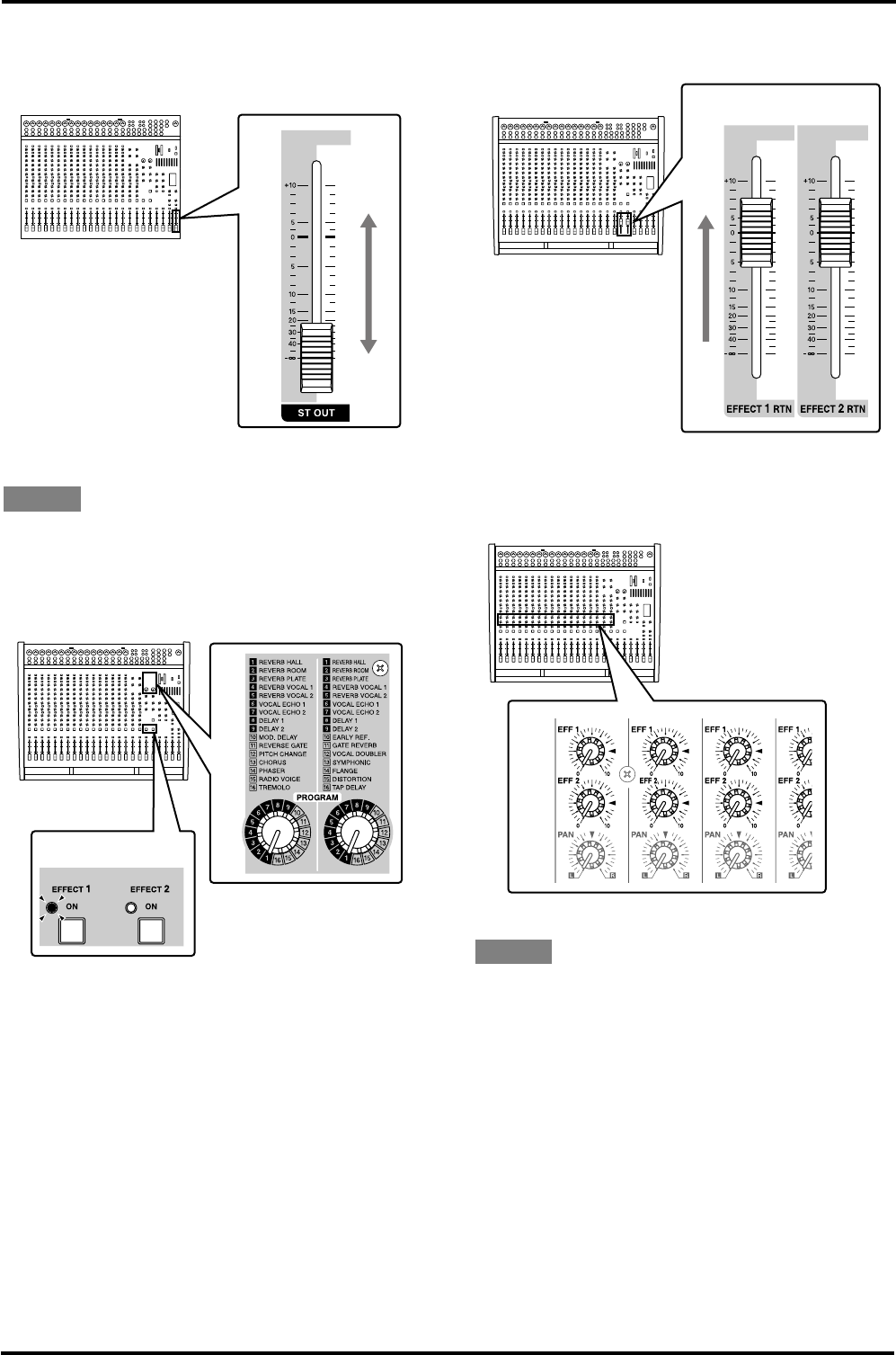
EMX5000-20/EMX5000-12 Quick Guide
9
EMX5000-20/EMX5000-12—Owner’s Manual
Use the ST OUT fader to adjust the volume of the
speakers.
Applying built-in effects
1 Use the PROGRAM selector to select the type of
effect that you want to apply.
2 Turn on the ON switch in the EFFECT section.
The ON switch indicator lights up.
3 Set the EFFECT RTN fader to the “0” position.
4 If you want to use effect channel 1, adjust the
effect depth by turning the EFF1 control of the
channel to which you want to apply the effect.
Power off
1 Press the POWER switch of the EMX5000-20/
EMX5000-12 to turn off the power to the unit.
2 Turn off the power to all connected devices.
• Be sure to follow the power off sequence specified
above to prevent the speakers from being dam-
aged.
• In preparation for the next time you will use the
EMX5000-20/EMX5000-12, we recommend that
you set the faders of the EMX5000-20/EMX5000-
12 to the “–
∞
” position.
EMX5000-20
(EMX5000-12)
STEP 4
EMX5000-20
(EMX5000-12)
2
1
EMX5000-20
(EMX5000-12)
3
EMX5000-20
(EMX5000-12)
4
STEP 5


















