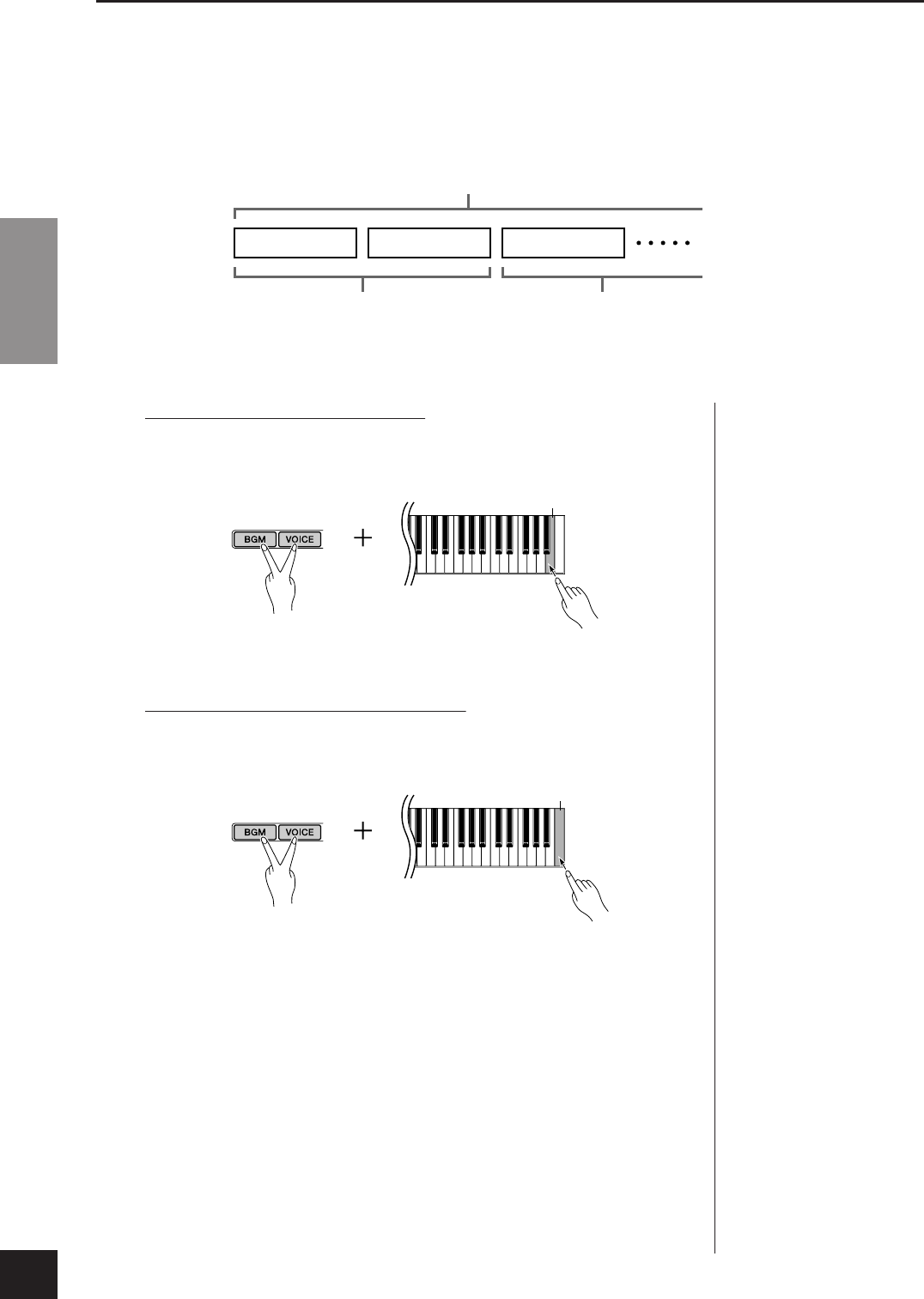
Specify the Song Track and Play the Song
H01 Owner’s Manual
ENGLISH
14
Specify the Song Track and Play the Song
When playing song data from a USB memory device, you can specify the song tracks in this setting.
The “ALL” setting plays back all 16 tracks, while “1+2” plays back tracks 1 and 2.
Since piano songs are generally recorded to tracks 1 and 2 exclusively, the “1+2” setting is best
used with only the piano voice.
Default setting is “1+2.”
Specify the track to all tracks (ALL)
While holding down [BGM] and [VOICE] buttons simultaneously, press the B6
key.
Specify the track to 1 and 2 tracks (1+2)
While holding down [BGM] and [VOICE] buttons simultaneously, press the C7
key.
Keep in mind that songs recorded on other devices may use a variety of voices
not available on this instrument and hence may sound different than the origi-
nal songs. In general, this instrument should be used to play back piano songs.
Tra ck 1 Track 2 Track 3
(ALL)
Piano voices
(1+2)
Other voices
B6
C7
12


















