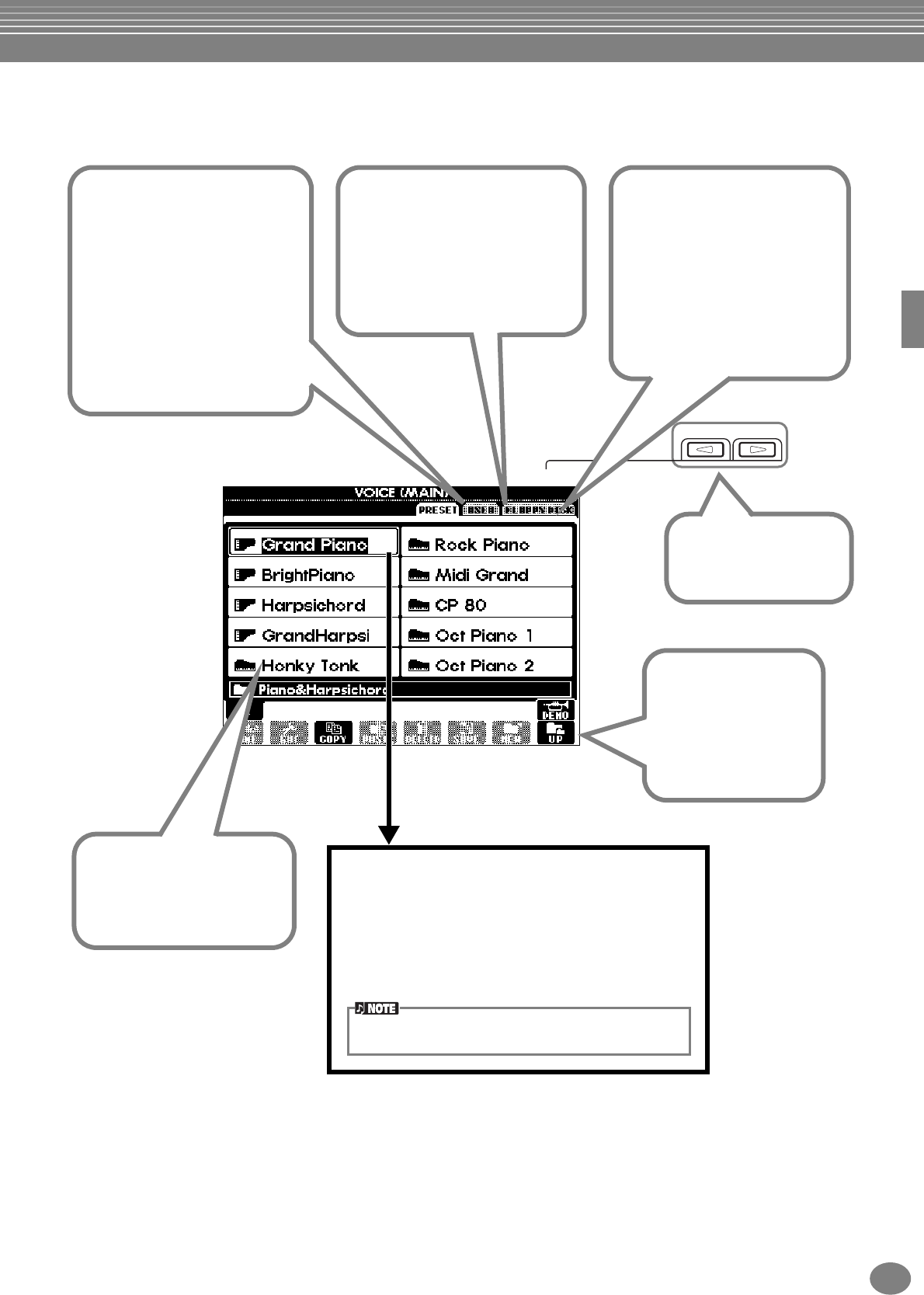
Basic Operations — Organizing Your Data
39
PSR-2000/1000
Example — Open/Save display for Voice
Each Open/Save display consists of PRESET, USER, and FLOPPY DISK drive pages.
BACK NEXT
The selected voice itself (un-edited) can also be saved as
a file in the USER or FLOPPY DISK drive.
PRESET drive
The files that are pre-
programmed and installed
internally to the PSR-2000/1000
are kept here. Preset files can be
loaded but cannot be re-written.
However, you can use a preset
file as a basis for creating your
own original file (which can be
saved in the USER or FLOPPY
DISK drive).
USER drive
Files kept here are those
containing your own original
data, created or edited using the
various functions of the PSR-
2000/1000. They are stored
internally to the PSR-2000/1000.
FLOPPY DISK drive
You can also store your original
data to floppy disk.
Commercially available disk
software can also be called up
here. Naturally, these files are
available only when the
appropriate disk is inserted in
the floppy disk drive.
File
All data, both pre-
programmed and your own
original, are stored as “files.”
Current Memory
“Current Memory” is the area where the voice is
called up when you select a voice. Also it is the
area where you edit your voice using the SOUND
CREATOR function. Your edited voice should then
be saved as a file in the USER or FLOPPY DISK
drive.
Calls up the upper
level directory page.
In this example, the
voice folder selection
page can be called
up.
Changes drives among
PRESET, USER and
FLOPPY DISK.


















