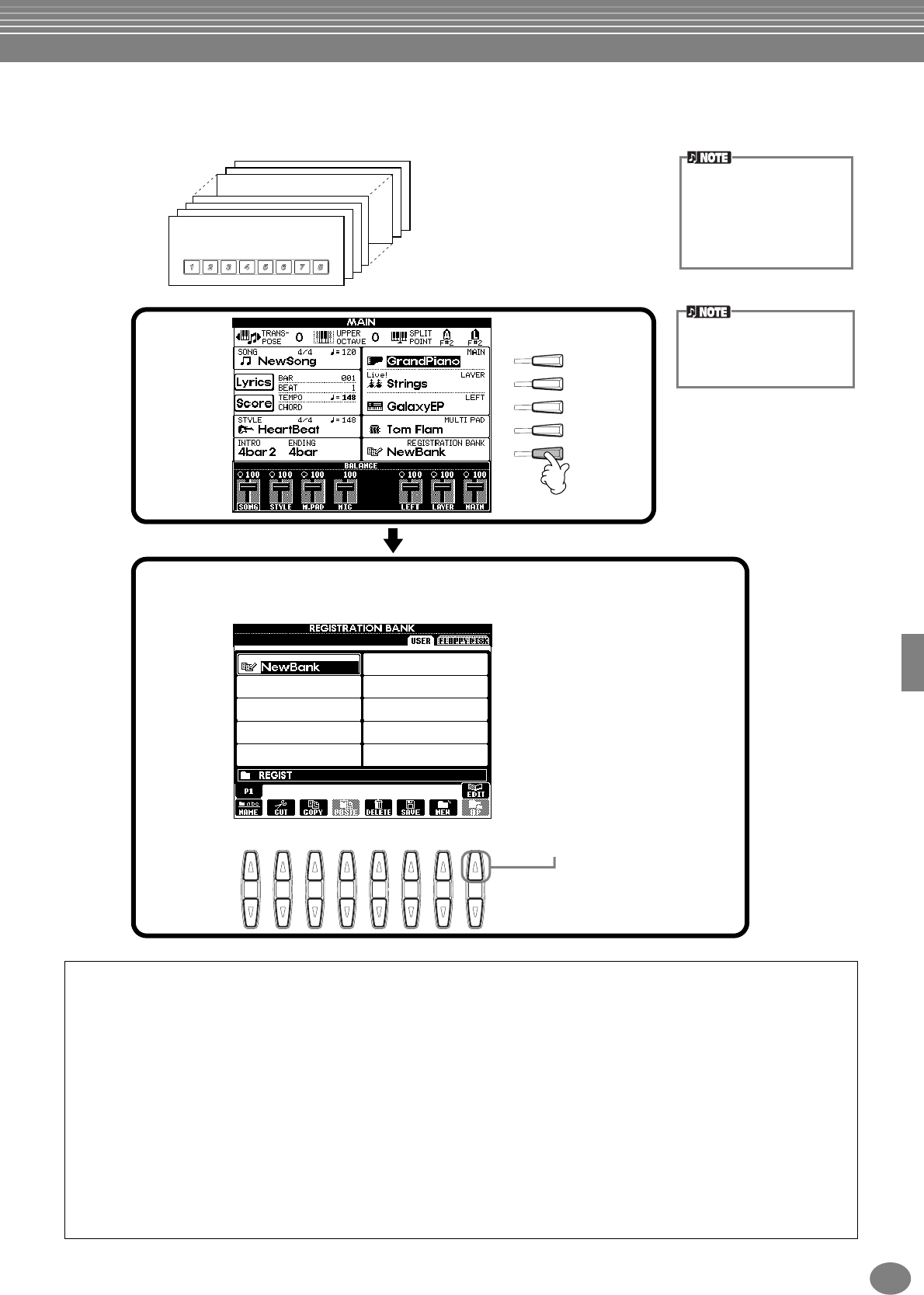
Saving and Recalling Custom Panel Setups — Registration Memory
85
PSR-2000/1000
Saving Your Registration Memory Setups
The settings registered to the REGISTRATION MEMORY [1]-[8] buttons are saved as a single file.
REGISTRATION EDIT display
The contents of the current Registration Memory bank (REGIST.) are listed in the REGISTRATION EDIT screen. The
names of the stored Registration Memory presets are shown in the display and the indicators of the relevant
REGISTRATION MEMORY buttons are lit in green.
From this screen, you can select, name, or delete the Registration Memory presets.
Select ...............Press the [A] - [J] buttons. The REGIST. display is linked to the REGISTRATION MEMORY [1] - [8]
buttons. When you select the Registration Memory preset in the display, the related button turns
on (indicator is red).
Name ...............This operation is the same as that in “Naming Files and Folders” (page 41) in “Basic Operations
— Organizing Your Data.”
Delete ..............This operation is the same as that in “Deleting Files/Folders” (page 43) in “Basic Operations —
Organizing Your Data.”
Keep in mind that the size of
the Registration bank files
and the memory space they
occupy depends on the
amount of functions set in
each.
BANK 01
All settings registered to buttons [1]-
[8] are referred to as a “bank.” The
banks can be saved to “USER” or
“FLOPPY DISK” as Registration
bank files.
I
F
J
G
H
81 2 3 4 5 6 7
Press the [DIRECT
ACCESS] button and [EXIT]
button to call up the MAIN
display.
2
Save the settings you’ve made to the Registration Memory
buttons as a single Registration bank file (page 44).
1
The REGISTRATION EDIT display
appears. For details on this display,
see below.


















