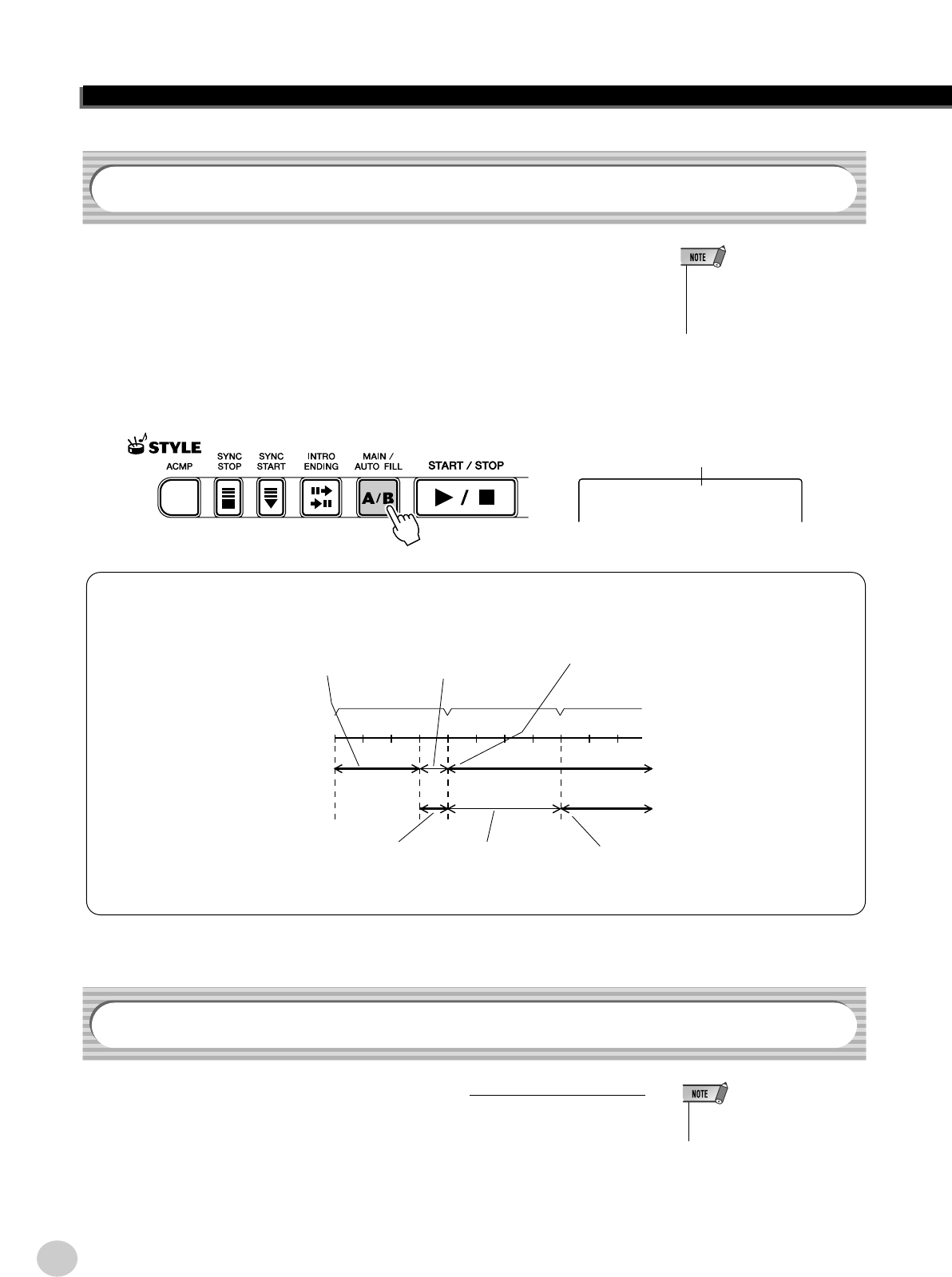
Selecting and Playing Styles
42
While the style is playing, you can add variation in the rhythm/accompaniment by
pressing the [MAIN/AUTO FILL] button. This switches between the Main A and
Main B sections, automatically playing a fill-in pattern to smoothly lead into the
next section. For example, if the Main A section is currently playing, pressing this
button automatically plays a fill-in pattern, followed by the Main B section. (See
illustration below.)
You can also select either the Main A or B section to start by pressing the [MAIN/
AUTO FILL] button before starting the style.
The playback volume of the style can be adjusted in the Function mode (pa
ge 76).
This volume control affects only the Style volume. The volume range is 000 -
127.
Accompaniment Sections (Main A/B and Fill-ins)
• Rhythm sounds and fill-in sec-
tions are not available when one
of the Pianist styles (#124 - #135)
are selected.
This appears while the fill-in
pattern is playing.
Fill A≥B
1beat 2 3
1st measure
4 1234123412
2nd measure 3rd measure
33
...a fill-in pattern
plays immediately
until the end of the
measure...
...and the Main A
or B section
begins here.
If you press the
[MAIN/AUTO
FILL] button
before beat 4...
...a fill-in pattern
plays from here...
...and the Main
A or B section
begins here.
If you press the
[MAIN/AUTO FILL]
button here, after
beat 4...
About the Fill-in Patterns
Adjusting the Style Volume
• Style Volume cannot be changed
unless the Style mode is active.


















