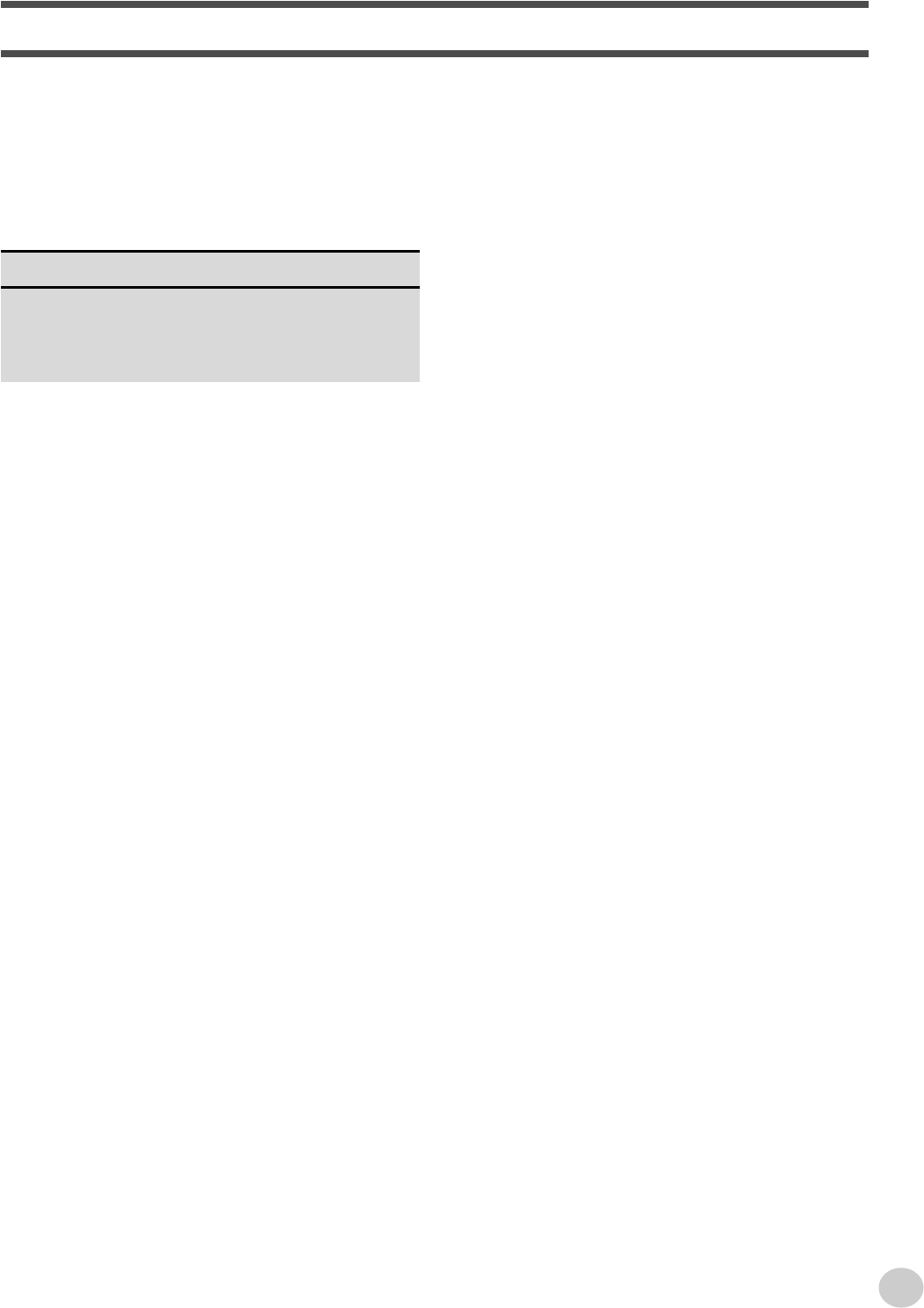
7
Panel Controls and Terminals ........................8
Setting Up.......................................................10
• Power Requirements ........................................10
• Turning On the Power.......................................11
• Accessory Jacks...............................................11
Quick Guide 12
Step 1 Voices........................................................... 12
Step 2 Songs............................................................ 14
Step 3 Music Database............................................. 16
Panel Display Indications .............................18
Portable Grand...............................................20
• Playing the Portable Grand...............................20
• Using the Metronome .......................................20
DJ ....................................................................22
• Playing the DJ...................................................22
Playing Voices ...............................................23
• Playing a Voice.................................................23
• #000 OTS .........................................................26
• Dual Voice ........................................................26
• Split Voice.........................................................27
• Setting the Split Point .......................................27
• One Touch Setting............................................28
• Transpose and Tuning......................................29
• Touch and Touch Sensitivity.............................30
Effects.............................................................31
• Harmony ...........................................................31
• Reverb ..............................................................31
• Chorus ..............................................................32
• DSP ..................................................................32
Selecting and Playing Styles ........................35
• Selecting a Style...............................................35
• Playing the Styles .............................................36
• Sync Stop .........................................................40
• Changing the Tempo ........................................41
• Accompaniment Sections (Main A/B and Fill-ins).
42
• Adjusting the Style Volume...............................42
• Using Auto Accompaniment — Multi Fingering 43
• Dictionary..........................................................45
Using the Music Database ............................48
• Data stored by the Music Database..................50
Selecting and Playing Songs ....................... 51
• Selecting a Song...............................................51
• Playing the Songs.............................................53
• A-B Repeat .......................................................54
• Melody Voice Change.......................................55
• Adjusting the Song Volume ..............................55
Song Recording............................................. 56
• Recording a User Song ....................................56
• Song Clear........................................................59
• Track Clear .......................................................60
Song Lesson.................................................. 61
• Using the Lesson Feature.................................61
• Select the Lesson Track ...................................63
• Lesson 1 — Timing...........................................63
• Lesson 2 — Waiting..........................................64
• Lesson 3 — Minus One ....................................64
• Lesson 4 — Both Hands...................................65
• Grade................................................................65
MIDI Functions............................................... 66
• What Is MIDI?...................................................66
• Connecting to a Personal Computer.................68
• Local Control.....................................................69
• Using Initial Setup Send with a Sequencer.......69
• External Clock...................................................69
• Bulk Data Send.................................................69
• Keyboard Out....................................................70
• Style Out...........................................................70
• Song Out...........................................................70
• Loading a Song into PSR-292’s Flash Memory71
• PC Mode...........................................................73
Function ......................................................... 74
• Using the Function parameters.........................74
Troubleshooting ............................................ 77
Data Backup & Initialization ......................... 78
Voice List ....................................................... 79
Style List ........................................................ 86
Music Database List...................................... 87
Drum Kit List.................................................. 88
MIDI Implementation Chart........................... 90
Effect map ...................................................... 92
Specifications ................................................ 93
Index ............................................................... 94
Contents


















