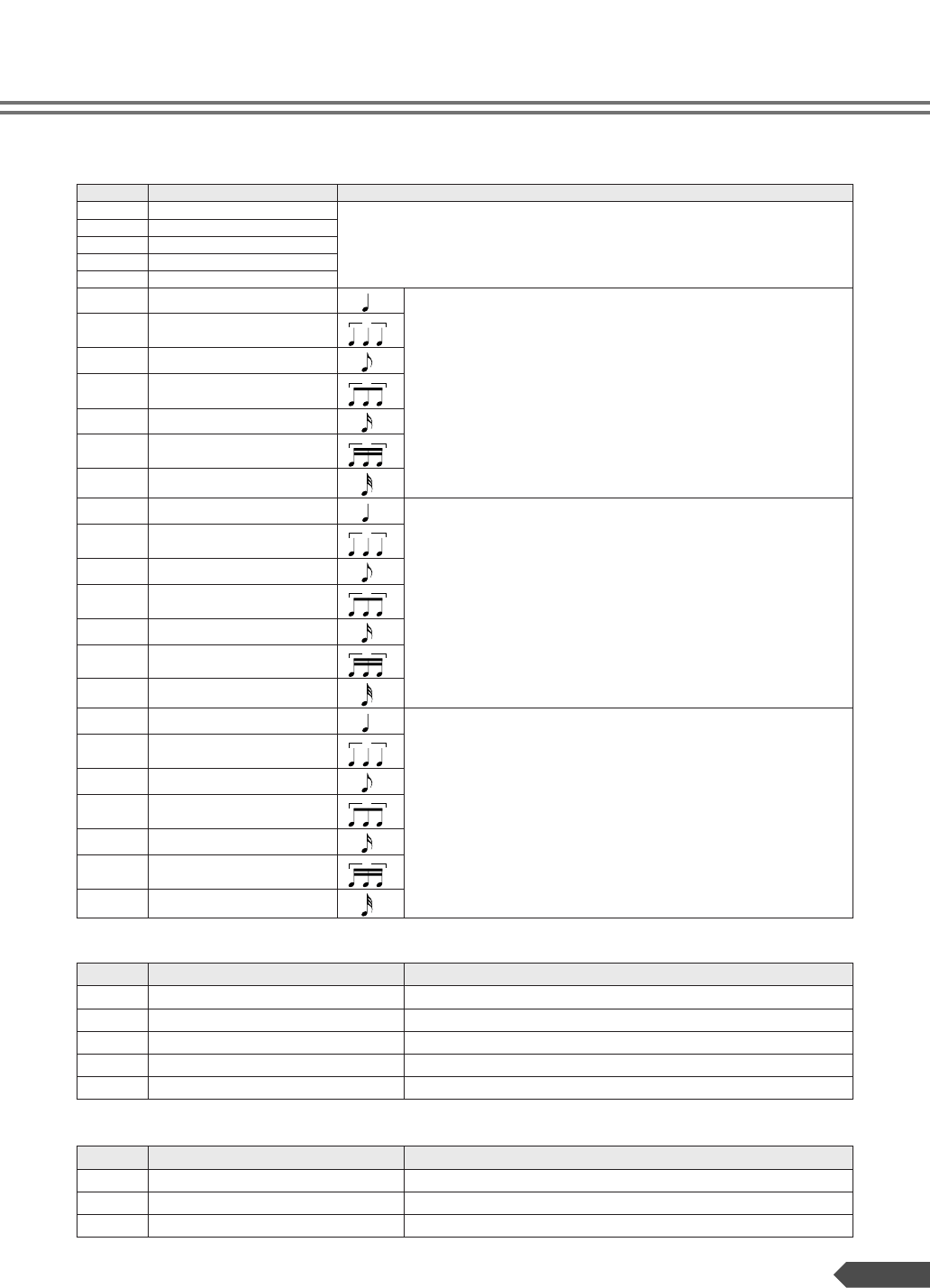
PSR-E313/YPT-310 Owner’s Manual 81
Effect Type List
● Harmony Types
● Reverb Types
● Chorus Types
No. Harmony Type Description
01 Duet
If you want to sound one of the harmony types 01–05, play keys to the right side of the
Split Point while playing chords in the left side of the keyboard after turning Auto Accompa-
niment on. One, two or three notes of harmony are automatically added to the note you
play. When playing back a Song that includes chord data, harmony is applied whichever
keys are played.
02 Trio
03 Block
04 Country
05 Octave
06 Trill 1/4 note
If you keep holding down two different notes, the notes alternate (in a trill) con-
tinuously.
07 Trill 1/6 note
08 Trill 1/8 note
09 Trill 1/12 note
10 Trill 1/16 note
11 Trill 1/24 note
12 Trill 1/32 note
13 Tremolo 1/4 note
If you keep holding down a single note, the note is repeated continuously.
(The repeat speed differs depending on the selected type.)
14 Tremolo 1/6 note
15 Tremolo 1/8 note
16 Tremolo 1/12 note
17 Tremolo 1/16 note
18 Tremolo 1/24 note
19 Tremolo 1/32 note
20 Echo 1/4 note
If you keep holding down a note, echo is applied to the note played.
(The echo speed differs depending on the selected type.)
21 Echo 1/6 note
22 Echo 1/8 note
23 Echo 1/12 note
24 Echo 1/16 note
25 Echo 1/24 note
26 Echo 1/32 note
No. Reverb Type Description
01–03 Hall 1–3 Concert hall reverb.
04–05 Room 1–2 Small room reverb.
06–07 Stage 1–2 Reverb for solo instruments.
08–09 Plate 1–2 Simulated steel plate reverb.
10 Off No effect.
No. Chorus Type Description
1–2 Chorus 1–2 Conventional chorus program with rich, warm chorusing.
3–4 Flanger 1–2 This produces a rich, animated wavering effect in the sound.
5 Off No effect.
3
3
3
3
3
3
3
3
3


















