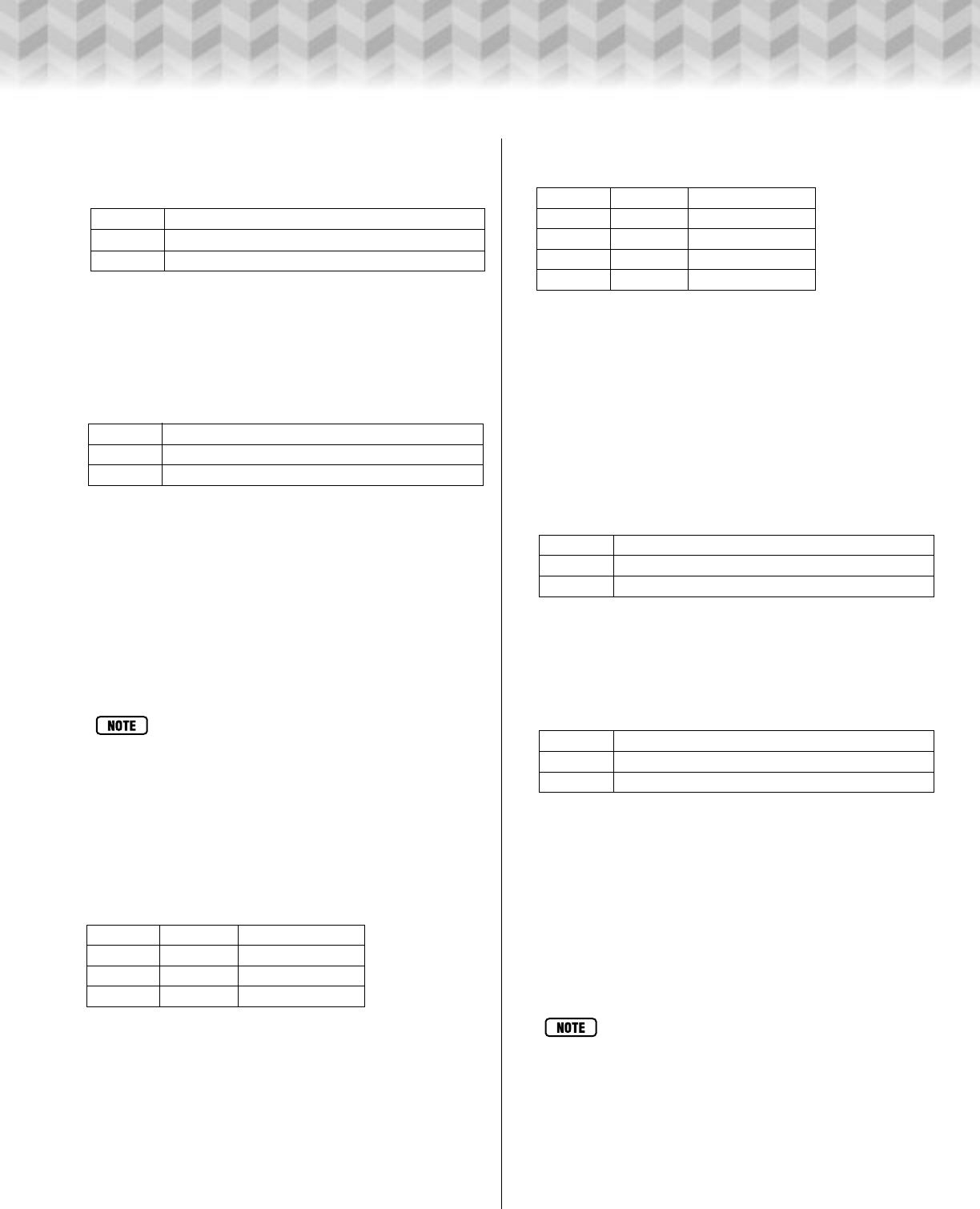
23
Setup Switch Settings
● Switch 1-7 (Lip) - Lip Data
Specifies the type of MIDI data via which the WX5 lip
data will be transmitted.
SW 1-7 Setting
OFF Pitch Bend
ON Modulation Wheel
● Switch 1-8 (Lip+) - Lip + Control Change Data
Determines whether or not MIDI control change number
#18 (GEN3: general control 3) will be added to the lip
data transmitted by the WX5.
SW 1-8 Setting
OFF No control change data added
ON Control change data added
The control range of this data is not affected by the set-
tings of Switch 1-6 or 1-7. The overall range is always 0
… 127, as listed below for the Tight Lip and Loose Lip
modes.
• Tight Lip Mode
Reed Open = 0, Center = 64, Maximum = 127
• Loose Lip Mode
Reed Open = 0, Maximum = 127
• According to the GM standard, control change #18 is
for “general control” and is not assigned to any spe-
cific control function. By using the VL70-m Control Edit
function it is possible to assign Scream, Growl, or other
parameters to this control change number, thus mak-
ing it possible to create a range of expressive effects.
● Switch 2-1 & 2 (Trns) - Transpose
Sets the “key” of the WX5: i.e. the actual pitch played
when all keys are closed.
SW 2-1 SW 2-2 Setting
OFF – C2
ON OFF Bb1
ON ON Eb2
● Switch 2-3 & 4 (Fing) - Fingering
Specifies the WX5 fingering mode (page 12).
SW 2-3 SW 2-4 Setting
OFF OFF Saxophone(a)
OFF ON Saxophone(b)
ON OFF Saxophone(c)
ON ON Flute
● Switch 2-5 (Fast) - Fast Response
Sets the speed at which the WX5 will respond when a
note is played.
When OFF incidental tones are less likely to occur be-
tween notes, but notes may sometimes not be properly
recognized when playing very fast passages. Beginning
players should set this switch OFF, while advanced play-
ers who are capable of playing very fast passages may
achieve better response with this switch set ON.
SW 2-5 Setting
OFF Slow response (less incidental tones)
ON Fast response (incidental tones may occur)
● Switch 2-6 (Hi ct) - High D/D
##
##
# Key Assign
Determines whether the high D and D# keys will be used
normally as playing keys, or to transmit control change
data.
SW 2-6 Setting
OFF Normal playing key operation
ON Control change data transmission
When used to transmit control change data, the D and D#
keys transmit the following control change numbers and
values:
• High D
Press to transmit control change #81 (GEN6) with value 127,
and release for value 0.
• High D
##
##
#
Press to alternately transmit control change #80 (GEN5)
with values 0 and 127.
• According to the GM standard, control change #80 and
#81 are for “general control” and are not assigned to
any specific control functions. By using the VL70-m
Control Edit function it is possible to assign Scream,
Growl, or other parameters to these control change
numbers, thus making it possible to create a range of
expressive effects.


















