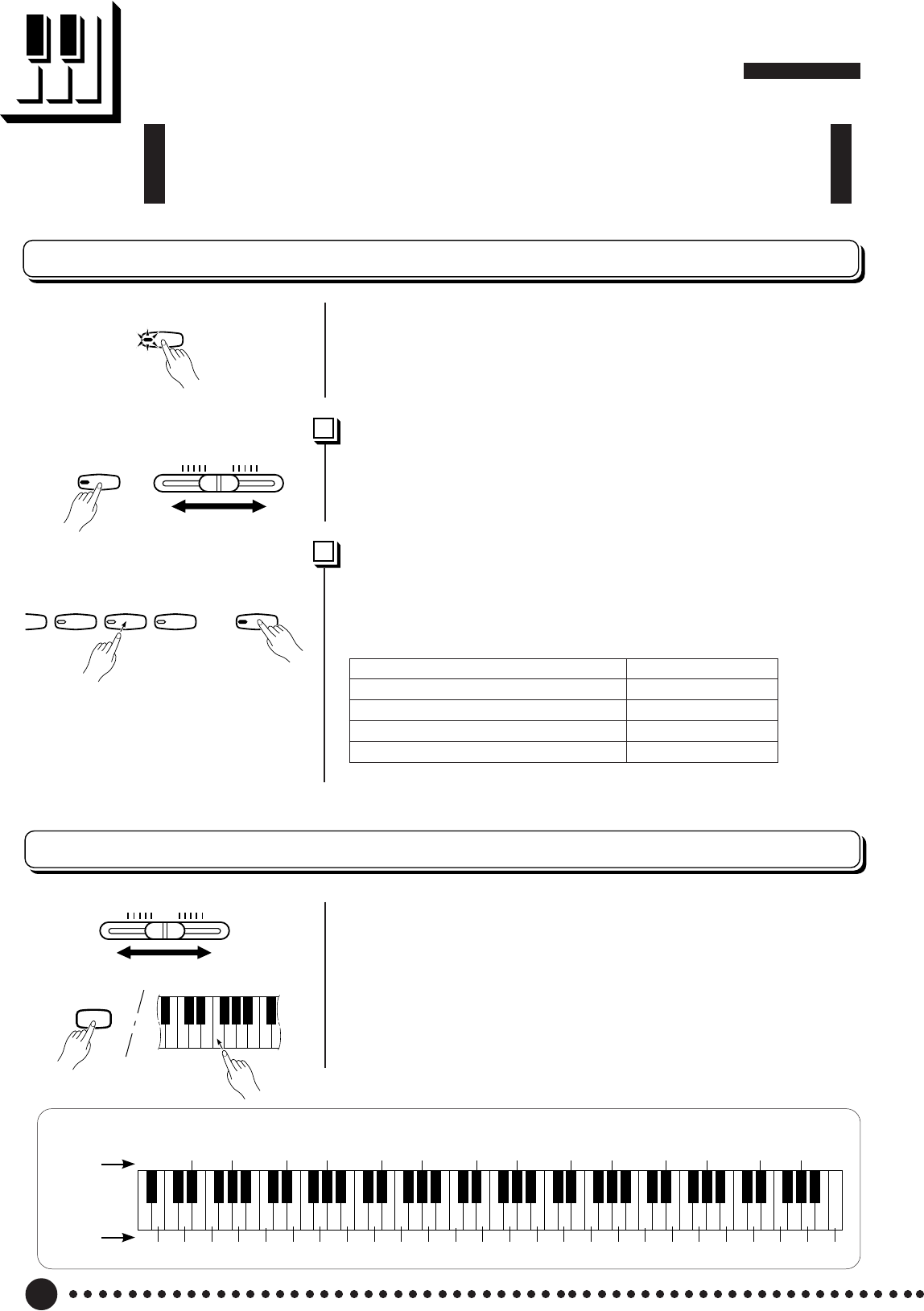
The Metronome & Tempo Control
The YDP-88II built-in metronome is a convenient feature for practice, and it
can also provide a solid rhythmic guide when recording using the Recorder
feature, described below.
The Metronome
The metronome sound is turned on and off via the [METRO-
NOME] button. Press the [METRONOME] button so that its indicator
lights to turn the metronome on, then again so the indicator goes out to
turn the metronome off.
Metronome Volume ......................................................................................
The volume of the metronome sound can be independently adjusted
by using the [TEMPO] control while holding the [METRONOME]
button. Sliding the control to the right increases the metronome volume.
Metronome Time Signature.................................................................
The time signature of the metronome sound can be set by pressing
the appropriate voice selector button while holding the [METRO-
NOME] button, as follows:
[METRONOME] + [PIANO] No accent (default)
[METRONOME] + [E. PIANO 1] 2 time
[METRONOME] + [E. PIANO 2] 3 time
[METRONOME] + [HARPSICHORD] 4 time
[METRONOME] + [ORGAN] 6 time
Tempo Control
The tempo of the metronome and recorder playback can be con-
trolled in two ways:
■ Use the panel [TEMPO] control to set the required tempo from 32
to 280 quarter-note beats per minute.
■ For more precise tempo settings press the appropriate key on the
keyboard while holding the [METRONOME] button.
A
-1
C
0
C
1
C
2
C
3
C
4
C
5
C
6
32
36
38
34
42
46
48
52
56
60
62
40
44
50
54
58
66
70
72
76
80
84
86
64
68
74
78
82
90
94
96
100
104
108
110
88
92
98
102
106
114
118
120
124
128
132
134
112
116
122
126
130
138
142
144
148
152
156
158
136
140
180
188
196 232
248
264208
216
146
150
154
164
172
176
184
192
200
204
212
220
224
240
256
272
280
160
168
C
7
Tempo
Tempo
Tempo/Key Chart
E. PIANO 2
METRONOME
A
NO 1
HARPSI-
CHORD
ORGAN
METRONOME
METRONOME
32 280120
TEMPO
METRONOME
32 280120
TEMPO
10


















