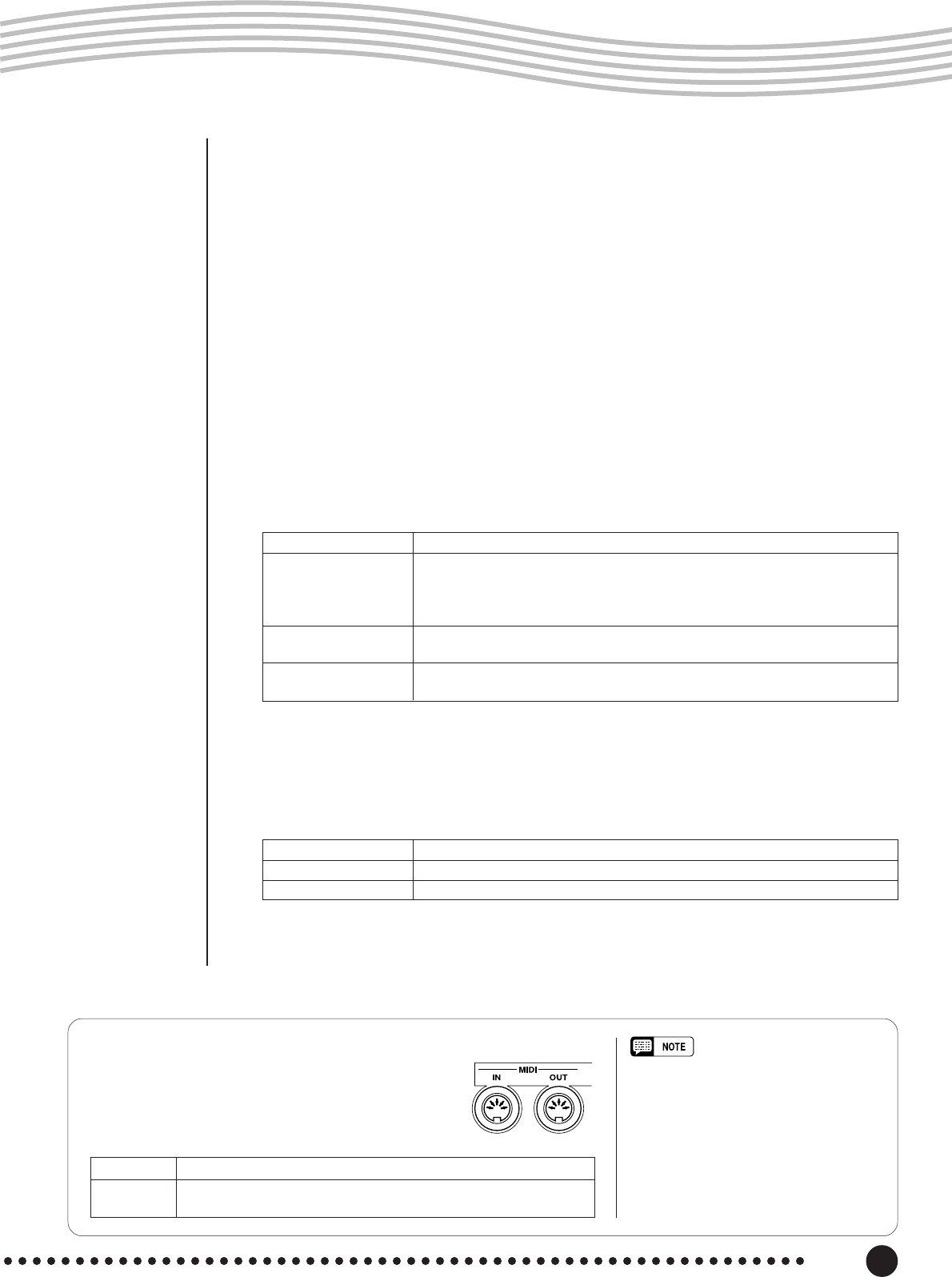
35
YPP-200
MIDI is an acronym that stands for Musical Instrument Digital Interface, which allows
electronic musical instruments to communicate with each other, by sending and receiving
compatible Note, Control Change, Program Change and various other types of MIDI data, or
messages.
The YPP-200 can control a MIDI device by transmitting note related data and various types
of controller data. The YPP-200 can be controlled by the incoming MIDI messages which
automatically determine tone generator mode, select MIDI channels, voices and effects,
change parameter values and of course play the voices specified for the various parts.
MIDI messages can be divided into two groups: Channel messages and System messages.
Below is an explanation of the various types of MIDI messages which the YPP-200 can
receive/transmit.
● Channel Messages
The YPP-200 is an electronic instrument that can handle 16 channels. This is usually
expressed as "it can play 16 instruments at the same time." Channel messages transmit infor-
mation such as Note ON/OFF, Program Change, for each of the 16 channels.
● System Messages
This is data that is used in common by the entire MIDI system. System messages include
messages like Exclusive Messages that transmit data unique to each instrument manufacturer
and Realtime Messages that control the MIDI device.
Message Name YPP-200 Operation/Panel Setting
Note ON/OFF Messages which are generated when the keyboard is played. Each
message includes a specific note number which corresponds to the key
which is pressed, plus a velocity value based on how hard the key is
stuck.
Program Change Voice number (along with corresponding bank select MSB/LSB settings,
if necessary).
Control Change Messages that are used to change some aspect of the sound (Damper,
Reverb Depth, etc.)
The messages transmitted/received by the YPP-200 are shown in the MIDI Implementation
Chart on page 45.
Message Name YPP-200 Operation/Panel Setting
Exclusive Message Reverb/Effect settings, etc.
Realtime Messages Start/stop operation
• Special MIDI cables (sold separately)
must be used for connecting to MIDI
devices. They can be bought at music
stores, etc.
• Never use MIDI cables longer than about
15 meters. Cables longer than this can
pick up noise which can cause data
errors.
MIDI Terminals
In order to exchange MIDI data between multiple
devices, each device must be connected by a cable.
The MIDI terminals of the YPP-200 are located on
the rear panel.
MIDI IN Receives MIDI data from another MIDI device.
MIDI OUT Transmits the YPP-200’s keyboard information as MIDI data
to another MIDI device.
Using the MIDI Functions


















