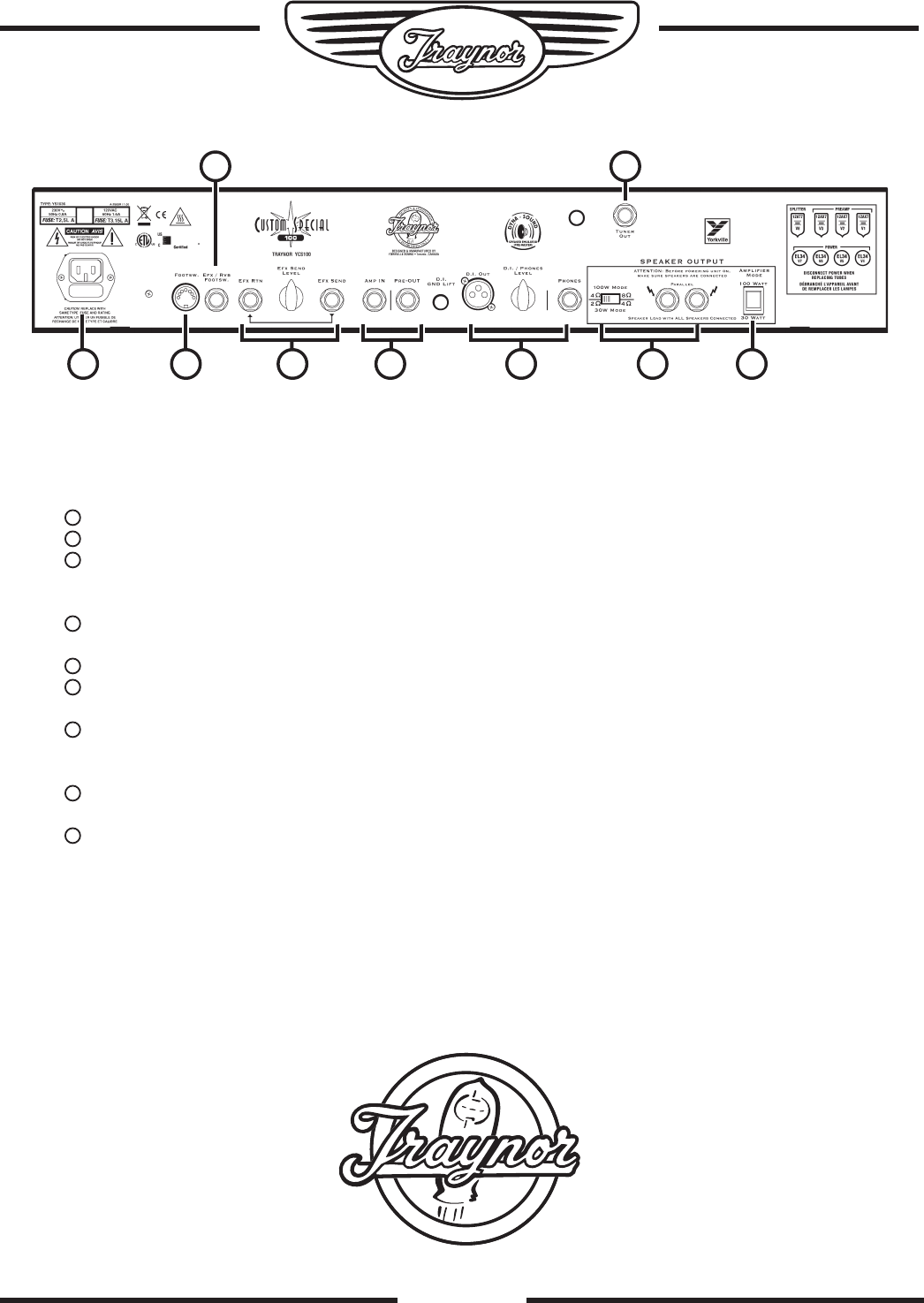
3
Chassis Layout
Rear
21
Fuse and Power Cord – Make sure to replace fuse with same type and rating.
22
Footswitch Jack – The footswitch cable plugs in here. Uses a standard MIDI/sync cable.
23
EFX / RVB Footswitch Jack – A ¼-inch TRS input that connects to a standard dual latching
footswitch such as the Traynor TFS-2. The reverb or the effects in all three channels can be
defeated via this footswitch.
24
Send / Rtn Jacks – ¼-inch phone Input and Output jacks with controllable effects send. The return
is controlled by the individual channel returns on the front panel.
25
Amp In / Pre Out Jacks – Can be used as a loop-thru for connecting pedals.
26
D.I. / Headphone Outputs – Outputs with simulated speaker compensation. They can be used for
recording or for silent practicing. They remain active when the amplifier is in standby mode.
27
Speaker Outputs / Impedance Selector – Connect your speakers here. Make sure that your
speakers are properly connected before operating the amplifier and that the impedance selector is
set to the proper position for matching up to the speakers.
28
Amplifier Mode Switch – The YCS100 can be operated in either 100-watt Class AB mode or in
30-watt Class A mode.
29
Tuner Out – This jack provides a buffered output from the guitar and remains active when the tuner
mute switch on the front panel is depressed.
•
Q
U
A
L
I
T
Y
&
I
N
N
O
V
A
T
I
O
N
•
•
E
S
T
A
B
L
I
S
H
E
D
1
9
6
3
•
21
22
23
24
25
26
28
29
27


















