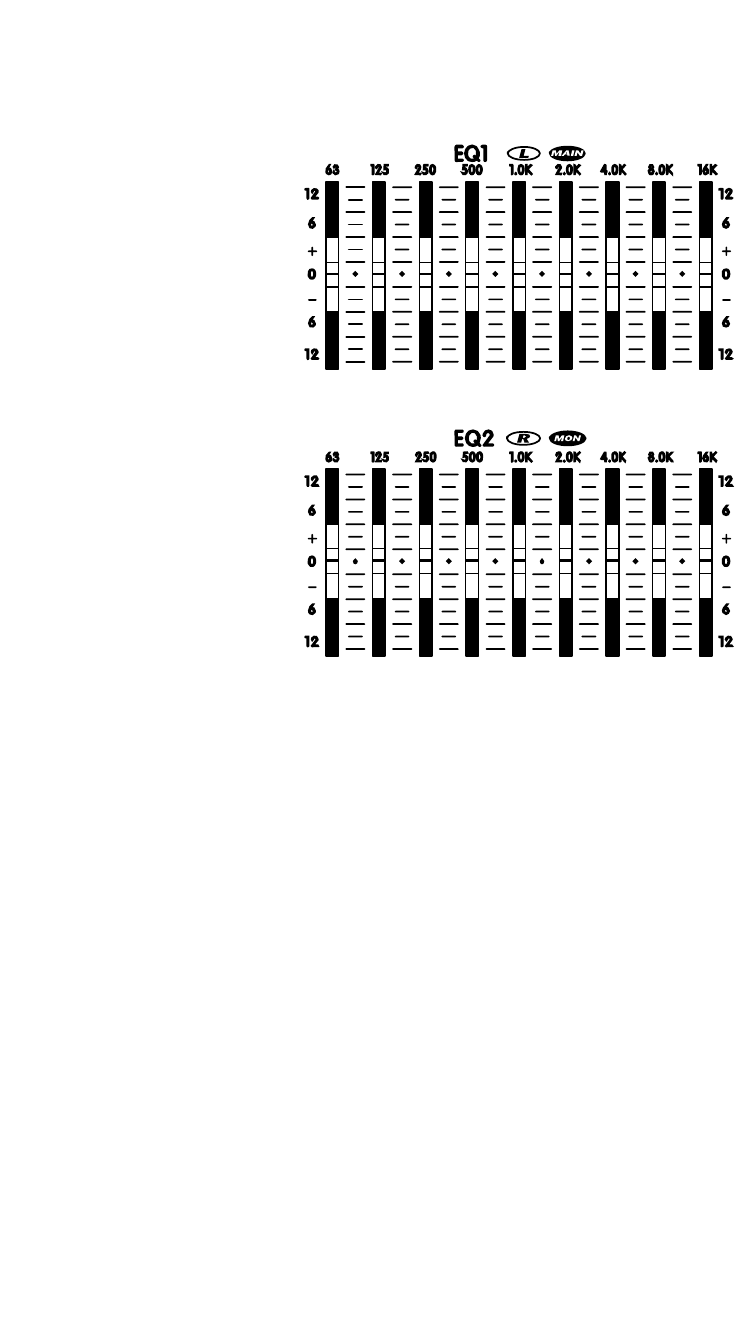
7
natural frequency response does not have to be compromised because of one mic
and one speaker. Ideally, a Real-time Frequency Analyzer and Pink Noise would be
employed before the audience arrives to help you pre-adjust the EQ(s) to cut obvious
system/room response spikes likely to cause feedback later on. Without such devices
you can achieve a vaguely similar result by simply turning up the level until a mic feeds
back, then reacting accordingly (this may or may not involve the EQ’s). In any case, the
prime suspect whenever
feedback starts is always
a monitor. A graphic EQ
with a MIC level input can
be inserted between the
offending mic and the mixer
input to solve that channel’s
problem without altering
the whole monitor system
response
Effects Bus Routing
Overview
The AP312’s effects bus
receives and mixes down all
the channel EFX SEND sig-
nals. Its output is regulated
by the MASTER EFX SEND
control and is internally
routed, first to the EFX SEND
/ FOOTSWITCH jack. This
is a switching jack which
normally allows the signal
to proceed internally to the
effects processor. But when
a jack is inserted here, the
switching function reroutes
the effects bus signal out the
jack to either an on/off footswitch or whatever you have patched it to, probably an
external effects unit, or possibly something else if you have decided to do without
effects and perhaps feed a broadcast transmitter or recording unit. In any case, the
output of the internal digital effects processor is permanently routed to the MASTER
EFX fader and thereafter to the LEFT & RIGHT MAIN MASTER busses, also to the EFX
to MON master control and thereafter to the monitor bus.
User tip: The EFX SEND/FOOTSWITCH jack can be used as an auxiliary mono out-
put. The internal effects will not be disabled and can be used as per normal.
Master EFX Send Control & Clip LED
For the quietest performance, you should run the MASTER EFX SEND level as high as
possible without causing distortion. With the channel EFX SEND controls turned up
roughly half-way and signals coming into the channels, increase the MASTER EFX SEND
level until some EFX CLIP LED activity is observed, then turn it back down slightly
until the flashing stops. You may now re-adjust the channels EFX levels as desired. The
MASTER EFX SEND may now be used to tailor the EFX mix on all channels at once.


















