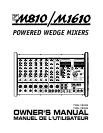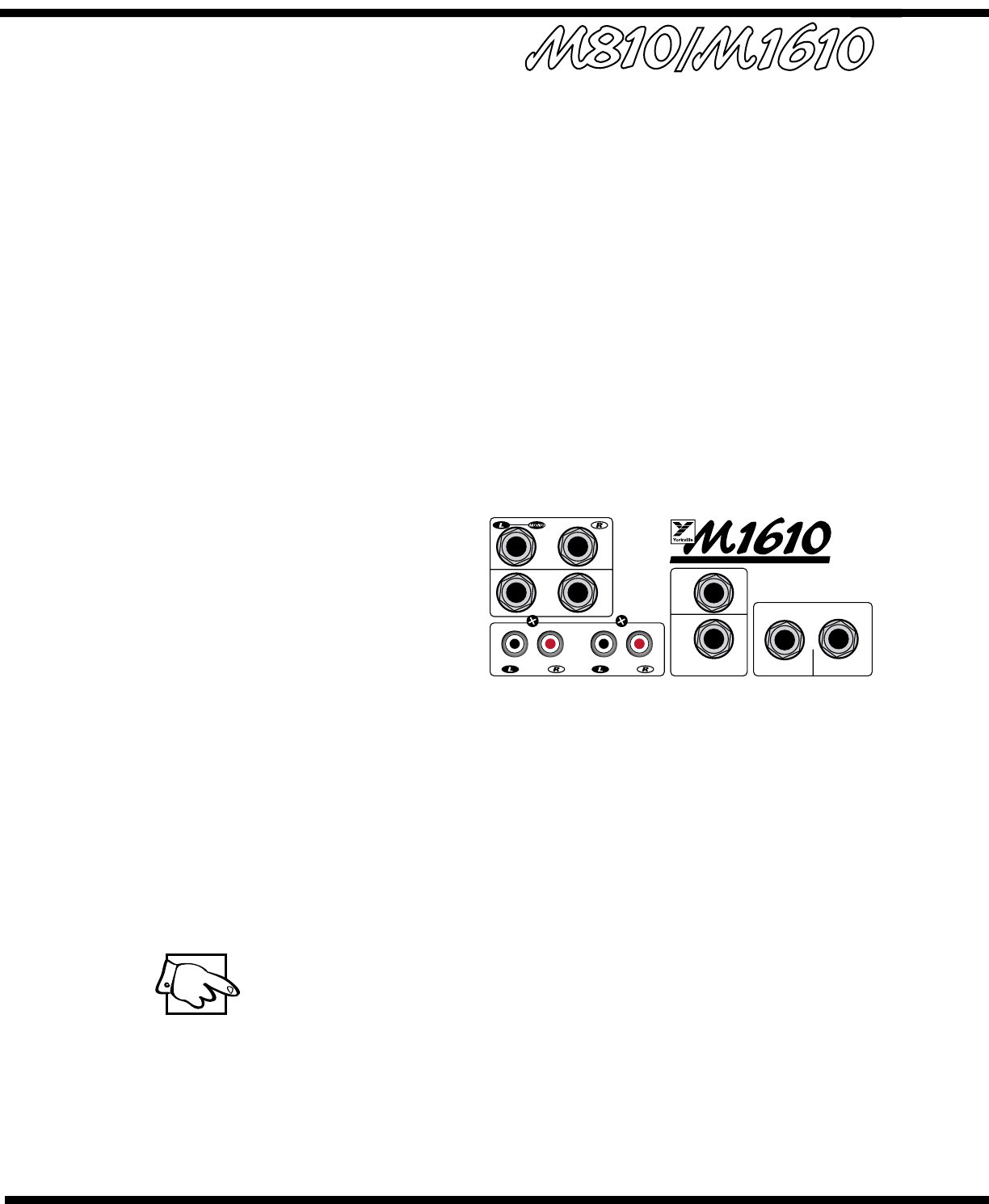
4
6. Power AMP IN Jacks
The Power AMP A IN and Power AMP B IN jacks are direct inputs to the built-in power
amplifiers. They are referred to as A and B rather than left and right simply because it is
possible to power both main PA speakers with one amplifier channel and monitors with
the other. This can be accomplished by selecting the Main/Mon position on the selector
switch located between the graphic equalizers. In the Left/Right position, Power AMP
A receives the left signal while Power AMP B receives the right signal. In the Main/Mon
position, Power AMP A receives a mono sum of left and right signals while Power AMP B
receives the monitor signal. An alternative use for the Power AMP A IN and Power AMP
B IN jacks would be as patching inputs. Since they’re switching jacks if you plug into one
(or both) the internal signal flow will be interrupted. This interrupts the signal from the
M810/M1610 mixer to the built-in power amplifiers allowing you to insert signal control
devices such as an élite processor, an additional equalizer, or a compressor/limiter into
the main stereo signal path. Connect cables from the L and R Post-EQ OUT (or Pre-EQ
OUT) to the device’s input jacks and then from the device’s output jacks to the M810/
M1610 Power AMP A IN and Power AMP B IN jacks.
You can connect another mixer to the M810/M1610 power amplifier through the Power
AMP A IN and Power AMP B IN jacks. This slaves the amplifier to the other mixer’s sig-
nals; it no longer receives the built-in mixer’s signals which means that you could use
the built-in mixer to do a totally separate mixing job. For example, you could patch the
M810/M1610 L and R Pre-EQ OUT (or Post-EQ OUT) to inputs on another mixer con-
nected to other amplifiers driving a PA speaker system while using the M810/M1610’s A
and B amps to power control room speakers.
7. Rec OUT Jacks
These phono connectors send
the L and R pre-EQ, pre-EFFECTS
(not affected by the MAIN EQ)
main mix signals. The Rec OUT
control, located just below the
MAIN control, adjusts the sig-
nal level for these jacks. Using
phono patch cords, connect
directly to the Auxiliary (line-
level) inputs on a tape deck or
other recording device.
8. MON Out Jack
The monitor bus output signal from the Mon OUT jack is line level and would normally
be patched to the input of a mono power amplifier (or a single channel of a stereo amp)
driving stage monitor speakers. Keep in mind that in the Left/Right position of the Amp
Assign switch there is no internal equalization for the monitor mix (you might want to
patch a graphic equalizer between the Mon OUT jack and the input of your monitor power
amplifier, this can help regulate the feed). As mentioned under #5. Pre-EQ OUT, Post-EQ
OUT section (above), the monitor mix signal can also be patched to one channel of the
internal amplifier using the Amp Assign switch.
9. EFX Out / Footswitch Jack
Using this jack you can connect a standard on/off footswitch to control the activation of
the internal Digital Effects Processor or it can be used as an effects send jack for use with an
external effects processor.
Note: Both devices would be sent a signal, so you could connect the external unit’s
left and right outputs to the L and R inputs on channel 7/8 (channel 9/10 or any of the
other channels). Use the LEVEL of that channel to adjust the amount of wet signal
added to the main mix and the MON control to adjust the amount of wet signal added
to the monitor mix. Make sure that its EFX control on the channels are turned off. An
alternative could be to use the EFX Out / Footswitch jack to deliver line level signal to
the input of an auxiliary amplifier or even a recording device. Here, the channel EFX
controls would act as secondary level controls.
A
A
B
B
Pre-EQ
OUT
Post-EQ
OUT
Rec OUT Tape/CD In
Footswitch
Power AMP IN
MON
Out
EFX
Out
2 x 8 0 0 W a t t P o w e r e d M i x e r