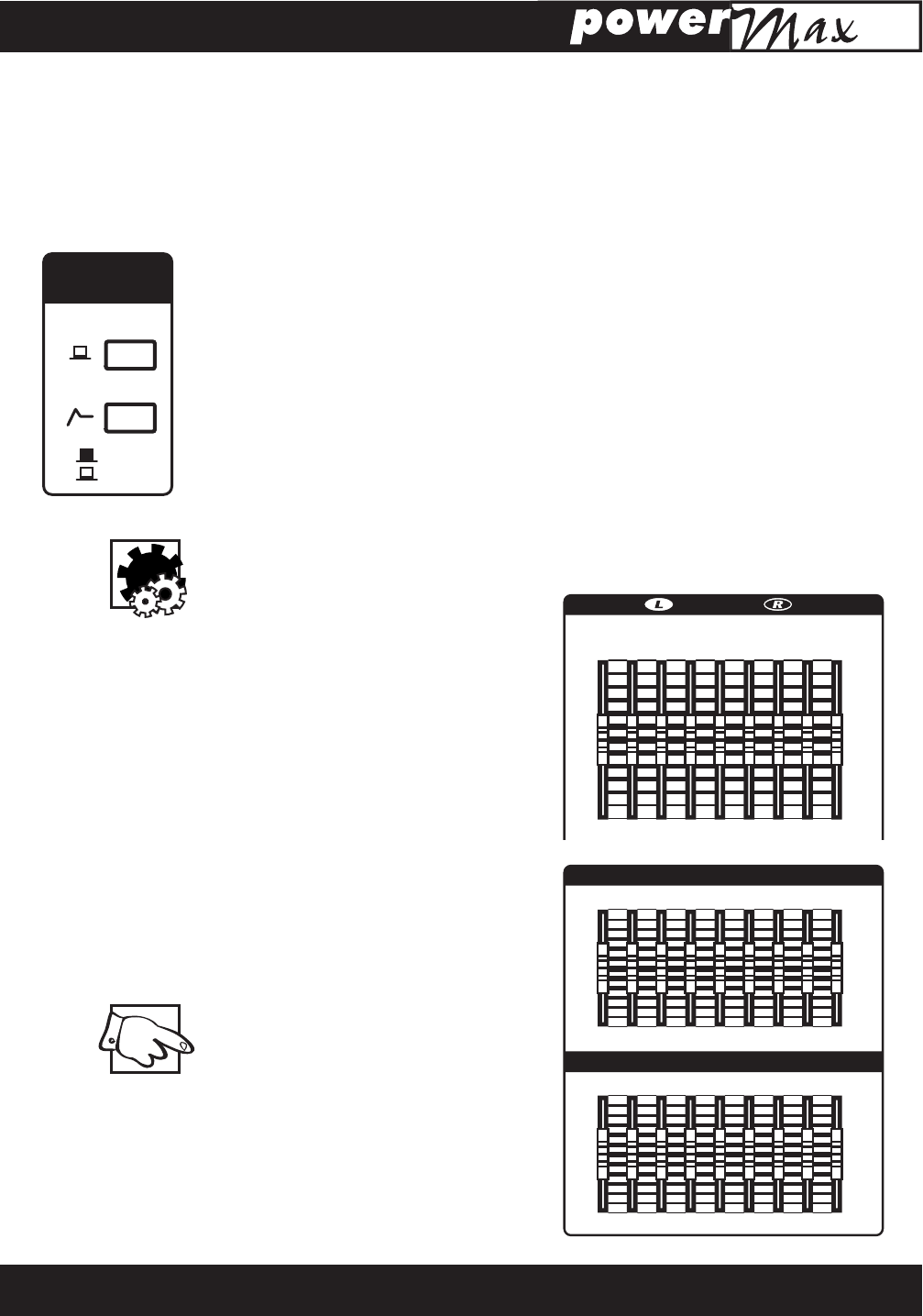
11
29. L&R (Main) Master Send Faders and Clip LEDs
The left and right main summing buss receives signals directly from the channel faders, as
well as the three L&R Return Levels controls. Clip LEDs fire 6 dB lower than actual clip-
ping so some activity is allowable. Signal routing goes from the master faders (to Stereo
EQ)… and to the Speaker Processor. Then, to both the L&R Line Level Outputs and the
normally closed switching lugs on the Amp A&B Input jacks – thereafter to amps A&B.
(At the same time, the post-master signal goes directly to the Record outputs, bypassing
the EQ, processor, etc.)
The Clip LEDs are unlikely to fire as this stage of the mixer has a large amount of
headroom. However, if one, or both LEDs become very active (small amounts of
activity are OK), check the Return Levels Clip LEDs and reduce the settings of any
L&R Return Master/s in channels showing clipping.
The L&R Masters regulate the level of the main stereo mix available at the Record
Outputs (no main EQ). and the L&R Line Level Outputs. They also regulate the ampli-
fier A&B power output levels (unless another mixer has been patched into the Amp A&B
Inputs in which case its masters will determine power output).
30. Speaker Processor Curve and Enable Buttons
The PowerMAX features a choice of two low-frequency boost curves centred at 50 Hz and
80 Hz and selectable via the Curve button. The 50 Hz curve has a high Q-factor for sub-
woofers while the 80 Hz curve is slightly broader and better suited for full range cabinets.
An Enable, On/Off switch is also provided.
It is advisable to use this feature judiciously. For example you would probably not want
to boost the main L/R EQ’s low frequencies while it is enabled. On the other hand, it can
add valuable depth to the speaker
system. Experiment with it during a
sound check. In case of low-frequency
feedback, simply put the Enable button
to the Off position.
31. L/R Main EQ
This is a stereo 9-band EQ on the output of
the main bus. Range is +/-12 dB with centers
at one-octave intervals from 63 Hz to 16 kHz.
The main EQ would most often be set
during a sound check and used to careful-
ly adjust main speaker response (no radi-
cal boosts). It is also useful for curbing
feedback tendancies, but remember that
monitors most often cause your feedback
problems. Naturally, monitor feedback
comes out the main P.A. too which, when
you are out front at the mixer station,
leads to the illusion that the main sys-
tem needs EQing. See under Mon 1 and
Mon 2 EQ’s for more about this.
When setting the main EQ, do not
automatically go to a smiling curve
as with a home stereo – this will cost
your system both headroom and
gain before feedback. Initially, keep
the EQ curve as close to flat (all slid-
ers at center) as possible, then make
necessary adjustments as required
during the sound check to cut feed-
back frequencies.
+12
+6
0
-6
-12
+12
+6
0
-6
-12
+12
+6
0
-6
-12
+12
+6
0
-6
-12
63 125 250 500 1.0K 2.0K 4.0K 8.0K 16K
63 125 250 500 1.0K 2.0K 4.0K 8.0K 16K
Monitor 1 EQ
Monitor 2 EQ
+12
+6
0
-6
-12
+12
+6
0
-6
-12
Main EQ
63 125 250 500 1.0K 2.0K 4.0K 8.0K 16K
Speaker
Processor
Enable
Slope
50 Hz
80 Hz


















