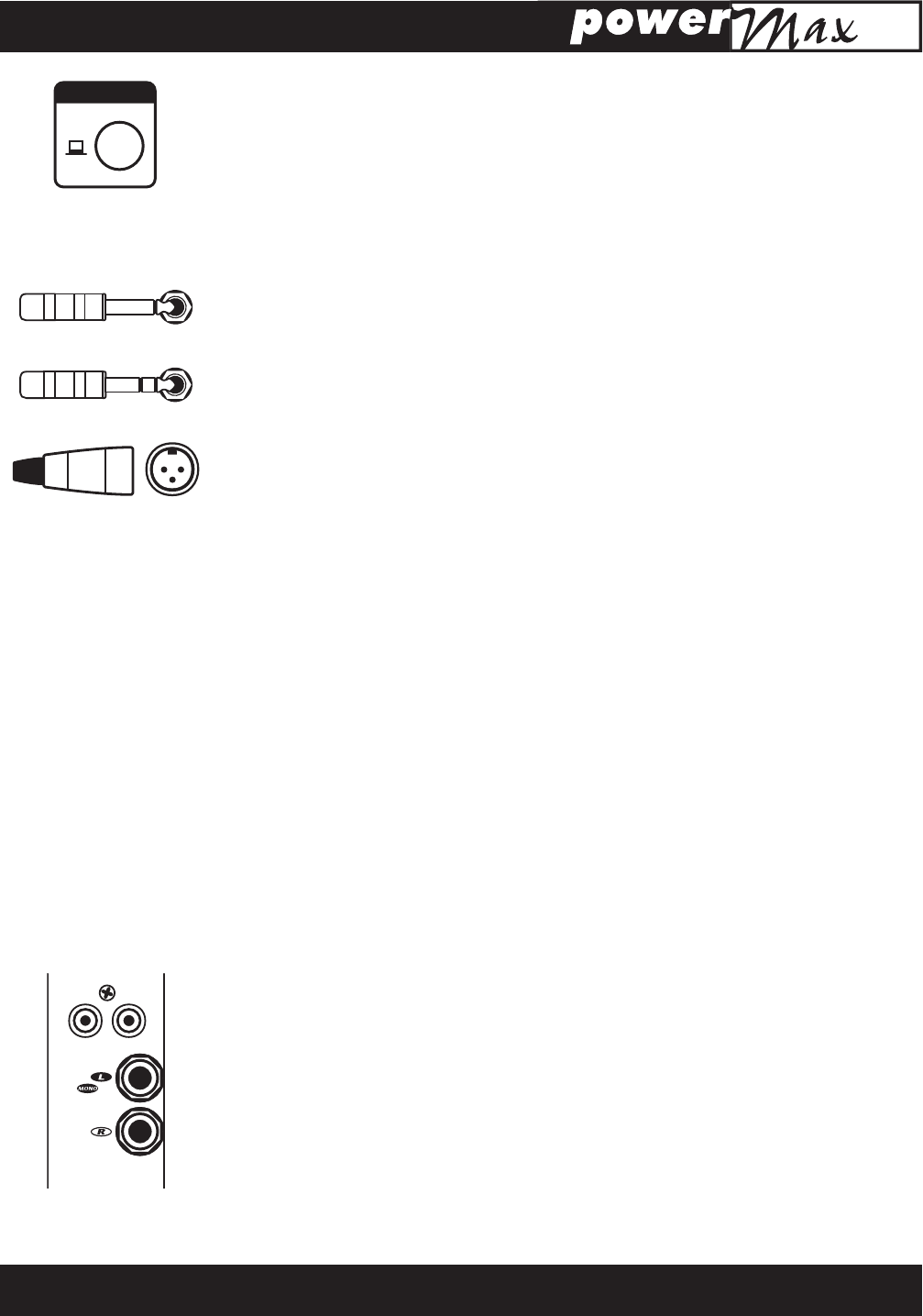
3
4. Phantom Power Switch and LED
Phantom Power is available for condenser microphones. It may be applied to channels
with regular dynamic microphones connected with no problems. When connecting micro-
phones it is safest to turn off phantom power to avoid loud pops. The Phantom Power
On/Off button is located on the front of the mixer, beside the Headphone jack and the
Phantom Power LED is in the upper right area of the control panel.
48 Volt Phantom Power is available on channels 1 through 12 (1 through 18 on the
PowerMAX-22).
5. Balanced Line Inputs
Mono line-level sources, such as amplifier line outputs and high-impedance micro-
phones, can be connected to the mono or stereo channels through these jacks (use the
L/Mono jacks on the stereo channels). Stereo audio sources such as digital audio play-
ers, CD-player, and tape decks may be connected to the Bal Line inputs on the stereo
channels. RCA connectors are used to simplify this operation. It is possible to connect
stereo sources to the mono channels, however you will need to plug the L&R signals into
separate channels to avoid the risk of inter-modulation distortion (do not combines the
signals using a “Y” connector into a single Bal Line jack).
The balanced connector references are:
Tip (or XLR pin 2) = hot, in phase;
Ring (or XLR pin 3) = hot, reverse phase;
Sleeve (or XLR pin 1) = ground
You can connect an unbalanced source to the Bal Line inputs with a standard unbal-
anced shielded patch cable without any adverse affects.
A slight modification to a balanced patch cable will help achieve noise cancellation
when connecting PowerMAX to an unbalanced unit. Simply undo one end of a bal-
anced patch cord and de-solder the wire from the ring tab, then resolder the wire to
the shield tab making sure that it does not touch anything else. Now re-assemble the
plug and mark it with some tape for future reference. This will be the end that you
plug into the unbalanced unit (this will also work with an RCA connector).
The L&R Bal Line inputs on the Stereo channels are wired together internally so that
a single (mono) signal connected to the L/Mono input will also be patched over to the R
input (as long as nothing is plugged into the R jack). This simplifies connecting a mono
source should the need arise (perhaps all the mono channels are taken).
In addition to being able to connect either a stereo or mono source to these jacks, you
may alternately connect two different mono sources to them and use the Bal control to
regulate their relative volumes. As an example, a guitar amp line-output and a keyboard
amp line-output could be connected and mixed this way. However, now you must also con-
vert the PowerMAX to mono operation, otherwise one instrument will only come out the left
speakers and the other only through the right speakers. Mono conversion is accomplished
simply by plugging a “Y” patch cable from the L/Mono (left Main) Line Level Output to the
Amp A & B Amplifier Inputs. Now both main power amps will be receiving identical signals.
See under Pan Control for another user tip regarding mono operation.
6. 2-Trk Inputs (Stereo Channels Only)
These RCA jacks are included for convenience since many audio sources such as digital audio
players, CD-player, and tape decks have RCA outputs. Media players that use 1/8-inch (3 mm)
jacks may be connected using an RCA to 1/8-inch (3 mm) TRS adapter cable. Because it is
primarily a live audio mixer, PowerMAX does not feature RIAA phono input circuitry.
As a rule you would connect a tape deck or CD-player to either the 2-Trk inputs or the
1/4-inch Bal Line inputs, but not both. However, connecting sources to both sets – say,
a media player to the 2-Trk inputs and a CD-player to the Bal Line inputs on the same
channel – will work. Naturally there will not be any separate level control for one or the
other, so the source with the stronger signal (or higher output impedance) will be louder.
If you are not running both sources at once, this won’t be a problem. In any case there
will be no loading distortion or other ill effects.
15 16
2-TRK
Bal Line
1/4-inch Phone Plug
1/4-inch T.R.S. Phone Plug
XLR Plug
Phantom
On
Phones


















